Advertisement
|
|
Increase and decrease elevation / rotation of object |
||
|
or
|
|||
|
or
|
|||
|
|
Change current manipulation mode |
||
|
or
|
|||
|
or
|
|||
|
or
|
|||
|
Each placement context gives you up to 4 keys to switch between elevation / twist rotation / yaw rotation / pitch rotation.
|
|||
|
|
Pause / resume game speed |
||
|
|
Cycle through the game speeds |
||
|
or
|
|
|
Toggle the Move tool on / off |
||
|
|
Toggle the Bulldoze tool on / off |
||
|
|
Toggle the Grid Snapping on / off |
||
|
|
Toggle the Alignment Guides on / off |
||
|
|
Toggle the Angle/Elevation Snapping on / off |
||
|
|
Toggle the Auto-Stacking on / off |
||
|
|
Toggle the Free Camera on / off |
||
|
|
Toggle the HUD visibility on / off |
||
|
|
Steam screenshot |
|
Tap or normal click: Select (left mouse button)
|
|||
|
Drag finger: Move cursor
|
|||
|
2-finger tap or Right Click: Cancel (right-mouse button)
|
|||
|
2-finger drag up and down: Camera zoom in and out (Mouse Scroll Wheel)
|
|||
|
|
When playing with a trackpad, holding Ctrl and drag finger to rotate the camera (simulates a mouse middle click) |
||
|
Mouse
|
|||
|
Select a node / segment or place the already selected node |
|||
|
Cancel current node selection or segment selection |
|||
|
|
Increase / decrease node elevation (Manipulation Mode 1) or rotate clockwise / counter clockwise the node on the current axis (Manipulation Mode 2/3/4) |
||
|
or
|
|||
Advertisement |
|||
|
or
|
|||
|
Keyboard
|
|||
|
|
Change the Manipulation Mode to node elevation (Manipulation Mode 1) |
||
|
|
Change the Manipulation Mode to node twist rotation (Manipulation Mode 2) |
||
|
|
Change the Manipulation Mode to node pitch rotation (Manipulation Mode 3) |
||
|
|
Change the Manipulation Mode to node yaw rotation (Manipulation Mode 4) |
||
|
|
Delete the selected node or segment |
||
|
Keyboard
|
|||
|
|
Change the Manipulation Mode to object rotation |
||
|
|
Change the Manipulation Mode to object elevation |
||
|
Mouse
|
|||
|
|
Rotate clockwise / counter clockwise the node on the current axis (Manipulation Mode 1) or increase / decrease node elevation (Manipulation Mode 1) |
||
|
or
|
|||
|
or
|
|||
|
Mouse
|
|||
|
|
Increase / decrease the path elevation |
||
|
or
|
|||
|
or
|
|||
|
Note: NOTE: The 1 and 2 keys do NOT change the behavior of the Shift + Mouse Wheel. At all times during Path Construction the Shift + Mouse Wheel increases/decreases the current elevation of the path.
|
|||
|
Source: Game manual (PDF)
|
|||

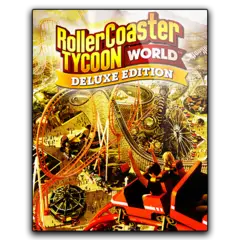



What is your favorite RollerCoaster Tycoon World hotkey? Do you have any useful tips for it? Let other users know below.
1080316
485704
404344
344583
292767
268245
21 hours ago Updated!
2 days ago Updated!
2 days ago
4 days ago
4 days ago Updated!
4 days ago Updated!
Latest articles