|
|
Create a new map |
||
|
|
Open any file or project |
||
|
|
Open a file in the current project |
||
|
|
Search for available actions |
||
|
|
Reopen a recently closed file |
||
|
|
Save current document |
||
|
|
Save current document to another file |
||
|
|
Export current document |
||
|
|
Export current document to another file |
||
|
|
Reload current document |
||
|
|
Close current document |
||
|
|
Close all documents |
||
|
|
Quit Tiled |
||
|
|
Zoom in/out on tileset and map |
||
|
|
Zoom in/out on map |
||
|
or
|
|||
|
|
Reset zoom on map |
||
|
|
Adjust zoom to fit map in view |
||
|
|
(Object Move) Toggles “Snap to Grid” temporarily |
||
|
|
(Object Resize) Keep aspect ratio |
||
|
|
(Object Resize) Toggles “Snap to Grid” temporarily |
||
|
Hold to pan the map view |
|||
|
or
|
|||
|
|
Cut (tiles, objects or properties) |
||
|
|
Copy (tiles, objects or properties) |
||
|
|
Paste (tiles, objects or properties) |
||
|
|
Delete (tiles, objects, properties or layers) |
||
|
|
Toggle displaying of the tile grid |
||
|
|
Toggle highlighting of the current layer |
||
|
|
Invokes Automapping |
||
|
|
Copy current position of mouse cursor to clipboard (in tile coordinates) |
||
|
|
Duplicate selected objects |
||
|
|
Create a new layer and copy the currently selected objects or tiles to it |
||
|
|
Create a new layer and move currently selected objects or tiles to it |
||
|
|
Duplicate selected layers |
||
|
|
Rename (if applicable in context) |
||
|
|
Hide docks and tool bars |
||
|
|
Select previous layer (above current layer) |
||
|
|
Select next layer (below current layer) |
||
|
|
Move selected layers up |
||
|
|
Move selected layers down |
||
|
|
Show/Hide selected layers |
||
|
|
Lock/Unlock selected layers |
||
|
|
Show/Hide all other layers (only active layer visible / all layers visible) |
||
|
|
Lock/Unlock all other layers |
||
|
|
Switch to left document |
||
|
or
|
|||
|
|
Switch to right document |
||
|
or
|
|||
|
|
Select next tileset |
||
|
|
Select previous tileset |
||
|
|
Force-reload all tilesets used by the current map (mainly useful when not using the automatic reloading) |
||
|
|
Clear any object and tile selection |
Advertisement
|
(on tile) Captures the tile under the mouse (drag to capture larger areas). |
|||
|
|
Selects the layer containing the top-most tile under the mouse. |
||
|
|
Toggle Random Mode |
||
|
|
Activate Stamp Brush |
||
|
|
Line mode, places tiles on a line between two clicked locations |
||
Advertisement |
|||
|
|
Circle mode, places tiles around the clicked center |
||
|
|
Activate Terrain Brush |
||
|
|
Activate Bucket Fill Tool |
||
|
|
Activate Shape Fill Tool |
||
|
|
Activate Eraser |
||
|
|
Activate Rectangular Select |
||
|
|
Activate Magic Wand |
||
|
|
Activate Select Same Tile |
||
|
|
Store current tile stamp. When no tile drawing tool is selected, tries to capture the current tile selection (similar to Ctrl + C). |
||
|
|
Recall a previously stored tile stamp (similar to Ctrl + V) |
||
|
|
Select the whole layer |
||
Changing the active stamp |
|||
|
|
Flip active stamp horizontally |
||
|
|
Flip active stamp vertically |
||
|
|
Rotate active stamp clockwise |
||
|
|
Rotate active stamp counterclockwise |
||
|
|
Activate Select Objects |
||
|
|
Raise selected objects (with Manual object drawing order) |
||
|
|
Lower selected objects (with Manual object drawing order) |
||
|
|
Move selected objects to Top (with Manual object drawing order) |
||
|
|
Move selected objects to Bottom (with Manual object drawing order) |
||
|
|
Activate Edit Polygons |
||
|
|
Activate Insert Rectangle |
||
|
|
Activate Insert Point |
||
|
|
Activate Insert Ellipse |
||
|
|
Activate Insert Polygon |
||
|
|
Finish creating object |
||
|
|
Cancel creating object |
||
|
|
Activate Insert Tile |
||
|
|
Activate Insert Template (since Tiled 1.1) |
||
|
|
Activate Insert Text |
||
|
|
Select all objects on the selected layers |
|
|
Delete a property |
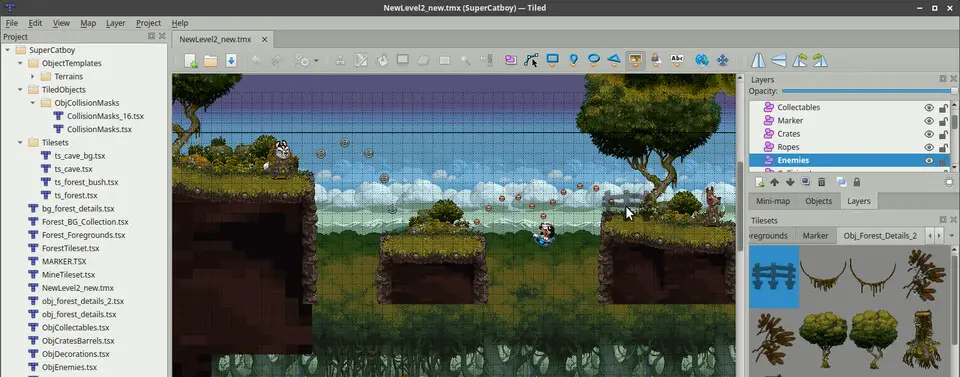
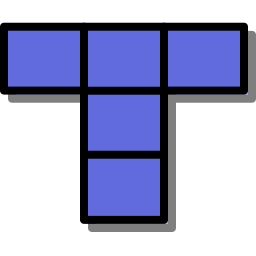




What is your favorite Tiled (map editor) hotkey? Do you have any useful tips for it? Let other users know below.
1108668
499007
411655
367529
307784
278296
1 hour ago
3 hours ago
Yesterday
2 days ago
2 days ago
2 days ago Updated!
Latest articles