|
|
Copy |
||
|
|
Cut |
||
|
|
Paste |
||
|
|
Paste without formatting |
||
|
|
Undo |
||
|
|
Redo |
||
|
|
Add a line break |
||
|
|
Enter |
Advertisement
|
|
Bold |
||
|
|
Italicize |
||
|
|
Underline |
||
|
|
Strikethrough |
||
|
|
Highlight |
||
|
|
Code |
|
|
Apply normal text style |
||
|
|
Apply heading style 1 |
||
|
|
Apply heading style 2 |
||
|
|
Apply heading style 3 |
||
|
|
Apply heading style 4 |
||
|
|
Apply heading style 5 |
||
|
|
Apply heading style 6 |
||
|
|
Ordered list |
||
|
|
Bullet list |
||
|
|
Task list |
||
|
|
Blockquote |
||
|
|
Left align |
||
|
|
Center align |
||
|
|
Right align |
||
|
|
Justify |
||
|
|
Code block |
||
|
|
Subscript |
||
|
|
Superscript |
|
|
Select all |
||
|
|
Extend selection one character to left |
||
|
|
Extend selection one character to right |
||
|
|
Extend selection one line up |
||
|
|
Extend selection one line down |
||
|
|
Extend selection to the beginning of the document |
||
|
|
Extend selection to the end of the document |
||
|
Source: tiptap.dev
|
|||
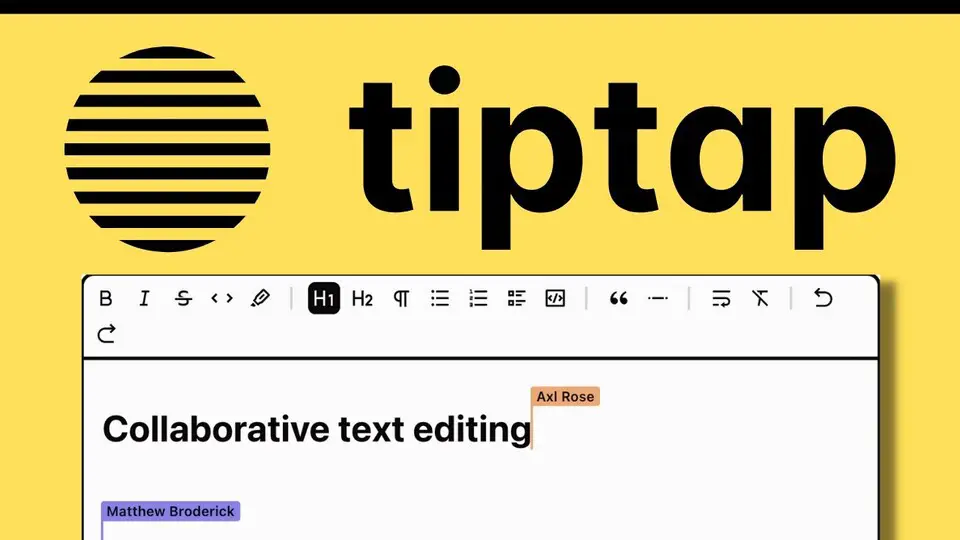





What is your favorite Tiptap (Windows) hotkey? Do you have any useful tips for it? Let other users know below.
1109400
499338
411810
368063
308188
278653
10 hours ago
10 hours ago Updated!
Yesterday
1 days ago
1 days ago Updated!
2 days ago Updated!
Latest articles