|
|
Increase Font Size |
||
|
|
Select Parent |
||
|
|
Decrease Font Size |
||
|
|
Select Child |
||
|
|
Toggle Line Comment |
||
|
|
Toggle Block Comment |
||
|
|
(Mac) Toggle Block Comment |
||
|
|
Search Commands |
||
|
|
Show Shortcuts |
||
|
|
Restore Font Size |
||
|
|
Increase Font Size |
||
|
|
Select All |
||
|
|
Align Assignments |
||
|
|
Copy |
||
|
|
Live Highlight |
||
|
|
Collapse Current |
||
|
|
Duplicate |
||
|
|
Delete Line(s) |
||
|
|
Quick Edit |
||
|
|
Go to Open File |
||
|
|
Find |
||
|
|
Find in Files |
||
|
|
Go to Line |
||
|
|
Find next |
||
|
|
Initialize GitHubAccess |
||
|
|
Find previous |
||
|
|
Replace |
||
|
|
Hide Sidebar |
||
|
|
Jump to Definition |
||
|
|
Parse json file or highlighted string |
||
|
|
Quick Docs |
||
|
|
To Lower Case |
||
|
|
Beautify Document |
||
|
|
Minify Code |
||
|
|
Quick Markup Mode |
||
|
|
Quick Markup Help |
||
|
|
New File |
||
|
|
New Rule |
||
|
|
Edit File |
||
|
|
Open… |
||
|
|
Open Containing Folder |
||
|
|
Quick Open |
||
|
|
Live Preview |
||
|
|
Quit |
||
|
|
Reload in browser |
||
|
|
Recent Projects |
||
|
|
Save |
||
|
|
Save All |
||
|
|
Save As… |
||
|
|
Show Snippets |
||
|
|
Go to Definition |
||
|
|
Redo selection |
||
|
|
Undo selection |
||
|
|
To Upper Case |
||
|
|
Paste |
||
|
|
Run Snippet |
||
|
|
Close |
||
|
|
Close All |
||
|
|
Show Indentations |
||
Advertisement |
|||
|
|
Cut |
||
|
|
Expand Current |
||
|
|
Redo |
||
|
|
Undo |
||
|
|
Redo |
||
|
|
Unindent |
||
|
|
Expand all code in current editor |
||
|
|
Collapse all code in current editor |
||
|
|
Indent |
||
|
|
Previous Document in List. |
||
|
|
Next Document in List. |
||
|
|
Delete previous group |
||
|
|
(Mac only) Delete To Line Start |
||
|
|
(Windows only) Delete To Line Start |
||
|
|
Delete next group |
||
|
|
(Mac only) Delete To Line End |
||
|
|
(Windows only) Delete To Line End |
||
|
|
Next Match |
||
|
|
Decrement Number |
||
|
|
Scroll Line Down |
||
|
|
Move Line(s) Down |
||
|
|
Go to end of document |
||
|
|
Open Line Below |
||
|
|
Open Line Above |
||
|
|
Rename |
||
|
|
Find Next |
||
|
|
Find Previous |
||
|
|
Toggle Bookmark |
||
|
|
Next Bookmark |
||
|
|
Clear Bookmarks |
||
|
|
Previous Bookmark |
||
|
|
Reload Brackets |
||
|
|
Grunt default |
||
|
|
Sort Lines |
||
|
|
Reverse Lines |
||
|
|
Sort Lines by length |
||
|
|
Shuffle Lines |
||
|
|
Remove Duplicate Lines |
||
|
|
Go to First Error/Warning |
||
|
|
Show Developer Tools |
||
|
|
Next Match |
||
|
|
Decrement Number |
||
|
|
Scroll Line Down |
||
|
|
Move Line(s) Down |
||
|
|
Go to end of document |
||
|
|
Open Line Below |
||
|
|
Open Line Above |
||
|
|
Go to beginning of document |
||
|
|
Go to beginning of line |
||
|
|
Go to the word on the left |
||
|
|
Go to end of line |
||
|
|
Go to the word on the right |
||
|
|
Show Code Hints |
||
|
|
Show Parameter Hint |
||
|
|
Previous Document |
||
|
|
Next Document |
||
|
|
Scroll Line Up |
||
|
|
Increment Number |
||
|
|
Previous Match |
||
|
|
Move Line(s) Up |
||
Advertisement
|
|
Add next match to your selection |
||
|
|
Skip and add next match |
||
|
|
Undo last selection change |
||
|
|
Redo last selection change |
||
|
|
Find all and select |
||
|
|
Add to your selection |
||
|
|
Select a column |
||
|
|
Add cursor to previous line |
||
|
|
Add cursor to next line |
||
|
|
Split selection into lines |
||
|
|
Switch to a single selection |
||
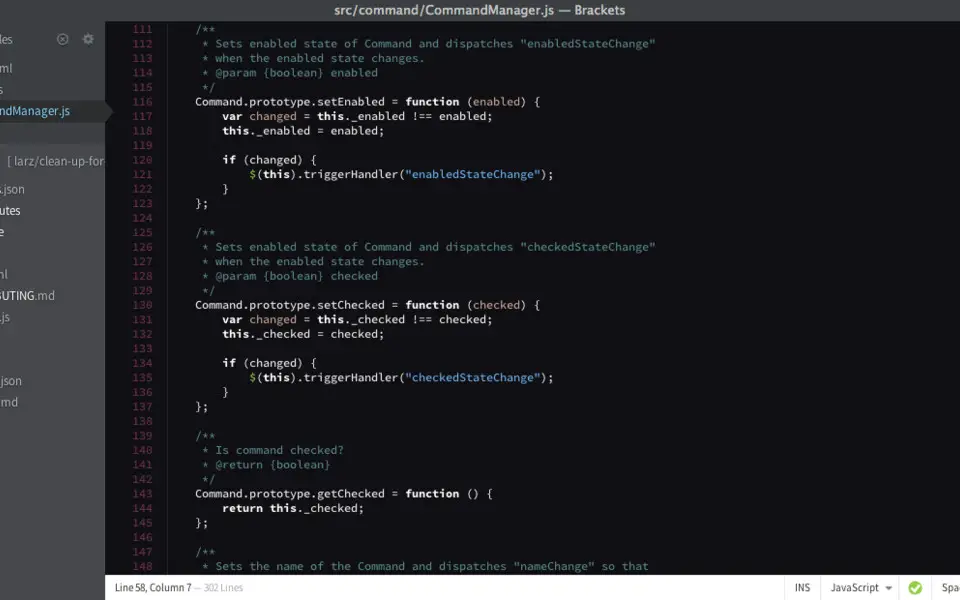




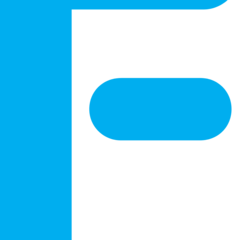
What is your favorite Brackets hotkey? Do you have any useful tips for it? Let other users know below.
1094330
491330
408184
355191
300039
271479
19 hours ago
20 hours ago
22 hours ago Updated!
2 days ago Updated!
2 days ago Updated!
2 days ago Updated!
Latest articles