Advertisement
|
|
Previous frame |
||
|
or
|
|||
|
|
Adjust size |
||
|
|
Press Shift, drag corner to get constrain scale |
||
|
|
In Distort mode, press shift to drag edge, only can move the edge alone the extension |
||
|
|
Commit the result |
||
|
|
Add layer |
||
|
|
New |
||
|
|
Invoke Perspective tool |
||
|
|
Invoke Lasso selection |
||
|
|
Press Shift key to get horizontal/ vertical line, square, circle |
||
|
|
Invoke Symmetry X |
||
|
|
Transform Layer |
||
|
|
Hide UI |
||
|
or
|
|||
|
|
Zoom/Rotate/Move Canvas |
||
|
|
Open |
||
|
|
Save |
||
|
|
Save As |
||
|
|
|
||
|
|
Exit |
||
|
|
Undo |
||
|
|
Redo |
||
|
|
Cut |
||
|
|
Copy |
||
|
|
Copy Merged |
||
|
|
Paste |
||
|
|
Select All |
||
|
|
Deselect |
||
|
|
Invert Selection |
||
|
|
Adjust Opacity |
||
|
|
Adjust Slant |
||
|
|
Increase brush size |
||
|
|
Decrease brush size |
||
|
|
Color picker |
||
|
or
|
|||
|
|
Swap between two brushes |
||
|
|
Add Group |
||
|
|
Merge with below |
||
|
|
Clear Layer |
||
|
or
|
|||
|
|
Fit to View |
||
|
|
Actual size |
||
|
|
Rotate canvas left |
||
|
|
Rotate canvas right |
||
|
|
Previous image/Next image |
||
Advertisement |
|||
|
|
Hide Lagoon |
||
|
|
Toggle Title bar on/off |
||
|
|
Preference |
||
|
|
SketchBook Pro Help |
||
|
|
Next frame |
||
|
or
|
|||
|
|
Previous keyframe |
||
|
or
|
|||
|
|
Next keyframe |
||
|
or
|
|||
|
|
Add keyframe (on next frame) |
||
|
|
Play/Stop |
||
|
|
Invoke Rectangle Selection |
||
|
|
Press ‘Shift’ during adding selection, get circle or square |
||
|
|
Press ‘Alt’ before selection, remove mode |
||
|
|
Press ‘Shift’ after move selection, move horizontally or vertically |
||
|
|
Arrow key to move pixel |
||
|
|
Exit Selection tool |
||
|
Click outside of selection to cancel the current selection |
|||
Polyline |
|||
|
|
Delete last point. Double-click to confirm |
||
|
Click the start point to confirm Enter key to confirm |
|||
|
|
Invoke Crop tool |
||
|
|
In Transform mode, press Shift to drag corner and constrain scale |
||
|
|
Exit the fill tool |
||
|
|
Snap or not |
||
|
|
Invoke Symmetry Y |
||
|
|
Ruler |
||
|
|
Ellipse |
||
|
|
French Curve |
||
|
Note: SketchBook Pro Mobile for iOS doesn't currently support keyboard shortcuts.
|
|||
|
|
Prompt to quit app |
||
|
|
Show Color Picker |
||
|
or
|
|||
|
|
Copy |
||
|
|
Cut |
||
|
|
Paste |
||
|
|
Undo |
||
|
|
Redo |
||
|
|
Open Preference window |
||
|
|
Switch to last brush |
||
|
|
Toggle fullscreen UI |
||
|
or
|
|||
|
|
Quit app |
||
|
|
Fit canvas to window |
||
|
|
Clear selection |
||
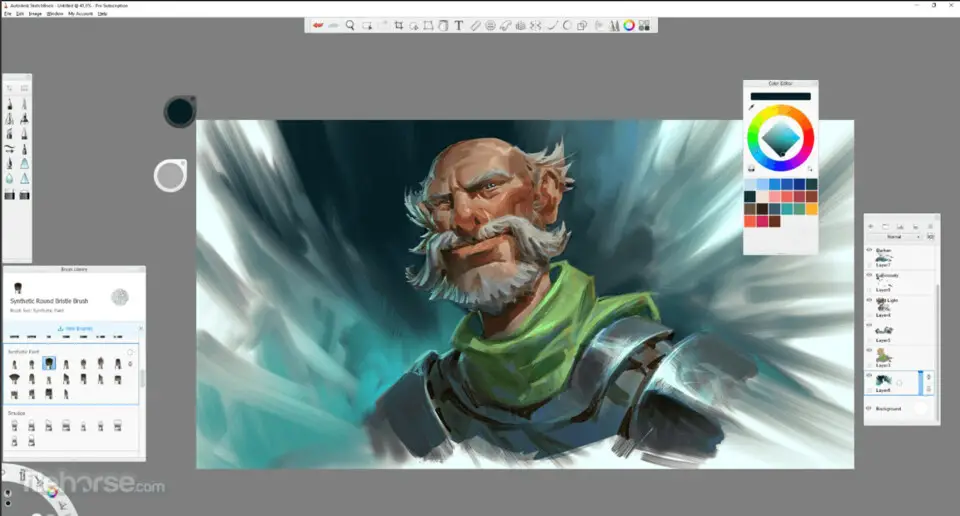

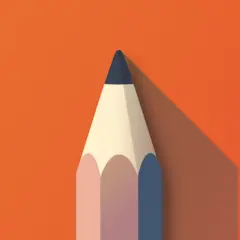



What is your favorite Autodesk SketchBook Pro 8.7 (Windows) hotkey? Do you have any useful tips for it? Let other users know below.
1094330
491330
408184
355191
300039
271479
20 hours ago
21 hours ago
23 hours ago Updated!
2 days ago Updated!
2 days ago Updated!
2 days ago Updated!
Latest articles