|
|
Control camera |
||
|
or
|
|||
|
or
|
|||
|
or
|
|||
|
|
Rotate camera |
||
|
or
|
|||
|
|
Tilt camera |
||
|
or
|
|||
|
|
Zoom camera |
||
|
or
|
|||
|
|
Exit current menu or tool |
||
|
|
Residential zoning tool - low |
||
|
|
Residential zoning tool - high |
||
|
|
Commercial zoning tool - low |
||
|
|
Commercial zoning tool - high |
||
|
|
Industrial zoning tool |
||
|
|
Office zoning tool |
||
|
|
De-zoning tool |
||
|
|
Bulldoze tool |
||
|
|
Screen capture |
||
|
|
Steam screen capture |
||
|
|
Pause menu |
||
|
|
Quick save |
||
|
|
Select game areas |
||
|
|
Unlocking panel |
||
|
|
Info views |
Advertisement
|
|
Undo |
||
|
|
Increase brush size |
||
|
|
Decrease brush size |
||
|
|
Increase brush strength |
||
|
|
Decrease brush strength |

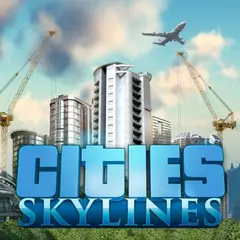



What is your favorite Cities: Skylines (PC) hotkey? Do you have any useful tips for it? Let other users know below.
1088428
488689
406504
350269
297036
269909
43 minutes ago
2 hours ago Updated!
10 hours ago Updated!
11 hours ago Updated!
12 hours ago Updated!
Yesterday Updated!
Latest articles