Advertisement
|
|
Copy link |
||
|
|
Duplicate |
||
|
|
Delete |
||
|
|
Rename claap |
||
|
|
Move claap |
||
|
|
Share claap |
||
|
|
Toggle play/pause |
||
|
|
Rewind 5 seconds |
||
|
|
Rewind 30 seconds |
||
|
|
Rewind 5 seconds |
||
|
|
Fast forward 30 seconds |
||
|
|
Decrease volume |
||
|
|
Increase volume |
||
|
|
Decrease playback rate |
||
|
|
Increase playback rate |
||
|
|
Enter/Exit full screen |
||
|
|
Add or change label |
|
|
Activate the extension |
||
|
|
Toggle recording pause/resume |
||
|
|
Add in-context comment |
||
|
|
Stop recording |
||
|
|
Restart recording |
||
|
Source: intercom.help/claap
|
|||
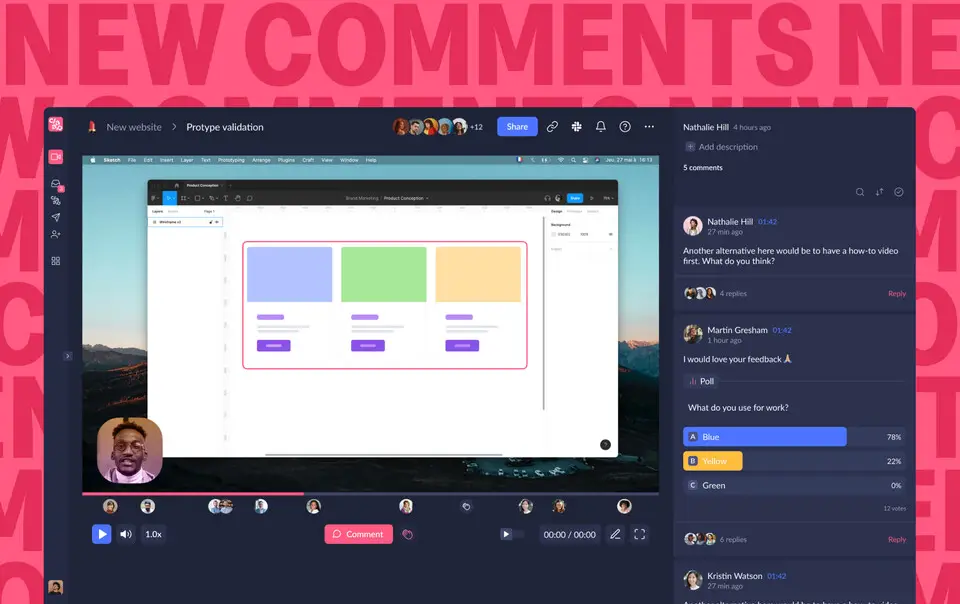

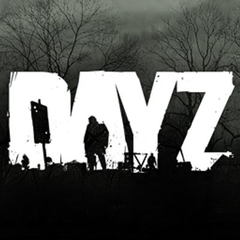



What is your favorite Claap hotkey? Do you have any useful tips for it? Let other users know below.
1088766
488887
406639
350558
297279
270003
9 hours ago
10 hours ago
12 hours ago Updated!
20 hours ago Updated!
22 hours ago Updated!
22 hours ago Updated!
Latest articles