Advertisement
|
These shortcuts allow buying lot of levels at once. This is essential in the later stages of the game.
|
|||
|
|
×10 in Purchase Quantity Heroes tab |
||
|
|
10× base quantity in Purchase Quantity Ancients tab |
||
|
|
×25 Purchase Quantity Heroes tab |
||
|
|
1000× base quantity in Purchase Quantity Ancients tab |
||
|
|
×100 Purchase Quantity Heroes tab |
||
|
|
100× base quantity in Purchase Quantity Ancients tab |
||
|
|
×10000 Purchase Quantity Heroes tab |
||
|
|
10000× base quantity in Purchase Quantity Ancients tab |
||
|
Also, while Shift, Z and/or Ctrl are pressed, a Minimize/Maximize button for Heroes and Ancients will appear. The dismiss button for Mercenaries will only appear while Ctrl is pressed
|
|||
|
|
Change between Farm Mode and Progression Mode (unlocked after beating level 100) |
||
|
Source: ClickerHeroes Wiki
|
|||





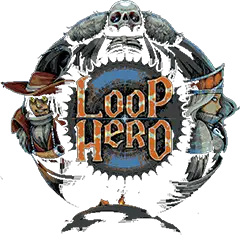

What is your favorite Clicker Heroes hotkey? Do you have any useful tips for it? Let other users know below.
1110732
499937
412106
368911
308886
279294
6 hours ago
7 hours ago
7 hours ago Updated!
Yesterday
Yesterday
Yesterday Updated!
Latest articles