|
|
Show completions |
||
|
|
Insert indent (depending on the preference of tabs or spaces) |
||
|
|
New document tab |
||
|
|
Close tab |
||
|
|
Save |
||
|
|
Undo |
||
|
|
Redo |
||
|
|
Select all |
||
|
|
Cut |
||
|
|
Copy |
||
|
|
Paste |
||
|
|
Find |
||
|
|
Find next |
||
|
|
Find previous |
||
|
|
Toggle comment |
||
|
|
Indent selection |
||
|
|
Dedent Selection |
||
|
|
Move to previous tab |
||
|
|
Move to next tab |
||
|
|
Toggle preview (Editor only) |
||
|
|
Clear Scrollback (Terminal and Playgrounds only) |
||
|
|
Reload (preview only) |
||
|
|
Back (preview only) |
||
|
|
Forward (Preview only) |
||
|
|
Select the previous character |
||
|
|
Select the next character |
||
|
|
Move to the beginning of current line |
||
|
|
Move to the end of current line |
||
|
|
Select to the beginning of current line |
||
|
|
Select to the end of current line |
||
|
|
Move to the beginning of the current word |
||
|
|
Move to the end of the current word |
||
|
|
Select to the beginning of the current word |
||
|
|
Select to the end of the current word |
||
|
|
Delete to the beginning of the current line |
||
|
|
Delete Delete to the beginning of the current word |
||
|
|
Delete to the end of the current line |
||
|
|
Delete to the end of the current word |
||
|
|
Move to the beginning of the current line |
||
|
|
Select to the beginning of the current line |
||
|
|
Move to the end of the current line |
||
|
|
Select to the end of the current line |
||
|
|
Delete to the end of the current line |
||
|
Source: panic.com
|
|||
Coda for iOS keyboard shortcuts
Coda for iOS
Advertisement
Program information
Program name:

Web page: panic.com/coda-ios
Last update: 1398/8/20 20:10 UTC
How easy to press shortcuts: 82%
More information >>Similar programs
Tools
Coda for iOS:Learn: Jump to a random shortcut
Hardest shortcut of Coda for iOS
Other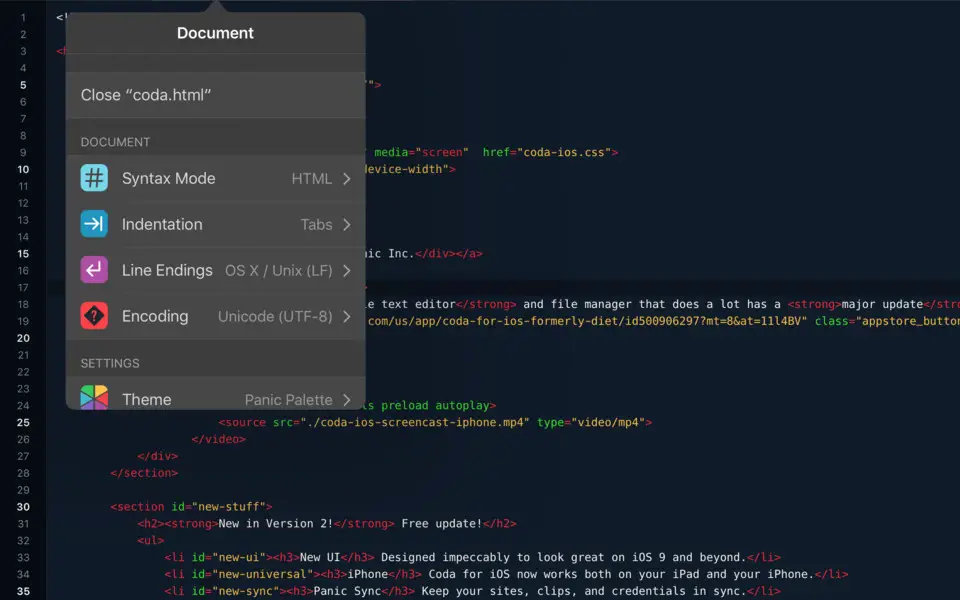
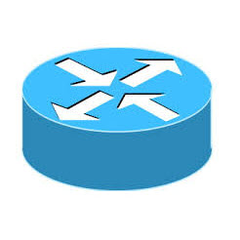
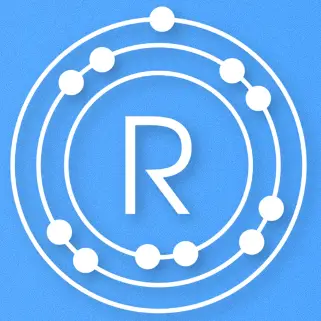


What is your favorite Coda for iOS hotkey? Do you have any useful tips for it? Let other users know below.
1106799
498270
411259
366077
306918
277367
2 hours ago
3 hours ago Updated!
16 hours ago Updated!
24 hours ago
Yesterday
2 days ago Updated!
Latest articles