Advertisement
|
|
Move forward |
||
|
|
Back |
||
|
|
Move left |
||
|
|
Move right |
||
|
|
Jump |
||
|
|
(hold) Sprint |
||
|
|
Toggle sprint |
||
|
|
(hold) Crouch |
||
|
|
Toggle crouch |
||
|
|
Cycle weapon |
||
|
Next weapon |
|||
|
Previous weapon |
|||
|
|
Select first weapon |
||
|
|
Select second weapon |
||
|
|
Select third weapon |
||
|
|
Fists / Melee |
||
|
Shoot |
|||
|
Aim |
|||
|
|
Quick attack |
||
|
|
Reload |
||
|
|
Cyberware systems |
||
|
Use combat gadget |
|||
|
|
Use consumable |
||
|
|
(hold) Scan |
||
|
|
Toggle scan |
||
|
|
Open phone |
||
|
|
Open notifications |
||
|
|
Skip dialogue |
||
|
|
Open photo mode |
|
|









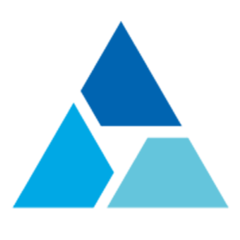


What is your favorite Cyberpunk 2077 hotkey? Do you have any useful tips for it? Let other users know below.
1108032
498772
411518
366987
307454
277921
9 hours ago
10 hours ago Updated!
2 days ago
3 days ago
3 days ago
3 days ago Updated!
Latest articles