Advertisement
|
|
(click an item on the Web card) Fill only a single field |
||
|
|
(select any item in the Web card) Clear all the related fields in a form (for example, clear all the "Address" fields) |
||
|
|
(select any item in the Web card) Clear only the current field |
|
|
Log out |
||
|
|
Refresh / Sync |
||
|
|
Previous / Next category (in the sidebar) |
||
|
|
Edit currently selected item |
||
|
|
Save current item (after editing) |
||
|
|
Open selected credential's URL and log in |
||
|
|
Copy the selected credential's password |
||
|
|
Switch between Spaces (this feature only works in Dashlane Business) |
||
|
or
|
|||
|
or
|
|
To use these shortcuts, select System Preferences in the menu bar at the top of the screen and click on Security & Privacy > Privacy > Accessibility and allow Dashlane here.
|
|||
|
|
Open the Dashlane app |
||
|
|
Lock the Dashlane app |
||
|
|
(click an item on the Web card) Fill only a single field |
||
|
|
(select any item in the Web card) Clear all the related fields in a form (for example, clear all the "Address" fields) |
||
|
|
(select any item in the Web card) Clear only the current field |
||
|
Source: Dashlane
|
|||
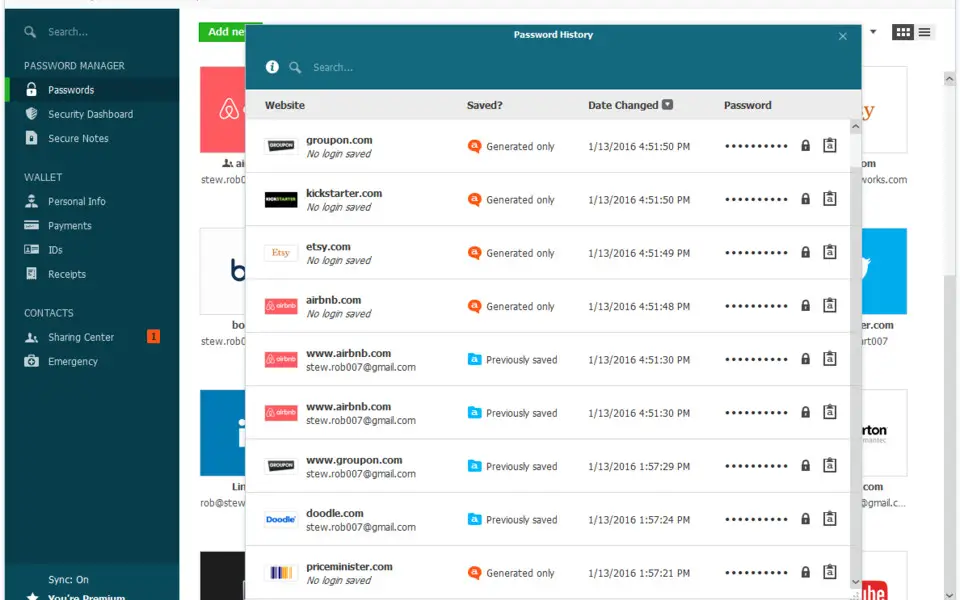


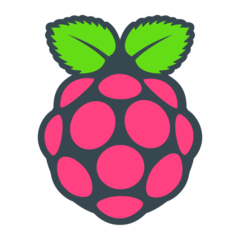
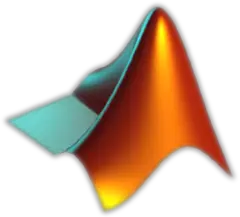

What is your favorite Dashlane hotkey? Do you have any useful tips for it? Let other users know below.
1088766
488887
406639
350558
297279
270003
18 hours ago
19 hours ago
21 hours ago Updated!
Yesterday Updated!
Yesterday Updated!
Yesterday Updated!
Latest articles