|
|
Open manual |
||
|
|
Lookup Reference (dialog) |
||
|
|
Next search result |
||
|
|
Copy ToolTip |
||
|
|
Previous Bible chapter |
||
|
|
Spell Check Editors only |
||
|
|
Next Bible chapter |
||
|
|
Previous Bible Verse |
||
|
|
Toggle paste as formatted editors only |
||
|
|
Next Bible verse |
||
|
|
Bookmark 1 |
||
|
|
Bookmark 2 |
||
|
|
Bookmark 3 |
||
|
|
Bookmark 4 |
||
|
|
Bookmark 5 |
||
|
|
Bookmark 6 |
||
|
|
Bookmark 7 |
||
|
|
Bookmark 8 |
||
|
|
Bookmark 9 |
||
|
|
Bookmark 0 |
||
|
|
Select all |
||
|
|
Bold Editors only |
||
|
|
Copy |
||
|
|
Font Editors only |
||
|
|
Center Editors only |
||
|
|
Find Editors only |
||
|
|
Go to Bookmark Editors only |
||
|
|
Highlight Scripture |
||
|
|
Italic Editors only |
||
|
|
Format Scripture ToolTip Editors only |
||
|
|
Insert verse text Editors only |
||
|
|
Lookup Reference |
||
|
|
Mark Scripture |
||
|
|
Next reference |
||
|
|
Previous reference |
||
|
|
Replace Editors only |
||
|
|
Bible Search |
||
|
|
Underline Editors only |
||
|
|
Paste Editors only |
||
|
|
Cut Editors only |
||
|
|
Redo Editors only |
||
|
|
Undo Editors only |
||
|
|
Indent Paragraph Editors only |
||
|
|
Outdent Paragraph Editors only |
||
|
|
Show all windows |
||
|
|
Bible maximized |
||
|
|
Commentary maximized |
||
|
|
Dictionary maximized |
||
|
|
Insert page break Editors only |
||
|
|
Delete previous word Editors only |
||
|
|
Previous search result |
||
|
|
Thesaurus Editors only |
||
|
|
Insert line feed Editors only |
||
|
|
Copy formatted Bible text |
||
|
|
Extended Bible search |
||
|
|
Paste formatted Bible text Editors only |
||
|
|
Insert non-breaking space Editors only |
||
|
Source: biblesupport forums
|
|||
E-Sword keyboard shortcuts
E-Sword
Advertisement
Program information
Program name:

Web page: e-sword.net
Last update: 1398/8/20 20:10 UTC
How easy to press shortcuts: 85%
More information >>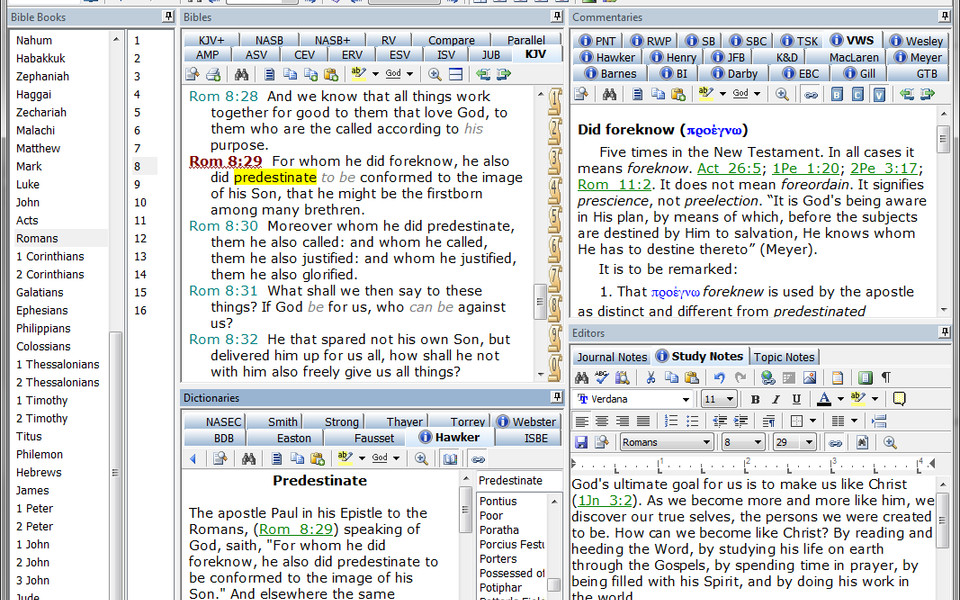
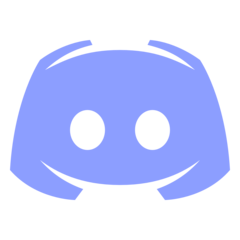



What is your favorite E-Sword hotkey? Do you have any useful tips for it? Let other users know below.
1109400
499338
411810
368063
308188
278653
14 hours ago
21 hours ago
21 hours ago Updated!
2 days ago Updated!
2 days ago Updated!
2 days ago
Latest articles