|
To use macOS function keys with EOS, you need to enable them. Go to System Preferences > Keyboard and enable the "User all F1, F2, etc.… keys as standard function keys" setting.
|
|||
|
|
Show shortcut list |
||
|
or
|
|||
|
|
0 |
||
|
|
1 |
||
|
|
2 |
||
|
|
3 |
||
|
|
4 |
||
|
|
5 |
||
|
|
6 |
||
|
|
7 |
||
|
|
8 |
||
|
|
9 |
||
|
|
. (decimal) |
||
|
|
- (minus) |
||
|
|
= |
||
|
|
+ (+) |
||
|
or
|
|||
|
|
+% |
||
|
or
|
|||
|
|
-% |
||
|
or
|
|||
|
|
/ |
||
|
|
A3D camera up |
||
|
|
A3D camera up (edit mode) |
||
|
|
A3D camera forward |
||
|
|
A3D camera forward (edit mode) |
||
|
|
A3D camera left |
||
|
|
A3D camera left (edit mode) |
||
|
|
A3D camera down |
||
|
|
A3D camera down (edit mode) |
||
|
|
A3D camera backwards |
||
|
|
A3D camera backwards (edit mode) |
||
|
|
ABD Camera Right |
||
|
|
ABD Camera Right (Edit Mode) |
||
|
|
About |
||
|
|
Address / Dimmer |
||
|
|
All NPs |
||
|
|
Assert |
||
|
|
Assert (Playback) |
||
|
|
At |
||
|
or
|
|||
|
or
|
|||
|
|
Back (ECU) |
||
|
|
Beam Filter |
||
|
|
Beam Palette |
||
|
|
Blind |
||
|
or
|
|||
|
|
Block |
||
|
|
Capture |
||
|
|
Clear |
||
|
|
Clear Command Line |
||
|
or
|
|||
|
|
Clear Label |
||
|
|
Color Filter |
||
|
|
Color Palette |
||
|
|
Color Path |
||
|
|
Copy To |
||
|
|
Cue |
||
Advertisement |
|||
|
|
Cue Only / Track |
||
|
|
Data |
||
|
|
Data Mode |
||
|
|
Delay |
||
|
|
Delete |
||
|
|
Delete (macOS) |
||
|
|
Displays |
||
|
or
|
|||
|
|
Effect |
||
|
|
Effects Softkeys |
||
|
|
Encoder Display (Gio) |
||
|
|
Encoder Page Color ^ |
||
|
|
Encode Pager Focus ^ |
||
|
|
Encoder Page Form ^ |
||
|
|
Encoder Page Image ^ |
||
|
|
Encoder Page Intensity ^ |
||
|
|
Encoder Page Shutter ^ |
||
|
|
Enter |
||
|
|
Escape |
||
|
|
Expand |
||
|
or
|
|||
|
|
Fader page |
||
|
|
Fan |
||
|
|
FlexiChannel |
||
|
or
|
|||
|
|
Focus filter |
||
|
|
Focus palette |
||
|
|
Follow / Hang |
||
|
or
|
|||
|
|
Format |
||
|
or
|
|||
|
|
(Scroller) Frame |
||
|
|
Freeze |
||
|
|
Full |
||
|
|
Go |
||
|
|
Go to cue |
||
|
|
Go to cue zero |
||
|
|
Group |
||
|
|
Help |
||
|
|
Highlight |
||
|
or
|
|||
|
|
Home |
||
|
or
|
|||
|
|
Home (macOS) |
||
|
|
Intensity block |
||
|
or
|
|||
|
|
Intensity filter |
||
|
|
Intensity palette |
||
|
|
Label / Note |
||
|
|
Last |
||
|
or
|
|||
|
|
Last (macOS) |
||
|
|
Learn |
||
|
|
Level |
||
|
|
Live |
||
|
or
|
|||
|
|
Load |
||
|
|
Macro |
||
|
|
Macro 801* |
||
|
|
Macro 802* |
||
|
|
Macro 803* |
||
|
|
Macro 804* |
||
|
|
Macro 805* |
||
|
|
Macro 806* |
||
|
|
Macro 807* |
||
|
|
Macro 808* |
||
|
|
Macro 809* |
||
|
|
Macro 810* |
||
|
|
Magic sheet |
||
|
|
Manual override |
||
|
or
|
|||
|
|
Mark |
||
|
|
Mirror start |
||
|
|
Mirror stop |
||
|
|
ML controls |
||
|
or
|
|||
|
|
More softkeys (more SK) |
||
|
|
Next |
||
|
or
|
|||
|
|
Next (macOS) |
||
|
|
Off |
||
|
|
Offset |
||
|
|
Out |
||
|
|
Page Left |
||
|
|
Page Right |
||
|
|
Page Up |
||
|
|
Page Down |
||
|
|
Parameters (Display) |
||
|
|
Park |
||
|
|
Part |
||
EOS Family 3.0.0 keyboard shortcuts
EOS Family 3.0.0
Advertisement
Program information
Program name:
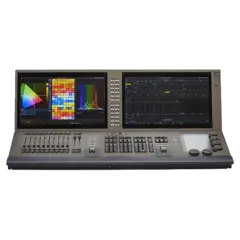
Web page: support.etcconnect.com/ETC/Con...
How easy to press shortcuts: 82%
More information >>
Shortcut count: 193
Platform detected: Windows or Linux
Other languages:
Similar programs
Tools
EOS Family 3.0.0:Learn: Jump to a random shortcut
Hardest shortcut of EOS Family 3.0....
Other



What is your favorite EOS Family 3.0.0 hotkey? Do you have any useful tips for it? Let other users know below.
1106298
498136
411175
365732
306750
277187
16 hours ago
Yesterday Updated!
2 days ago Updated!
2 days ago
3 days ago
3 days ago
Latest articles