|
|
Reverse spline |
||
|
|
Frame selected object |
||
|
|
Stitch spline endpoints |
||
|
|
Increase brush opacity |
||
|
|
Absolute grid snapping |
||
|
|
Copy |
||
|
|
Save |
||
|
|
Decrease brush radius |
||
|
|
Undo |
||
|
|
Paste |
||
|
|
Delete |
||
|
|
Delete spline control vertex |
||
|
|
Increase brush radius |
||
|
|
Move to Camera |
||
|
|
Cut |
||
|
|
Previous spline control vertex |
||
|
|
Next spline control vertex |
||
|
|
Duplicate |
||
|
|
Toggle spline open/close |
||
|
|
Wireframe mode |
||
|
|
Decrease brush opacity |
||
|
|
Pick replace value in viewport (Terrain edit modes) |
||
|
|
Relative grid snapping |
||
|
|
Interactive placement (hold left mouse button to move around) |
||
|
|
Create light |
||
|
|
Toggle stats |
||
|
|
Group objects |
||
|
|
Interactive placement paint |
||
|
|
Replace dialog |
||
|
|
Hide object |
||
|
|
Decrease navigation speed |
||
|
|
Interactive placement paint with random rotation around y axis |
||
|
|
Shaded mode |
||
|
|
Copy X,Y,Z components at once |
||
|
|
Navigation |
||
|
|
Increase navigation speed |
||
|
|
Paste X,Y,Z components at once (can also be copied from a text source in the format "x y z") |
||
|
|
Execute Script (Script Window) |
||
|
|
Insert new spline control vertex |
||
|
|
First spline control vertex |
||
|
|
Rotate camera |
||
|
|
Show object |
||
|
|
Zoom camera |
||
|
|
Pan camera |
||
|
|
Move camera up or down and left or right camera |
Advertisement
|
Source: giants-software.com
|
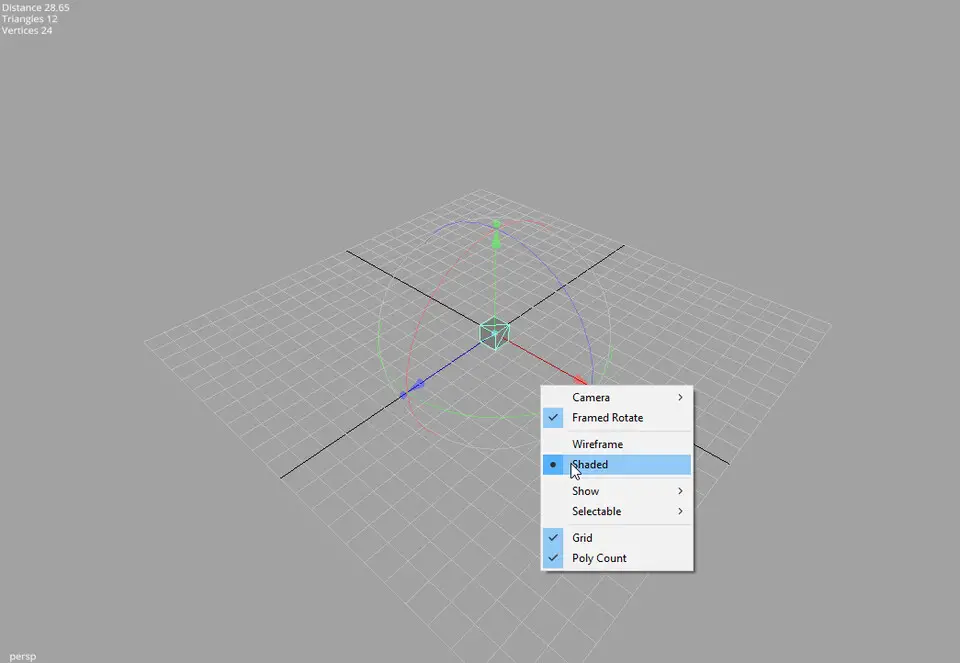



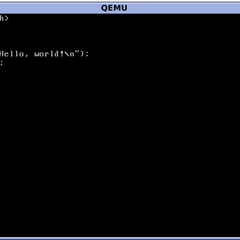
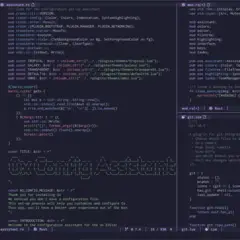
What is your favorite Giants Editor hotkey? Do you have any useful tips for it? Let other users know below.
1104982
497575
410897
364747
306151
276541
13 hours ago
16 hours ago Updated!
16 hours ago Updated!
17 hours ago Updated!
1 days ago Updated!
2 days ago Updated!
Latest articles