|
|
Switch to Insert mode |
||
|
|
Switch to Command mode |
||
|
|
Save and continue editing |
||
|
|
Save and quit/exit vi |
||
|
or
|
|||
|
|
Quit vi and do not save changes |
||
|
|
Yank (copy) a line of text |
||
|
|
Paste a line of yanked text below the current line |
||
|
|
Open a new line under the current line |
||
|
|
Open a new line above the current line |
||
|
|
Append to the end of the line |
||
|
|
Append after the cursor's current position |
||
|
|
Insert text at the beginning of the current line |
||
|
|
Go to the beginning of the word |
||
|
|
Go to the end of the word |
||
|
|
Delete a single character |
||
|
|
Delete an entire line |
||
|
|
Delete X number of lines |
||
|
|
Yank X number of lines |
||
|
|
Go to the last line in a file |
||
|
|
Go to line X in a file |
||
|
|
Go to the first line in a file |
||
|
|
Display the current line's line number |
||
|
|
Move left one character |
||
|
|
Move down one line |
||
|
|
Move up one line |
||
|
|
Move right one character |
vi editor keyboard shortcuts
vi editor
Advertisement
Program information
Program name:
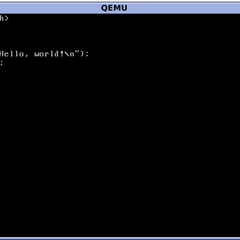
Web page: cs.colostate.edu/helpdocs/vi.h...
More information >>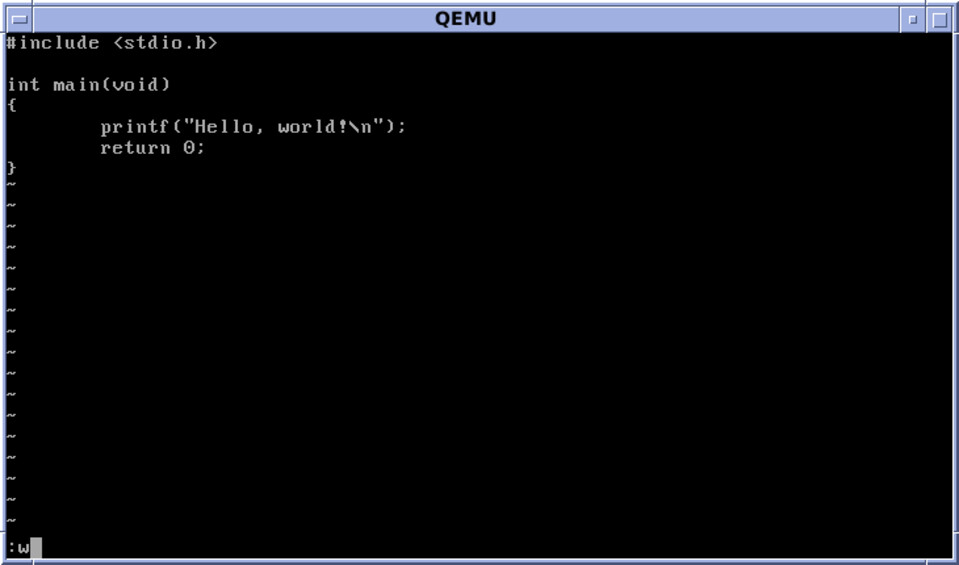

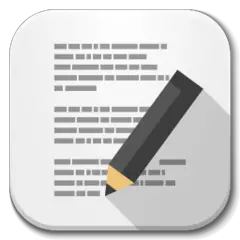

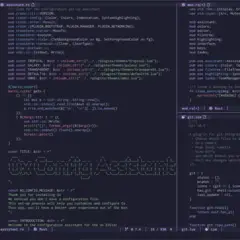
What is your favorite vi editor hotkey? Do you have any useful tips for it? Let other users know below.
1088428
488689
406504
350269
297036
269909
1 hour ago
2 hours ago Updated!
11 hours ago Updated!
12 hours ago Updated!
12 hours ago Updated!
Yesterday Updated!
Latest articles