Advertisement
|
|
Quickly switch between rooms or conversations |
||
|
|
Browse rooms |
||
|
|
Create room |
||
|
|
Open previous room or conversation |
||
|
|
Open the next room or conversation |
||
|
|
Go to previous unread item |
||
|
|
Open next unread item |
||
|
|
Select room or conversation |
||
|
or
|
|
|
Move focus between main window and last chat popup |
||
Not tested |
|||
|
|
Advance to next chat popup |
||
|
|
Go back to previous chat popup |
||
|
|
Reset sidebar sections to default height |
|
|
Copy selected messages as a transcript |
|
|
Show keyboard shortcuts |
||
|
|
Search in chats and rooms |
||
|
|
Search chat contacts |
||
|
Source: Google Support, Google Chat interface
|
|||
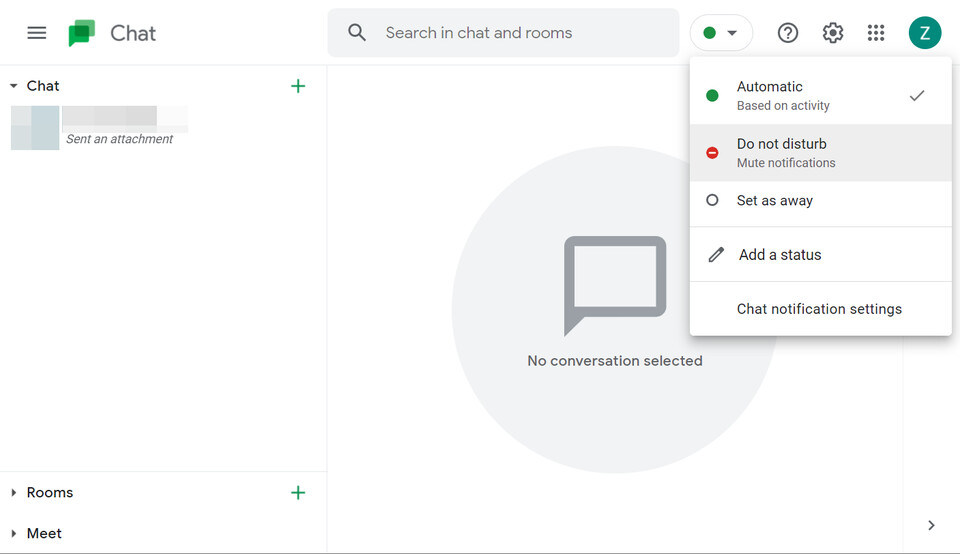





What is your favorite Google Chat (iOS) hotkey? Do you have any useful tips for it? Let other users know below.
1103675
496798
410581
363616
305369
275909
Yesterday
Yesterday
2 days ago
2 days ago
3 days ago Updated!
3 days ago
Latest articles