|
|
Show Accessibility Help |
||
|
|
Go to Next Problem |
||
|
|
Move Line Up |
||
|
|
Move Line Down |
||
|
|
Toggle Line Comment |
||
|
|
Add Cursor Above |
||
|
|
Add Cursor Below |
||
|
|
Add Selection to Next Find Match |
||
|
|
Insert Line Below |
||
|
|
Find |
||
|
|
Change All Occurrences |
||
|
or
|
|||
|
|
Find Next Selection |
||
|
|
Go to Line/Column… |
||
|
|
Replace |
||
|
|
Fold All Regions Except Selected |
||
|
|
Fold All Block Comments |
||
|
|
Fold Level 1 |
||
|
|
Fold Level 2 |
||
|
|
Fold Level 3 |
||
|
|
Fold Level 4 |
||
|
|
Fold Level 5 |
||
|
|
Fold Level 6 |
||
|
|
Fold Level 7 |
||
|
|
Fold All Regions |
||
|
|
Unfold All Regions |
||
|
|
Unfold All Regions Except Selected |
||
|
|
Set Selection Anchor |
||
|
|
Add Line Comment |
||
|
|
Move Last Selection To Next Find Match |
||
|
|
Show Hover |
||
|
|
Unfold All |
||
|
|
Fold All |
||
|
|
Remove Line Comment |
||
|
|
Trim Trailing Whitespace |
||
|
|
Fold Recursively |
||
|
|
Unfold Recursively |
||
|
|
Expand Line Selection |
||
|
|
Toggle Tab Key Moves Focus |
||
|
|
Replace with Previous Value |
||
|
|
Replace with Next Value |
||
|
|
Insert Line Above |
||
|
|
Find Previous Selection |
||
|
|
Delete Line |
||
|
|
Select All Occurrences of Find Match |
||
|
|
Fold |
||
|
|
Go to Bracket |
||
|
|
Unfold |
||
|
|
Trigger Suggest |
||
|
|
Cursor Undo |
||
|
|
Outdent Line |
||
|
|
Indent Line |
||
|
|
Find Next |
||
|
|
Command Palette |
||
|
or
|
|||
|
|
Go to Next Problem in Files |
||
|
|
Toggle Fold |
||
|
|
Go to Previous Problem |
||
|
|
Add Cursors to Line Ends |
||
Advertisement |
|||
|
|
Shrink Selection |
||
|
|
Copy Line Up |
||
|
|
Expand Selection |
||
|
|
Copy Line Down |
||
|
|
Find Previous |
||
|
|
Show Editor Context Menu |
||
|
|
Go to Previous Problem in Files |
||
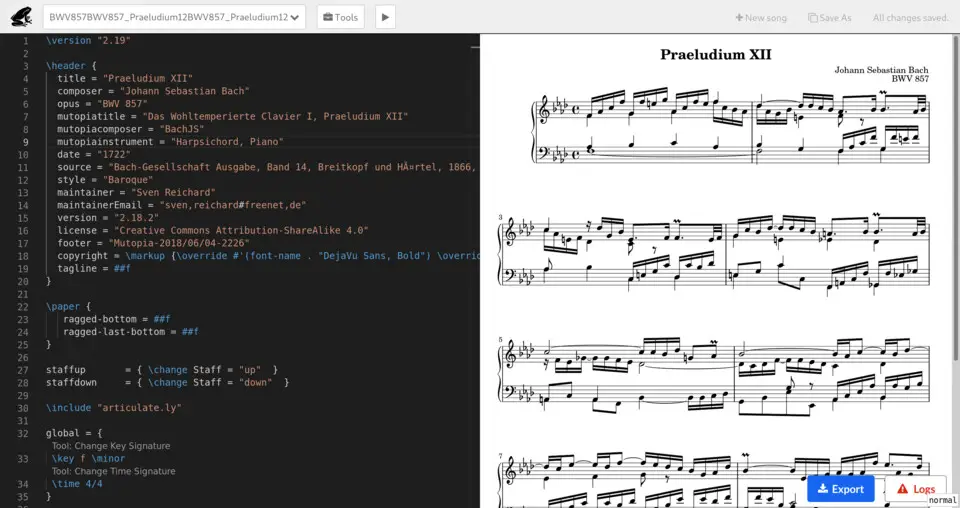
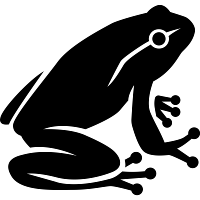




What is your favorite Hacklily hotkey? Do you have any useful tips for it? Let other users know below.
1104982
497575
410897
364747
306151
276541
15 hours ago Updated!
16 hours ago Updated!
2 days ago Updated!
2 days ago Updated!
2 days ago Updated!
2 days ago Updated!
Latest articles