|
|
"Edit" view |
||
|
|
Both views (split) |
||
|
|
View |
Advertisement
|
These shortcuts can be used when some text is selected:
|
|||
|
|
Bold |
||
|
|
Italic |
||
|
|
Strikethrough |
||
|
|
Go Line Start Smart |
||
|
|
Indent Less |
||
|
|
Delete Line |
||
|
|
Wrap Lines |
||
|
|
Transpose Chars |
||
|
|
Go Subword Left |
||
|
|
Go Subword Right |
||
|
|
Scroll Line Up |
||
|
|
Scroll Line Down |
||
|
|
Insert Line After |
||
|
|
Insert Line Before |
||
|
|
Select Next Occurrence |
||
|
|
Select Scope |
||
|
|
Select Between Brackets |
||
|
|
Go To Bracket |
||
|
|
Swap Line Up |
||
|
|
Swap Line Down |
||
|
|
Toggle Comment Indented |
||
|
|
Join Lines |
||
|
|
Duplicate Line |
||
|
|
Sort Lines |
||
|
|
Sort Lines Insensitive |
||
|
|
Smart Backspace |
||
|
|
Skip And Select Next Occurrence |
||
|
|
Del Line Right |
||
|
|
Upcase At Cursor |
||
|
|
Downcase At Cursor |
||
|
|
Set Sublime Mark |
||
|
|
Select To Sublime Mark |
||
|
|
Delete To Sublime Mark |
||
|
|
Swap With Sublime Mark |
||
|
|
Sublime Yank |
||
|
|
Show In Center |
||
|
|
Clear Bookmarks |
||
|
|
Delete Line Left |
||
|
|
Fold All |
||
|
|
Unfold All |
||
|
or
|
|||
|
|
Add Cursor To Prev Line |
||
|
|
Add Cursor To Next Line |
||
|
|
Find Under |
||
|
|
Find Under Previous |
||
|
|
Find All Under |
||
|
|
Fold |
||
|
|
Unfold |
||
|
|
Find Incremental |
||
|
|
Find Incremental Reverse |
||
|
|
Replace |
||
|
|
Find Next |
||
|
|
Find Prev |
||
Advertisement |
|||
|
Source: Documentation
|
|||
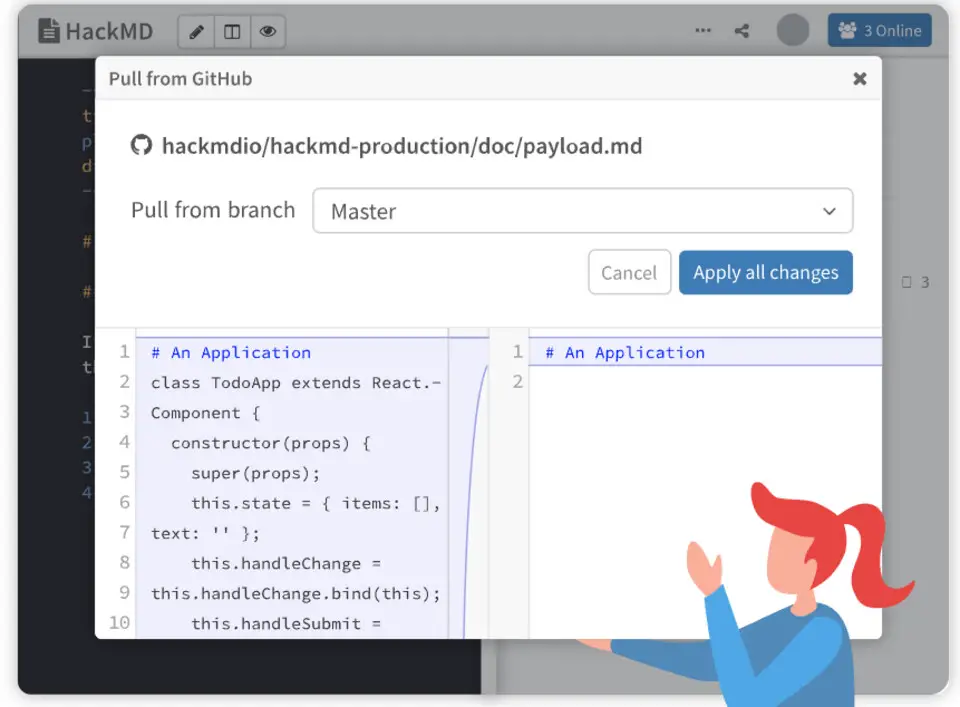
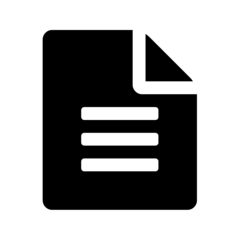



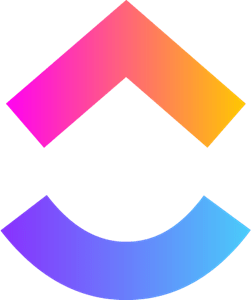
What is your favorite HackMD (Windows) hotkey? Do you have any useful tips for it? Let other users know below.
1088766
488887
406639
350558
297279
270003
9 hours ago
10 hours ago
12 hours ago Updated!
20 hours ago Updated!
22 hours ago Updated!
22 hours ago Updated!
Latest articles