|
|
Play Animation |
||
|
|
Exit Path Editing |
||
|
|
Climb Out of Group |
||
|
|
Select Sibling |
||
|
|
Toggle Selected Point |
||
|
|
Rectangle |
||
|
|
Create Interaction |
||
|
|
Artboard |
||
|
|
Insert Layer or Add Component |
||
|
|
Dive Into Group |
||
|
|
Enter Path Editing Mode |
||
|
|
Text |
||
|
|
Show Connections |
||
|
|
Set opacity to 10% |
||
|
|
Selector |
||
|
|
Set opacity to 20% |
||
|
|
Image |
||
|
Select Layer Within Scope |
|||
|
|
Path (pen tool) |
||
|
|
Delete Selection |
||
|
|
Delete Point |
||
|
|
Set opacity to 30% |
||
|
|
Show Pixel Grid on Zoom |
||
|
|
Ellipse |
||
|
|
Set opacity to 40% |
||
|
|
Show Pixels on Zoom |
||
|
|
Show or Hide Rows |
||
|
|
Show or Hide Columns |
||
|
|
Show or Hide Grid |
||
|
|
Show or Hide Rulers |
||
|
|
Delete Point |
||
|
|
Rounded Rectangle |
||
|
|
Set opacity to 50% |
||
|
|
Set opacity to 60% |
||
|
|
Select Layer Below |
||
|
|
Select Layer Above |
||
|
|
Set opacity to 70% |
||
|
|
Set opacity to 100% |
||
|
|
Set opacity to 80% |
||
|
|
Add or Remove Siblings and Parents To or From Selection |
||
|
|
Set opacity to 90% |
||
|
|
Copy |
||
|
|
Undo |
||
|
|
Paste |
||
|
|
Save |
||
|
|
Filter Layers |
||
|
|
Select All |
||
|
|
Italic |
||
|
|
Bold |
||
|
|
Duplicate |
||
|
|
Expand Artboard Layers |
||
|
|
Collapse Artboard Layers |
||
|
|
Redo |
||
|
|
New Document |
||
|
|
Cut |
||
|
|
Select Up |
||
|
|
Select Down |
||
|
|
Close Window |
||
|
|
Create Component |
||
Advertisement |
|||
|
|
Flip Vertically |
||
|
|
Group Layers |
||
|
|
Rename Layer |
||
|
|
Open |
||
|
|
Edit Component or Enter into Path Edit |
||
|
|
Search Library |
||
|
|
Change Font |
||
|
|
Save As |
||
|
|
Center Canvas |
||
|
|
Zoom Out |
||
|
|
Underline |
||
|
|
Lock or Unlock Layer |
||
|
|
Open Preview Window |
||
|
|
Flip Horizontally |
||
|
|
Ungroup Layers |
||
|
|
Send to Freehand |
||
|
|
Zoom Selection |
||
|
|
Minimize Window |
||
|
|
Center Selection |
||
|
|
Select All Artboards |
||
|
|
Quit |
||
|
|
Zoom to 100% |
||
|
|
Decrease Width by 1 |
||
|
|
Increase Height by 1 |
||
|
|
Decrease Height by 1 |
||
|
|
Zoom In |
||
|
|
Increase Width by 1 |
||
|
|
Rotate |
||
|
|
Export |
||
|
|
New Page |
||
|
|
Paste In Place |
||
|
|
Show or Hide Layer |
||
|
|
Import |
||
|
|
Hide Window |
||
|
|
Direct Select Child |
||
|
|
Copy Style |
||
|
|
Subtract Selection |
||
|
|
Hide Interface |
||
|
|
Paste Style |
||
|
|
Intersect Selection |
||
|
|
Decrease Height by 10 |
||
|
|
Pan Canvas |
||
|
|
Increase Height by 10 |
||
|
|
Decrease Width by 10 |
||
|
|
Increase Width by 10 |
||
|
|
Duplicate to New Position |
||
|
|
Hide Others |
||
|
|
Reveal in Layer List |
||
|
|
Show Layer List |
||
|
|
Align-Text-Left |
||
|
|
Align Text Right |
||
|
|
Move Backward |
||
|
|
Move Forward |
||
|
|
Show Inspector |
||
|
|
Hide Layers and Inspector |
||
|
|
(hover) Measure Distance To Hovered Item |
||
|
|
Group Layers into Container |
||
|
|
Paste And Replace |
||
|
|
Union Selection |
||
|
|
Add or Remove Bottom Most Layers To or From Selection |
||
|
|
Show Context Menu |
||
|
|
Exclude Selection |
||
|
|
Show Color Picker |
||
|
|
Enter Fullscreen |
||
|
|
Previous Page |
||
|
|
Next Page |
||
|
|
Exit Component Editing Mode |
||
|
|
Scroll to Zoom |
||
|
or
|
|||
|
|
Align-Text-Center |
||
|
|
(hover) Measure Distance To Bottom-Most Hovered Item |
||
|
|
Align to Horizontal Center |
||
|
|
Move to Front |
||
|
|
Move to Back |
||
|
|
Paste Image as Fill |
||
|
|
Use as Mask |
||
|
|
Collapse All Artboards and Groups |
||
|
|
Pin to Horizontal Center |
||
|
|
Pin to Vertical Middle |
||
|
|
Align to Top |
||
|
|
Align to Bottom |
||
|
|
Pin to Top |
||
|
|
Pin to Bottom |
||
|
|
Align to Vertical Middle |
||
|
|
Decrease Character Spacing |
||
|
|
Uppercase |
||
|
|
Lowercase |
||
|
|
Align to Left |
||
|
|
Align to Right |
||
|
|
Show Viewport |
||
|
|
Pin to Left |
||
InVision (macOS) keyboard shortcuts
InVision (macOS)
This shortcut list is sorted by user, meaning that original structure (headings) is disregarded. You can see the original page here:
InVision (macOS) keyboard shortcuts.
Table of contents
Advertisement
Program information
Program name:

Web page: invisionapp.com/studio
How easy to press shortcuts: 79%
More information >>Similar programs
Tools
InVision (macOS):Learn: Jump to a random shortcut
Hardest shortcut of InVision (macOS...
Other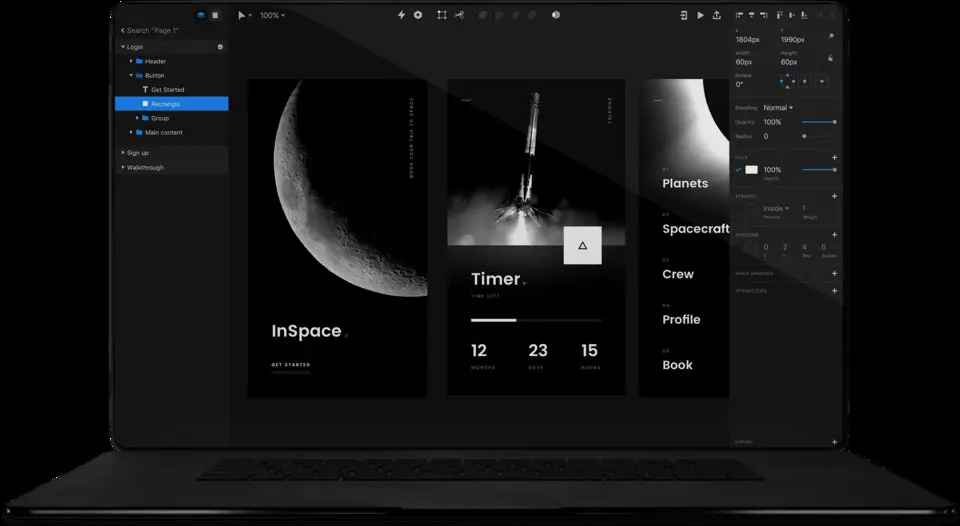




What is your favorite InVision (macOS) hotkey? Do you have any useful tips for it? Let other users know below.
1105852
497916
411098
365367
306523
276986
23 hours ago
Yesterday
2 days ago
2 days ago Updated!
2 days ago
3 days ago
Latest articles