|
|
Advance caret in note input |
||
|
|
Dotted note input |
||
|
|
Cycle through number of dots |
||
|
|
Rest input |
||
|
|
Chord input |
||
|
|
Start tuplet |
||
|
|
Stop tuplet |
||
|
|
Grace note input |
||
|
|
Slashed / unslashed grace note |
||
|
|
Insert mode |
||
|
|
Lock durations |
||
|
|
Force durations |
||
|
|
Tie notes |
||
|
|
Scissor tool |
||
|
|
New voice |
||
|
|
Switch voice |
||
|
|
New slash voice |
||
|
|
Start slur |
||
|
|
Stop slur |
||
|
|
Crescendo |
||
|
|
Decrescendo |
||
|
|
Default pitch |
||
|
|
Repeat selection |
Advertisement
|
|
Note input |
||
|
|
Clefs |
||
|
|
Key signatures |
||
|
|
Time signatures |
||
|
|
Tempo |
||
|
|
Dynamics |
||
|
|
Ornaments |
||
|
|
Repeat structures |
||
|
|
Bars and barlines |
||
|
|
Holds and pauses |
||
|
|
Playing techniques |
||
|
|
Cues (only in Pro) |
||
|
|
Markers |
||
|
|
Rehearsal marks |
||
|
|
Text |
||
|
|
System text |
||
|
|
Lyrics |
||
|
|
Chord symbols |
||
|
|
Fingering |
||
|
|
Intervals and transpositions |
|
|
New project |
||
|
|
Open project |
||
|
|
Save project |
||
|
|
Save as |
||
|
|
Close project |
||
|
|
New tab |
||
|
|
Close tab |
|
|
Navigate notes or music notes |
||
|
|
Extend selection |
||
|
|
Select all |
||
|
|
Select more |
||
|
|
Deselect |
||
|
|
Move note or item left or right |
||
|
|
Move pitch up or down (diatonic) |
||
|
|
Move pitch up or down (octave) |
||
|
|
Move pitch up or down (chromatic) |
||
|
|
Respell using note above or below |
||
|
or
|
|||
|
|
Shorten or lengthen by grid duration |
||
|
|
Decrease grid resolution |
||
|
|
Increase grid resolution |
||
|
|
Cross to stave above |
||
|
|
Cross to stave below |
||
|
|
Move to stave above |
||
|
|
Move to stave below |
|
|
Layout options |
||
|
|
Notation options (only in Pro) |
||
|
|
Engraving options (only in Pro) |
||
|
|
Note input options (only in Pro) |
||
|
|
Playback options (only in Pro) |
|
|
Play from Playhead / Stop |
||
|
|
Play from last start position |
||
|
|
Play from selection |
||
|
|
Play from start of flow |
||
|
|
Move playhead to selection |
||
|
|
Record |
||
|
|
Retrospective record |
|
|
Preferences |
||
|
|
Page view |
||
|
|
Gallery view |
||
|
|
Zoom dialog |
||
|
|
Zoom in |
||
|
or
|
|||
|
|
Zoom out |
||
|
or
|
|||
|
|
Next layout |
||
|
|
Previous layout |
||
|
|
Counterpart layout |
||
|
|
Go to bar |
||
|
|
Show / hide system track |
||
|
|
Help |
||
|
|
Transport |
||
|
|
Mixer |
||
|
|
Video |
|
|
Add solo player |
||
|
|
Add section player |
||
|
|
Add instrument to player |
|
|
Move item graphically |
||
|
|
Create frame break |
||
|
|
Create system break |
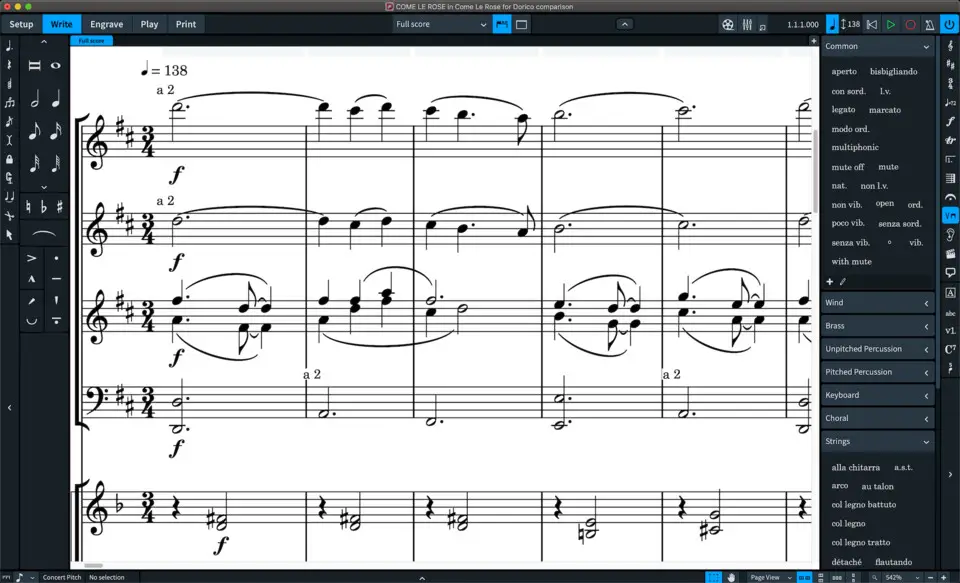





What is your favorite Dorico (macOS) hotkey? Do you have any useful tips for it? Let other users know below.
1099447
494248
409506
359683
302968
273693
Yesterday
Yesterday
2 days ago
3 days ago
3 days ago
4 days ago
Latest articles