Advertisement
|
One finger click: Mouse left click
|
|||
|
Two finger slide: Mouse wheel
|
|||
|
Three finger slide up: Win + Tab shortcut
|
|||
|
Two finger click: Mouse right click
|
|||
|
Two finger stretch: Zoom
|
|||
|
Three finger slide to the left or right side: Interface switch
|
|||
|
Three finger slide down: Win + D shortcut (return to Windows desktop)
|
|
|
(for iOS) Switch physical keyboard input method |
||
|
|
(for Android) Switch physical keyboard input method |
||
|
|
(for Windows) Switch physical keyboard input method |
||
|
This feature will only work when more than one language input method is installed on the system.
|
|||
|
Source: Jelly Comb B003 manual, B047 manual
|
|||




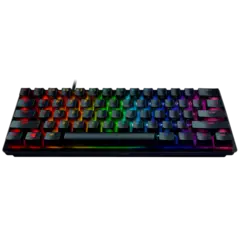
What is your favorite Jelly Comb foldable B003 and B047 hotkey? Do you have any useful tips for it? Let other users know below.
1088766
488887
406639
350558
297279
270003
9 hours ago
10 hours ago
12 hours ago Updated!
20 hours ago Updated!
22 hours ago Updated!
22 hours ago Updated!
Latest articles