Advertisement
|
|
Screen lock* |
||
|
|
Cut |
||
|
|
Copy |
||
|
|
Paste |
||
|
|
(when editing text) Select previous word |
||
|
|
(when editing text) Select next word |
||
|
|
Go to Home Screen |
||
|
|
Go to First Item on Current Screen |
||
|
|
Unassigned |
||
|
|
Go to Home Screen |
||
|
|
Previous Audio Track |
||
|
|
Play/Pause |
||
|
|
Next Audio Track |
||
|
|
Mute All Sounds, including VoiceOver |
||
|
|
Volume Down |
||
|
Hold down Easy-Switch button for 3 seconds. Blinking light means keyboard is ready for pairing.
|
|||
|
Steady light for 5 seconds indicates successful pairing. If light blinks slowly, repeat previous step.
|
|||
|
To personalize your keyboard and use additional features, install the Logitech Options.
|
|||
|
Source: Logitech, surreycoalition.org.uk
|
|||
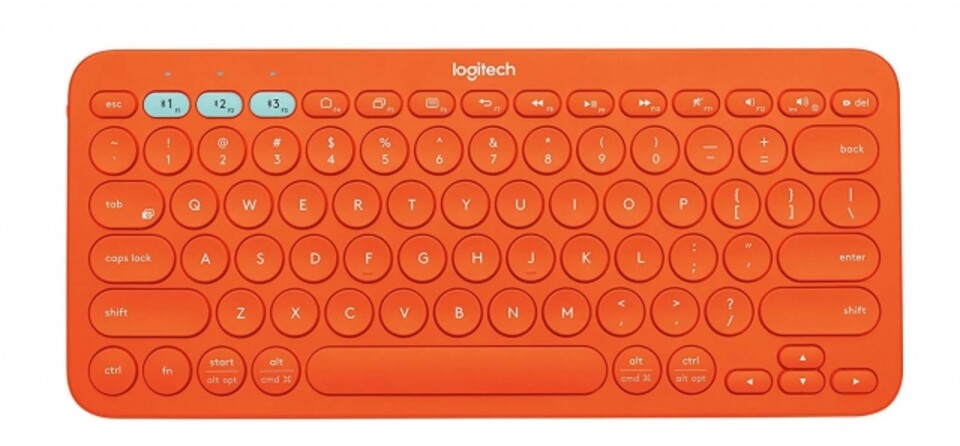

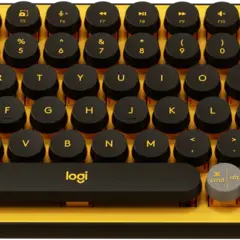



What is your favorite Logitech K380 hotkey? Do you have any useful tips for it? Let other users know below.
1088766
488887
406639
350558
297279
270003
5 hours ago
6 hours ago
8 hours ago Updated!
16 hours ago Updated!
17 hours ago Updated!
17 hours ago Updated!
Latest articles