Advertisement
|
|
Open scene |
||
|
|
Save scene |
||
|
|
Save scene as |
||
|
|
Import model |
||
|
|
Export > Marmoset Viewer |
||
|
|
Quit |
||
|
or
|
|
|
Hide/show selection |
||
|
|
Deselect |
||
|
|
Frame selection |
||
|
|
Frame scene |
||
|
|
Next viewport mode |
||
|
|
Previous viewport mode |
||
|
|
Maximize viewport |
||
|
|
Show guides |
||
|
|
Full screen |
|
|
Select all |
||
|
|
Select none |
|
|
New material |
||
|
|
Clear unused |
||
|
|
Apply to selection |
||
|
You can also drag & drop material onto mesh in viewport.
|
|||
| + |
(Drag & Drop on Material Slot) Load map |
||
| + |
(Drag & Drop onto Material preview) Smart load |
||
|
|
Library |
|
|
Reload shaders |
||
|
|
Performance |
||
|
|
Console |
|
|
Select additional |
||
|
(Double Click mesh in viewport) Select applied material |
|
|
Play/pause animation |
||
|
|
Next/ previous frame |
||
|
|
Add keyframe |
||
|
|
Delete keyframe(s) |
||
|
|
Move keyframe(s) 1 frame |
||
|
|
Move keyframe(s) 10 frame |
||
|
|
Timeline scale tool: To activate, hold Shift and left mouse button click to set the start point, and click again (while holding shift to set the endpoint). This will bring up the timeline scale interface |
||
| + |
Keyframe scale tool: To activate, click and drag in the keyframe editor to select multiple keyframes. to scale from center, hold alt and click on the scale interface |
||
|
|
Selection range (timeline) |
|
|
Paint |
||
|
|
Erase |
||
|
|
Flood fill |
||
|
|
Gradient |
||
|
|
(Rectangle, Ellipse, Wand) Selection (cycle key) |
||
|
|
Culling |
||
|
or
|
|||
|
|
Opacity |
||
|
|
Size |
||
|
or
|
|||
|
|
Hardness |
||
|
or
|
|||
|
|
Culling |
||
|
or
|
|||
|
Source: Marmoset Toolbag
|
|||
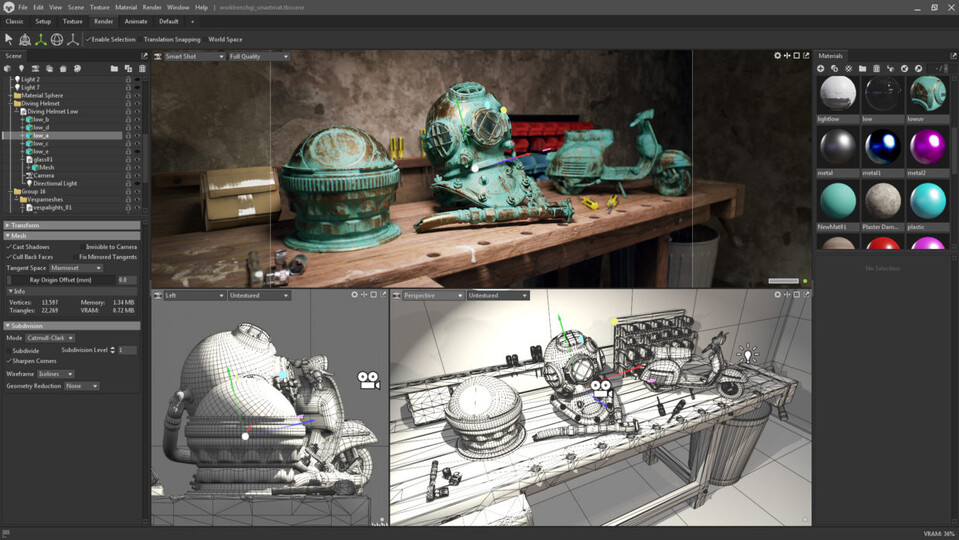





What is your favorite Marmoset Toolbag 4 hotkey? Do you have any useful tips for it? Let other users know below.
1088428
488689
406504
350269
297036
269909
9 hours ago
10 hours ago Updated!
11 hours ago Updated!
12 hours ago Updated!
12 hours ago Updated!
14 hours ago Updated!
Latest articles