|
|
Open file |
||
|
|
New file |
||
|
|
Save file |
||
|
|
Save as |
||
|
|
Save all |
||
|
|
|
||
|
|
Exit |
||
|
|
Next document (also shows list of open files). Can be disabled - see Settings/Preferences/Global |
||
|
|
Previous document (also shows list of open files). Can be disabled - see above |
||
|
|
... |
||
|
|
Next document |
||
|
|
Previous document |
||
|
|
Close current document |
Advertisement
|
|
Copy |
||
|
or
|
|||
|
|
Copy current line to clipboard |
||
|
|
Cut |
||
|
or
|
|||
|
|
Paste |
||
|
or
|
|||
|
|
Undo |
||
|
or
|
|||
|
|
Redo |
||
|
|
Select all |
||
|
|
Column mode select |
||
|
or
|
|||
|
|
Start new selected area. Only multiple stream areas can be selected this way |
||
|
|
Column editor |
||
|
|
Duplicate current line |
||
|
|
Switch the current line position with the previous line position |
||
|
|
Move current line or current selection if a single stream, up |
||
|
|
Move current line, or current selection if a single stream, Down |
||
|
|
Delete current line |
||
|
|
Split lines |
||
|
|
Join lines |
||
|
|
Launch GoToLine dialog |
||
|
|
Single line comment |
||
|
|
Single line uncomment |
||
|
|
Toggle single line comment |
||
|
|
Block comment |
||
|
|
(selection of one or more full lines) Insert tabulation or space (Indent) |
||
|
|
(selection of one or more full lines) Remove tabulation or space (Outdent) |
||
|
|
Delete to start of word |
||
|
|
Delete to end of word |
||
|
|
Delete to start of line |
||
|
|
Delete to end of line |
||
|
|
Convert to lower case |
||
|
|
Convert to UPPER CASE |
||
|
|
Go to matching brace |
||
|
|
Launch CallTip ListBox |
||
|
|
Launch function completion ListBox |
||
|
|
Launch path completion ListBox |
||
|
|
Launch word completion ListBox |
||
|
|
Text direction RTL |
||
|
|
Text Direction LTR |
||
|
|
Split line downwards or create new line |
||
|
or
|
|||
|
|
Insert new unindented line above current |
||
Advertisement |
|||
|
|
Insert new unindented line below current |
||
|
|
Launch find dialog |
||
|
|
Launch find and replace dialog |
||
|
|
Find next |
||
|
|
Find previous |
||
|
|
Find in files |
||
|
|
Switch to search results window |
||
|
|
Find (volatile) next |
||
|
|
Find (volatile) previous |
||
|
|
Select and find next |
||
|
|
Select and find previous |
||
|
|
Go to next found |
||
|
|
Go to previous found |
||
|
|
Incremental search |
||
|
|
... |
||
|
|
... |
||
|
|
Toggle bookmark |
||
|
|
Go to next bookmark |
||
|
|
Go to previous bookmark |
||
|
|
Go to matching brace (caret must be on a brace) |
||
|
|
Select all between matching braces (caret must be on a brace) |
|
|
Zoom in and zoom out |
||
|
or
|
|||
|
or
|
|||
|
|
Restore the original size from zoom |
||
|
|
Toggle full screen mode |
||
|
|
Toggle post-it mode |
||
|
|
Collapse the current level |
||
|
|
Uncollapse the current level |
||
|
|
Fold all |
||
|
|
...to |
||
|
|
Unfold all |
||
|
|
... |
|
|
Start to record / stop recording the macro |
||
|
|
Play recorded macro |
||
|
|
Trim trailing and save |
|
|
Launch run dialog |
||
|
|
Get PHP help |
||
|
|
Google search |
||
|
|
Wikipedia search |
||
|
|
Open file (name at cursor) |
||
|
|
Open file in another instance (name at cursor) |
||
|
|
Open in Chrome |
||
|
|
Open in Firefox |
||
|
|
Open in IE |
||
|
|
Open in Safari |
||
|
|
Send via Outlook |
|
|
About |
||
|
|
Help contents |
|
|
Next match (same as > button) |
||
|
|
Previous match (same as < button) |
|
Set current line |
|||
|
(on rightmost status bar pane) Toggle typing mode between Insert and Overtype |
|||
|
(on bookmark margin) Toggle bookmark |
|||
|
|
(on fold point) Uncollapse this fold and all those below |
||
|
|
(on fold point) Toggle collapsed state of this fold, and propagate below |
||
|
Pop up context menu |
|||
|
Select word |
|||
|
(on location pane, status bar) Go to line |
|||
|
Select line |
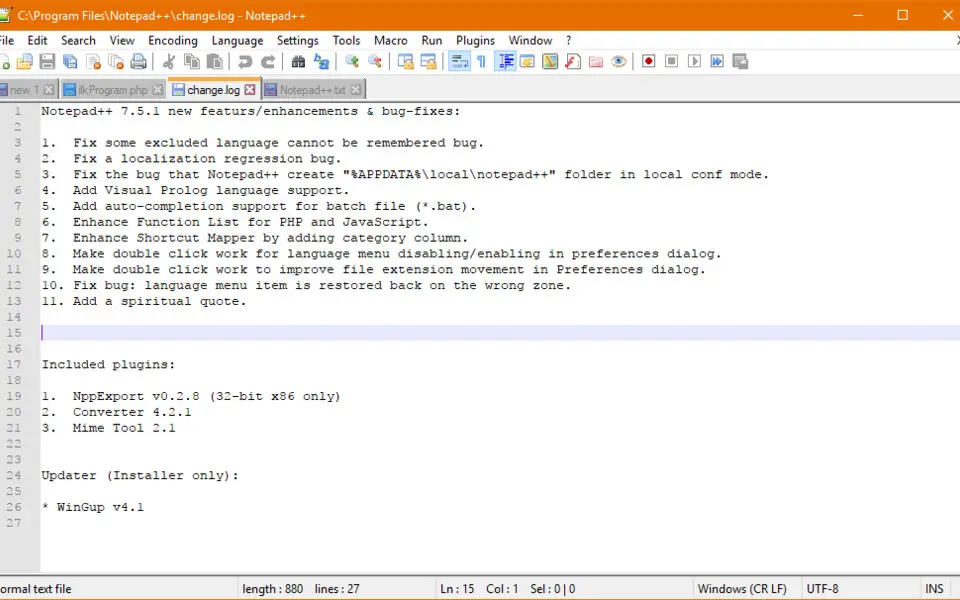





What is your favorite Notepad++ hotkey? Do you have any useful tips for it? Let other users know below.
1110107
499624
411963
368513
308601
279017
14 hours ago Updated!
14 hours ago Updated!
14 hours ago Updated!
16 hours ago
1 days ago
2 days ago
Latest articles