|
|
Switch to downloads tab |
||
|
|
Switch to history tab |
||
|
|
Switch to messages tab |
||
|
|
Switch to settings tab |
||
|
|
Pause/resume download (main round button) |
||
|
|
Speed limit dialog |
||
|
|
Statistics and status dialog |
||
|
|
Temporary pause for x dialog |
||
|
|
Refresh view |
||
|
|
Switch to search box field |
||
|
|
Clear search box field |
Advertisement
|
|
Add downloads |
||
|
|
Edit selected downloads |
||
|
or
|
|||
|
|
Merge selected downloads |
||
|
|
Pause selected downloads |
||
|
|
Resume selected downloads |
||
|
|
Delete selected downloads |
||
|
or
|
|||
|
or
|
|||
|
|
Move selected downloads top, up, down, bottom |
||
|
or
|
|||
|
or
|
|||
|
or
|
|||
|
|
Switch to previous/next page in downloads list (pagination) |
||
|
|
Switch to first/last page in downloads list (pagination) |
||
|
or
|
|
|
Delete selected history records |
||
|
or
|
|||
|
or
|
|||
|
|
Post-process again selected records |
||
|
|
Download selected records again |
||
|
|
Mark as success selected records |
||
|
|
Mark as good selected records |
||
|
|
Mark as bad selected records |
||
|
|
Show all records |
||
|
|
Show only successful records |
||
|
|
Show only failed records |
||
|
|
Show only deleted records |
||
|
|
Show only dupe records |
||
|
|
Show/hide hidden records |
||
|
|
Switch to previous/next page in history list (pagination) |
||
|
|
Switch to first/last page in history list (pagination) |
|
|
Clear (delete all) messages |
||
|
or
|
|||
|
or
|
|||
|
|
Show all records |
||
|
|
Show only detail messages |
||
|
|
Show only info messages |
||
|
|
Show only warning messages |
||
|
|
Show only error messages |
||
|
|
Switch to previous/next page in message list (pagination) |
||
|
|
Switch to first/last page in message list (pagination) |
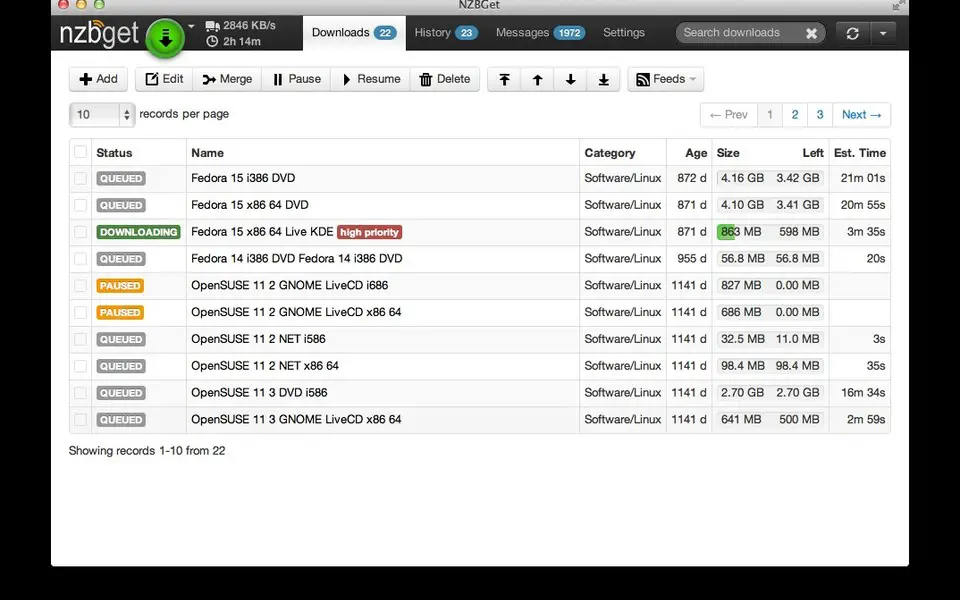





What is your favorite NZBGet hotkey? Do you have any useful tips for it? Let other users know below.
1088766
488887
406639
350558
297279
270003
6 hours ago
6 hours ago
7 hours ago Updated!
Yesterday
Yesterday
Yesterday Updated!
Latest articles