Advertisement
|
|
Move source up in sources list |
||
|
|
Move source down in sources list |
||
|
|
Move source top of souces list |
||
|
|
Move source bottom of souces list |
|
These shortcuts are only active when a bounding box is selected in the preview window:
|
|||
|
|
Nudge source up |
||
|
|
Nudge source down |
||
|
|
Nudge source left |
||
|
|
Nudge source sağa |
||
|
|
Hold Option and drag the bounding box (edges turn green to indicate they are cropped): Crop a source |
||
|
|
Shift tuşunu basılı tutun ve sınırlayıcı kutuyu sürükleyin: Stretch a source |
||
|
|
Hold Cmd while moving/adjusting bounding box: Temporarily disable source snapping (if enabled) |
||
|
These shorcuts are only active when the preview is set to fixed scaling (canvas or output):
|
|||
|
|
Move preview |
||
|
|
Zoom preview |
||
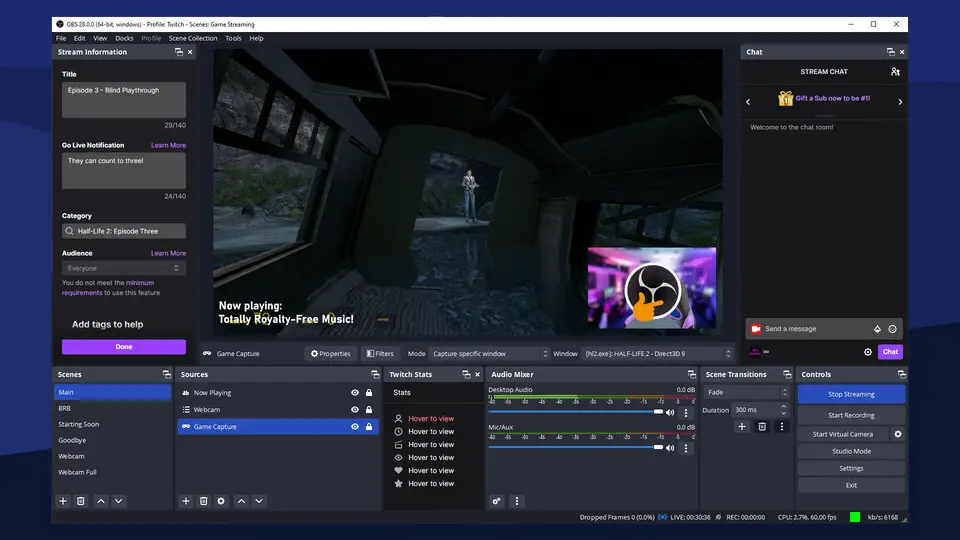





What is your favorite OBS Studio (Mac) hotkey? Do you have any useful tips for it? Let other users know below.
1111393
500198
412256
369346
309189
279602
17 hours ago
18 hours ago Updated!
21 hours ago Updated!
21 hours ago
Yesterday
3 days ago
Latest articles