Advertisement
|
|
Refresh |
|
|
Quit the application |
||
|
|
(pressing underlined letter) Move cursor to the menu option |
||
|
|
Open application's control menu |
||
|
|
View the shortcut menu for the selected item |
||
|
|
Move through the menu bar |
||
|
|
Move through a menu list |
||
|
|
Close the current menu |
||
|
|
Select or deselect items in a check box or list |
||
|
|
Make noncontinguous selections |
|
|
Move forward through options |
||
|
|
Move backward through options |
||
|
|
Select or deselect an item in a list |
||
|
|
Close the current dialog |
||
|
|
Go to the top of a list |
||
|
|
Go to the bottom of a list |
||
|
|
Refresh |
||
|
|
For dialogs with up arrow buttons: Move selected item up in the list |
||
|
|
For dialogs with down arrow buttons: Move selected item down in the list |
||
|
|
For dialogs with plus (add) buttons: Insert item from list |
||
|
|
For dialogs with x (delete) buttons: Delete item from list |
||
|
|
For dialogs with pencil (edit) buttons: Edit item from list |
||
|
|
Browse dialog: Move focus between trees located in left pane |
||
|
or
|
|||
|
or
|
|||
|
or
|
|||
|
|
When a table row has a child row (grid): Expand the child row from the cell displaying the plus icon |
||
|
|
situation occurs in the Define Merge Strategy page of the Merge Repository Wizard. |
||
|
|
When a table row has a check box: Select or deselect the check box |
||
|
This situation occurs in the Define Merge Strategy page of the Merge Repository Wizard.
|
|||
|
|
Pan around the diagram when no diagram objects are selected |
||
|
|
Select a diagram object: use the arrow keys to move an object under the pointer, then press the spacebar to select the object |
||
|
|
Open the property dialog for a selected diagram object |
||
|
|
Cancel current operation |
||
|
|
Resume default mode (Select) after using Pan or Marquee Zoom |
||
|
|
Deselect an object |
||
|
|
(when mouse cursor is not over an object) Deselect an object |
||
|
|
the spacebar when the mouse cursor is not over an object |
||
|
|
Zoom in |
||
|
|
Zoom out |
||
|
|
Select the pan tool |
||
|
Note that you can also use the arrow keys to pan around the diagram.
|
|||
|
|
Revert to auto-layout |
||
|
|
Create a new join |
||
|
This shortcut selects the New Join option.
|
|||
|
|
Create a new table |
||
|
This shortcut selects the New Table option. After using this shortcut, you can use the arrow keys and spacebar to pan around the diagram and open the Logical Table dialog for the new table.
|
|||
|
|
Select the Marquee Zoom tool |
||
|
|
Zoom to fit all objects in the current view |
||
|
|
Show all tables in Expanded View, with columns visible |
||
|
|
Show all tables in Collapsed View, with columns hidden and only the table name displayed |
||
|
Source: Oracle documentation
|
|||
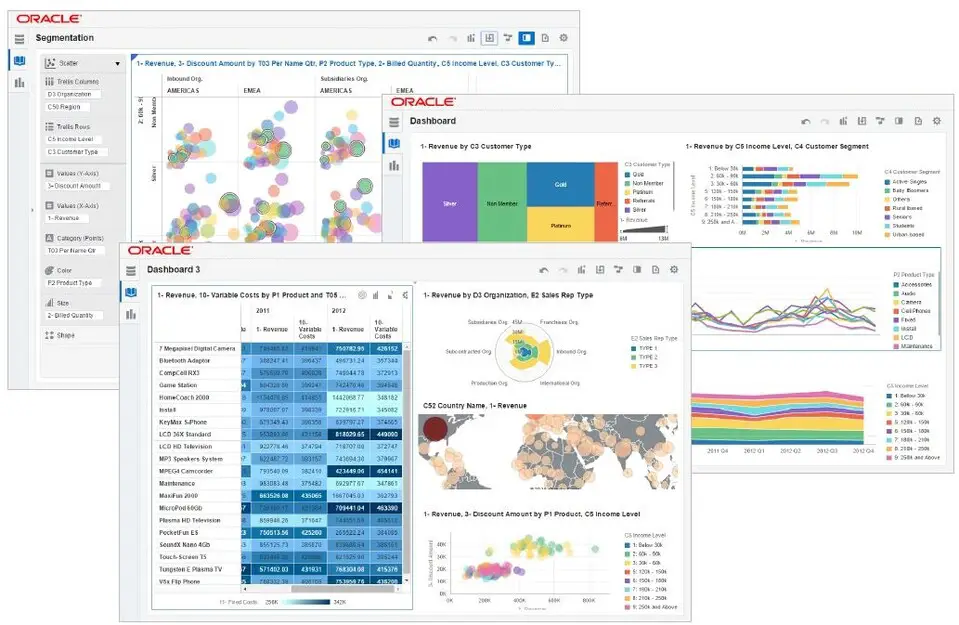



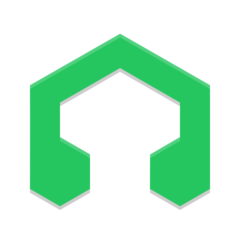

What is your favorite OBIEE 12.2 hotkey? Do you have any useful tips for it? Let other users know below.
1106658
498232
411236
365986
306882
277318
13 hours ago
15 hours ago
2 days ago Updated!
2 days ago Updated!
3 days ago Updated!
3 days ago
Latest articles