|
|
Add guests task |
||
|
|
Proximity task |
||
|
|
Add tables task |
||
|
|
Assign seats task |
||
|
|
Print task |
||
|
|
Select all (but not hidden items) |
||
|
|
Numbers and Budget |
||
|
|
Copy |
||
|
|
Collapse all in Groups pane or Schematic pane |
||
|
|
Show selected in Floor Plan pane |
||
|
|
Show selected in Table Plan pane |
||
|
|
Show selected in Schematic plan pane |
||
|
|
Show selected in Guests plan pane |
||
|
|
Show selected in Groups plan pane |
||
|
|
Export |
||
|
|
Find in Guests, Groups, Floor plan, Schematic or Proximity pane |
||
|
|
Insert single guest |
||
|
|
Insert guest couple |
||
|
|
Insert guest family |
||
|
|
Insert guest group |
||
|
|
Insert E-shaped table |
||
|
|
Insert serpentine table |
||
|
|
Import |
||
|
|
Event Information |
||
|
|
Quick insert guests |
||
|
|
Lock selected guests |
||
|
|
Unlock selected guests |
||
|
|
Auto Assign Seats |
||
|
|
Insert custom table |
||
|
|
New plan |
||
|
|
Open plan |
||
|
|
Open Recent |
||
|
|
|
||
|
|
Insert rectangular table |
||
|
|
Insert banquet table |
||
|
|
Insert head table |
||
|
|
Save plan |
||
|
|
Save plan as |
||
|
|
Insert circular table |
||
|
|
Insert semi-circular table |
||
|
|
Insert oval table |
||
|
|
Insert row of seats |
||
|
|
Unassign guest |
||
|
|
Paste |
||
|
|
Close window |
||
|
|
Cut |
||
|
|
Expand all in Groups pane or Schematic pane |
||
|
|
Redo |
||
|
|
Undo |
||
|
|
Context sensitive help |
||
|
|
What's this help |
||
|
|
Close window |
||
|
or
|
|||
|
|
Refresh |
||
|
|
Credits |
||
|
|
Move focus to menu bar |
||
|
|
Zoom in/zoom out |
||
|
|
RSVP declined |
||
|
|
RSVP unset |
||
Advertisement |
|||
|
|
Delete |
||
|
|
Previous/next table, guest, group in the Floor Plan pane, Table Plan pane, Proximity pane, Table Properties window, Guest Properties window or Group Properties window |
||
|
|
Shuffle the selected guests 1 seat anti-clockwise/clockwise |
||
|
|
Preferences |
||
|
|
Delete |
||
|
|
Close window |
||
|
|
RSVP accepted |
||
|
|
Go to start of line |
||
|
|
Go to end of line |
||
|
|
Move selected items in Floor Plan pane. Moves 1 grid position if grid snap on. Otherwise moves 5 cm / 2 inches per key press. |
||
|
|
Move selected items in Floor Plan pane. Moves 1 grid position if grid snap on. Otherwise moves 1 cm / 0.4 inch per key press. |
||
|
|
Select next/previous table in Floor Plan or Table Plan pane |
||
|
|
Show context menu |
||
|
|
Globally add/remove "." from titles e.g. "Mr" <-> "Mr." |
||
|
|
Rotate selected item 45 degrees clockwise in Floor Plan |
||
|
|
Add an extra seat in the position of the selected seat(s) |
||
|
|
Window menu |
||
|
|
Toggle current checkbox/press current button |
||
|
|
Next field |
||
|
|
Previous field |
||
|
|
Next tab |
||
|
|
Previous tab |
||
|
|
Move selected items in Floor Plan pane. Moves 1 grid position if grid snap on. Otherwise moves 5 cm / 2 inches per key press |
||
|
|
Move selected items in Floor Plan pane. Moves 1 grid position if grid snap on. Otherwise moves 1 cm / 0.4 inch per key press |
||
|
|
Select next/previous seat in Floor Plan or Table Plan pane |
||
|
Source: perfecttableplan.com
|
|||
PerfectTablePlan v6.2 keyboard shortcuts
PerfectTablePlan v6.2
Advertisement
Program information
Program name:

Web page: perfecttableplan.com/html/vers...
Last update: 1401/8/5 12:30 UTC
How easy to press shortcuts: 76%
More information >>Similar programs
Tools
PerfectTablePlan v6.2:Learn: Jump to a random shortcut
Hardest shortcut of PerfectTablePla...
Other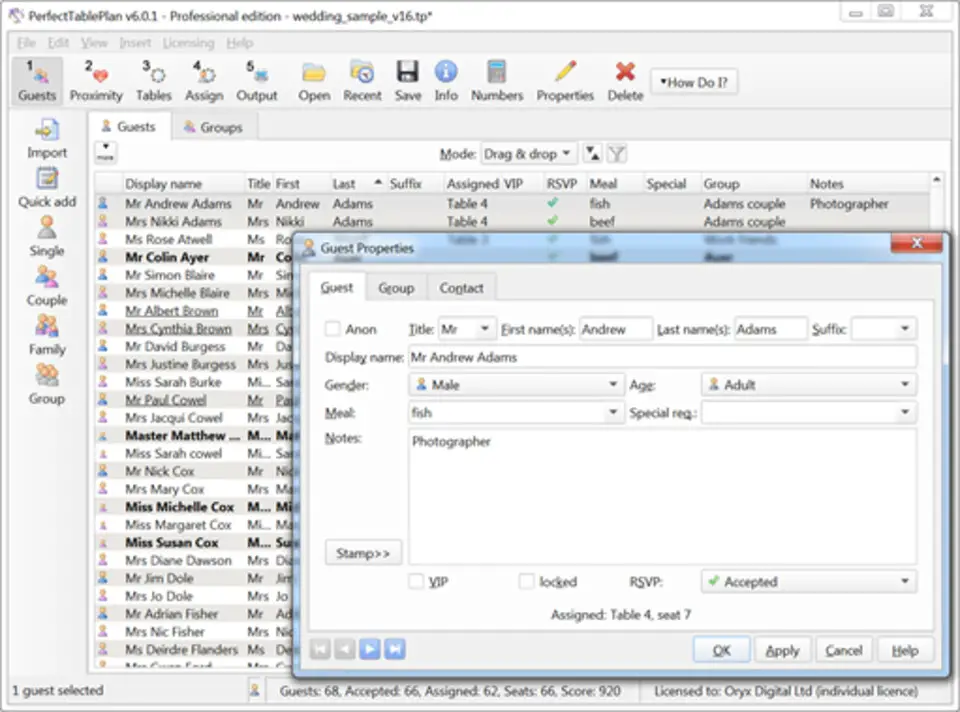



What is your favorite PerfectTablePlan v6.2 hotkey? Do you have any useful tips for it? Let other users know below.
1109400
499338
411810
368063
308188
278653
3 hours ago
4 hours ago Updated!
Yesterday Updated!
Yesterday Updated!
Yesterday
2 days ago
Latest articles