|
|
Open/Close menu to end the game or return to the main menu. |
||
|
|
… to |
||
|
|
Adjust chat window size |
||
|
|
Exit all windows except Basic Info and chat window |
||
|
|
Open/Close Shortcut Keys window |
||
|
|
Sit / Stand |
||
|
|
Scroll up or down while in the text windows |
||
| or | |||
|
|
(click on a character) Follow a character that was clicked on (left or right click on character using mouse) |
||
|
or
|
|||
|
|
(click direction) Change the direction the character is facing to direction clicked. |
||
|
|
Send a message to your party |
||
|
|
Adjust the mini map's mode (transparency off / on / no mini map) |
||
|
|
Activate / Minimize Basic Info window |
||
|
|
Open / Close Status window, Activate / Minimize Status window |
||
|
|
Open / Close Equipment window, Activate / Minimize Equipment window |
||
|
|
Open / Close Option window, Activate / Minimize Option window |
||
|
|
Open / Close Inventory window, Activate / Minimize Inventory window |
||
|
|
Open / Close Friend window |
||
|
|
Open / Close Friends Setup window |
||
|
|
Open / Close Arrange Detail window, Adjust sprite and texture resolution |
||
|
|
Open / Close Party window |
||
|
|
Open / Close Party Setup window |
||
|
|
Open / Close Chat room window |
||
|
|
Open / Close Skill Tree window |
||
|
|
Ground cursor on / off |
||
|
|
Character Status Bar on / off |
||
|
|
Open / Close Chat window |
||
|
Source: warpportal.com
|
|||
Ragnarok Online keyboard controls
Ragnarok Online controls
Advertisement
Program information
Program name:
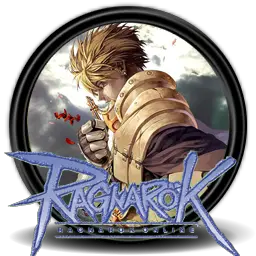
Web page: iro.ragnarokonline.com
How easy to press shortcuts: 73%
More information >>Similar programs
Tools
Ragnarok Online:Learn: Jump to a random shortcut
Hardest shortcut of Ragnarok Online
Other





What is your favorite Ragnarok Online hotkey? Do you have any useful tips for it? Let other users know below.
1106658
498232
411236
365986
306882
277318
9 hours ago
11 hours ago
1 days ago Updated!
2 days ago Updated!
2 days ago Updated!
3 days ago
Latest articles