Advertisement
|
|
Quit |
||
|
or
|
|||
|
|
Go to the body of the document |
||
|
|
Access to the list on which the cursor is located |
||
|
|
Access to VAT rates |
||
|
or
|
|||
|
|
Access to the letterhead |
||
|
|
Modifies the reference by the following free reference (e.g. created following customer number when the focus is on customer) |
||
|
|
Access to the Note field |
|
|
List of clients |
||
|
|
Customer or representative file (if a customer / representative is already selected) |
||
|
|
Create a new customer by taking the first free code |
|
|
Return to document header |
||
|
|
Go to the foot of the document |
||
|
|
Search request by reference or designation |
||
|
or
|
|||
|
|
(with cursor on the reference column): Access to list 1 of elements |
||
|
|
(with cursor on the reference column): Access to list 2 of elements |
||
|
|
Access to information on the current line |
||
|
|
Access to the price breakdown window for the current line |
||
|
|
Access to the library file of the current element |
||
|
|
Access to Quantity |
||
|
|
Insert line |
||
|
or
|
|||
|
|
Delete line |
||
|
or
|
|||
|
|
|
||
|
or
|
|||
|
|
Access to change of supplier according to the purchase price or delivery times |
||
|
|
Save the document |
||
|
|
Search |
||
|
|
Access to the General Survey |
||
|
|
Open archive |
||
|
|
Current line Edited / Unedited |
||
|
|
Set the selling price of the current line |
||
|
|
Uppercase |
||
|
|
Lowercase |
||
|
|
Current line not included |
||
|
|
Insert a page break before |
||
|
|
Insert subtotal |
||
|
|
Insert a level 1 slice |
||
|
|
(between 1 and 6) Insertion of a level slice N° |
||
|
|
Go to the beginning of the document |
||
|
or
|
|||
|
|
Go to the end of the document |
||
|
or
|
|||
|
|
Enter a new line (carriage return) in the Description entry |
||
|
|
Access to the Contextual menu of the current column |
||
|
|
Importing elements from an external file |
||
|
|
Access to the Contextual menu of the current line |
||
Advertisement |
|||
|
|
Access to the Quote Summary |
||
|
|
Access to the Slices button |
||
|
|
Allows you to switch from one display mode to another (with or without structure components) |
||
|
|
Line selection |
||
|
|
Repaginate |
||
|
|
Access to formatting |
||
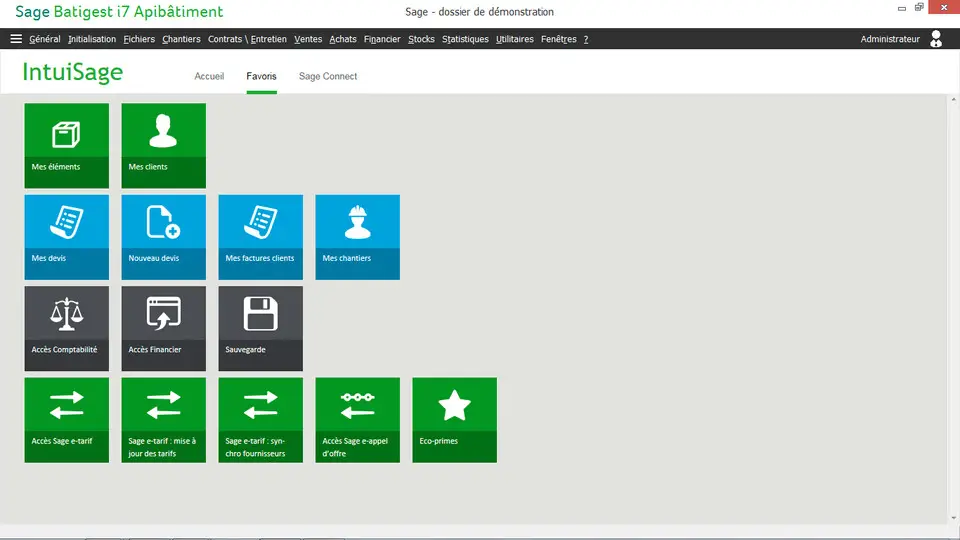




What is your favorite SAGE PE Batigest i7 hotkey? Do you have any useful tips for it? Let other users know below.
1088428
488689
406504
350269
297036
269909
47 minutes ago Updated!
49 minutes ago Updated!
16 hours ago Updated!
17 hours ago Updated!
18 hours ago Updated!
18 hours ago Updated!
Latest articles