|
|
Parse the selected portion of the query editor or the entire query editor if nothing is selected |
||
|
|
Display the estimated execution plan |
||
|
|
Cancel the executing query |
||
|
|
Include actual execution plan in the query output |
||
|
|
Output results in a grid |
||
|
|
Output results in text format |
||
|
|
Output results to a file |
||
|
|
Show or hide the query results pane |
||
|
|
Show the query results pane |
||
|
|
Toggle between query and results pane |
||
|
|
Copy the result grid and headers to the clipboard |
||
|
|
Move to the next active window in Management Studio |
||
|
|
Open SQL Server Profiler |
||
|
|
Display the Query Designer dialog from the query editor window |
||
|
|
Run the sp_help system stored procedure |
||
|
|
Run the sp_who system stored procedure |
||
|
|
Run the sp_lock system stored procedure |
||
|
|
Run the stored procedure configured for this shortcut in the Tools, Options, Keyboard, Query Shortcuts dialog |
||
|
or
|
|||
|
or
|
|||
|
or
|
|||
|
or
|
|||
|
or
|
|||
|
or
|
|||
|
or
|
|||
|
or
|
Advertisement
|
|
Insert a new line |
||
|
or
|
|||
|
|
Swap the characters on either side of the cursor (Does not apply to the SQL Editor) |
||
|
|
Delete one character to the right of the cursor |
||
|
|
Delete one character to the left of the cursor |
||
|
or
|
|||
|
|
then |
||
|
|
Insert the number of spaces configured for the editor |
||
|
|
Insert a blank line above the cursor |
||
|
|
Insert a blank line below the cursor |
||
|
|
Change the selected text to lowercase |
||
|
|
Change the selected text to uppercase |
||
|
|
Toggle between insert mode and overtype mode |
||
|
|
Move selected lines to the left on tab stop |
||
|
|
Delete the word to the right of the cursor |
||
|
|
Delete the word to the left of the cursor |
||
|
|
Transpose the words on either side of the cursor (Does not apply to the SQL Editor) |
||
|
|
Moves the line containing the cursor below the next line |
||
|
|
then |
||
|
|
Correctly indents the selected lines of code based on the surrounding lines of code |
||
|
|
Set or remove a shortcut in the current line |
||
|
|
Remove the comment syntax from the current line |
||
|
|
Shows or hides spaces and tabs |
||
|
|
Enables or disables word wrap in an editor |
||
|
|
Collapses all outlining regions to show just the outermost groups in the hierarchy |
||
|
|
Collapses the currently selected outlining region |
||
|
|
Expands all outlining regions on the page |
||
|
|
Expands the currently selected outlining region |
||
|
|
Collapses existing outlining regions |
||
|
|
Hides the selected text. A signal icon marks the location of the hidden text |
||
|
|
Toggles all text sections previously marked as hidden between the hidden and display states |
||
|
|
Toggles the currently selected hidden text section between the hidden and display states |
||
Advertisement |
|||
|
|
Removes all outlining information in the document |
||
|
|
Removes the outlining information for the currently selected region |
||
|
|
Start or continue debugging |
||
|
|
Stop debugging |
||
|
|
Step into |
||
|
|
Step over |
||
|
|
Step out |
||
|
|
Step into specific statement |
||
|
|
Set next statement |
||
|
|
Show next statement |
||
|
|
Implement the Run To Cursor command |
||
|
|
Display the QuickWatch dialog box |
||
|
or
|
|||
|
|
Toggle breakpoint |
||
|
|
Enable breakpoint |
||
|
|
D Delete the breakpoint. Only available in the Breakpoints window |
||
|
|
L Open the Edit breakpoint labels dialog. Only available in the Breakpoints window |
||
|
|
Delete all breakpoints |
||
|
|
Display the Breakpoints window |
||
|
|
Break all |
||
|
|
Break at function |
||
|
|
Display the Watch 1 window |
||
|
|
Display the Watch 2 window |
||
|
|
Display the Watch 3 window |
||
|
|
Display the Watch 4 window |
||
|
|
Display the Autos window |
||
|
|
Display the Locals window |
||
|
|
Display the Immediate window |
||
|
|
Display the Call Stack window |
||
|
|
Display the Threads window |
||
|
|
Display the Parallel Stacks window |
||
|
|
Display the Parallel Tasks window |
|
|
List members |
||
|
|
Complete word |
||
|
or
|
|||
|
|
Display quick information |
||
|
|
Display parameter information |
||
|
|
Copy parameter tip |
||
|
|
Paste parameter tip |
||
|
|
Jump between syntax pairs |
||
|
|
Launch code snippet picker |
||
|
|
Refresh local cache |
||
|
|
Launch Surround With snippet picker |
||
|
|
Display the Code Snippet Manager |
||
|
|
Changes the IntelliSense filter level from the Common tab to the All tab |
||
|
|
Changes the IntelliSense filter level from the All tab to the Common tab |
|
|
Toggle full-screen mode |
||
|
|
Move to the next pane of a split pane view of a document |
||
|
|
Move to the previous document in the editor or designer |
||
|
or
|
|||
|
|
Move to the previous pane of a document in split pane view |
||
|
|
Back, display the previous page in the viewing history |
||
|
|
Forward, display the next page in the viewing history |
||
|
|
Closes a menu or dialog box, cancels an operation in progress, or places focus in the current window |
|
|
Display Solution Explorer |
||
|
|
Display the New File dialog box to create a new file |
||
|
|
Display the New Project dialog box to create a new project |
||
|
|
Display the Open File dialog box to open an existing file |
||
|
|
Change the name of the selected object |
|
|
Help |
||
|
or
|
|||
|
|
Display SQL Server Books Online |
||
|
|
Open the Help Library Manager |
||
|
|
Display the SQL Server Resource Center Web page |
||
|
|
Display help for the current editor window |
|
|
Display the Find dialog box |
||
|
|
Displays the definition for the selected symbol |
||
|
|
Displays the list of references for the selected symbol |
||
|
|
Display the Replace dialog box |
||
|
|
Start incremental search. Type the characters to search for or press |
||
|
|
Find the next occurrence of the previous search text |
||
|
|
Find the previous occurrence of the search text |
||
|
|
Find the next occurrence of the currently selected text |
||
|
|
Find the previous occurrence of the currently selected text |
||
|
|
Display the Replace in Files dialog box |
||
|
|
Reverse incremental search so it starts at the bottom of the file and searches to the top |
||
|
|
Select or clear the Search up option in Find and Replace |
||
|
|
Stop the Find in Files search |
||
|
|
Select or clear the Find whole word option in Find and Replace |
||
|
|
Select or clears the Wildcard option in Find and Replace |
||
|
|
Place the caret in the Find/Command box of the Standard toolbar |
|
|
Cut (delete the currently selected item and place it to the Clipboard) |
||
|
or
|
|||
|
|
Cuts all of the selected lines, or the current line if nothing is selected |
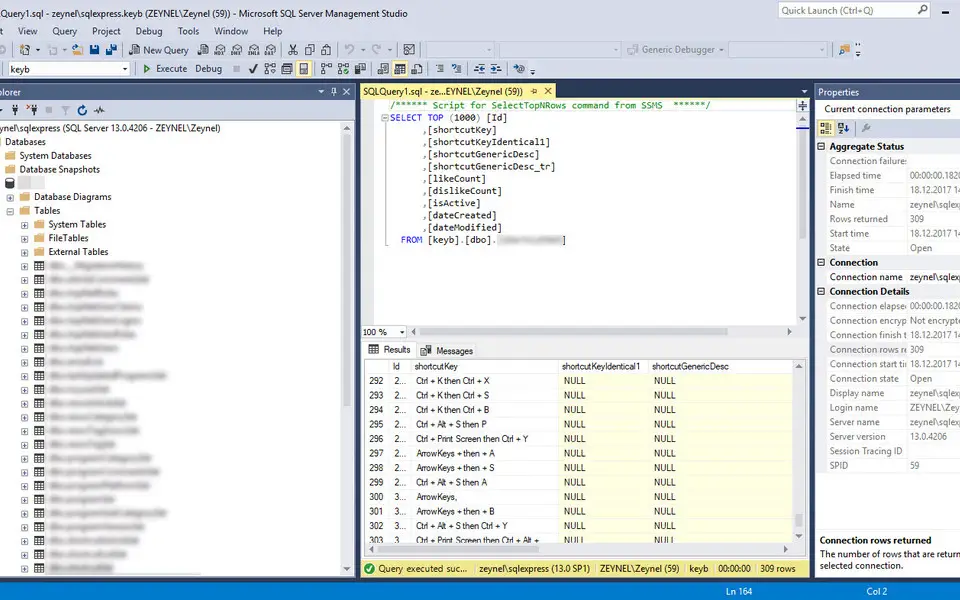



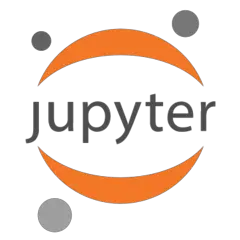
What is your favorite SQL Server Management Studio (SSMS) hotkey? Do you have any useful tips for it? Let other users know below.
1104365
497159
410705
364136
305770
276264
11 hours ago
15 hours ago Updated!
15 hours ago
Yesterday Updated!
4 days ago
4 days ago
Latest articles