|
|
Create A New Connection |
||
|
|
Create A New Connection With Current Connection Properties |
||
|
|
Disconnect The Current Connection |
||
|
or
|
|||
|
|
Switch to Next Connection |
||
|
|
Switch to Previous Connection |
||
|
|
… to Ctrl + 8: Select Connection (1 to 8) |
||
|
|
Select Last Connection |
Advertisement
|
|
Refresh Object Browser (Default) |
||
|
|
Set Focus On Object Browser |
||
|
|
Set Focus On Object Browser Filter |
||
|
|
Collapse All in Object Browser |
|
|
New Query Editor |
||
|
|
Rename Query Editor |
||
|
|
Set Focus On SQL Window |
||
|
|
Redo |
||
|
|
Undo |
||
|
|
Cut |
||
|
|
Paste |
||
|
|
Replace |
||
|
|
Go to |
||
|
|
Open File In New Tab |
||
|
|
Open File In Same Tab |
||
|
|
Make Selection Uppercase |
||
|
|
Make Selection Lowercase |
||
|
|
Comment Selection In SQL Window |
||
|
|
Remove Comment From Selection |
||
|
|
Insert Templates |
||
|
|
List All Tags |
||
|
|
List Matching Tags |
|
|
Format Current Query |
||
|
|
Format Selected Query |
||
|
|
Format All Queries |
|
|
Insert Statement |
||
|
|
Update Statement |
||
|
|
Delete Statement |
||
|
|
Select Statement |
|
|
Insert Update Dialog |
||
|
|
Set Focus To The Active Tab In Result Pane |
||
|
|
Switch Result Window/Table Data Between Grid/Text Mode or Form View/text |
||
|
|
Switch Result Window/Table Data Between Grid and Form View |
||
|
|
Export Table Data As CSV, Excel, SQL etc... |
||
|
|
Backup Data As SQL Dump |
||
|
|
Import Data From CSV |
||
|
|
Export Resultset |
||
|
|
…to Alt + 8: Select Tab In Result Window (1 to 8) |
||
|
|
Select Last Tab in the Result Window |
|
|
Show/Hide Object Browser |
||
|
|
Show/Hide Result Pane |
||
Advertisement |
|||
|
|
Show/Hide Query Window |
||
|
|
Create Database |
||
|
|
Alter Database/Table Structure/Index/View/Store Proc/Function/Trigger/Event |
||
|
|
Rename Table/View/Trigger/Event |
||
|
|
Truncate Database/Table |
||
|
|
Manage Index Window |
||
|
|
Relationships/Foreign Keys |
||
|
|
Reorder Column(s) |
||
|
|
Save Table |
||
|
|
Revert Changes Made To Table Schema |
||
|
|
Table Diagnostics |
||
|
|
Flush Dialog |
||
|
|
Create Schema For Database In HTML |
||
|
|
Restore From SQL Dump |
|
|
Database Synchronization Tool |
||
|
|
Schema Synchronization Tool |
||
|
|
Migration Toolkit |
||
|
|
SQL Scheduler and Reporting Tool |
||
|
|
Scheduled Backup Wizard |
|
|
Query Builder |
||
|
|
Schema Designer |
||
|
|
Data Search |
||
|
|
Info Tab |
||
|
|
History Tab |
|
|
Add A New User |
||
|
|
Edit User |
||
|
|
Manage Privileges |
|
|
Add Current SQL To Favorites |
|
|
Change Language |
|
|
Help |
||
|
|
Copy |
||
|
|
Select All |
||
|
|
Find (SQL Window/Result Window And Table Data In Text Mode/Blob Viewer) |
||
|
|
Find Next (SQL Window/Result Window And Table Data In Text Mode) |
||
|
|
Save |
||
|
|
Switch To Previous Tab |
||
|
|
Switch To Next Tab |
||
|
|
Delete Selected |
||
|
|
Refresh Table Data Tab |
||
|
|
Close Tab |
||
|
|
Exit |
||
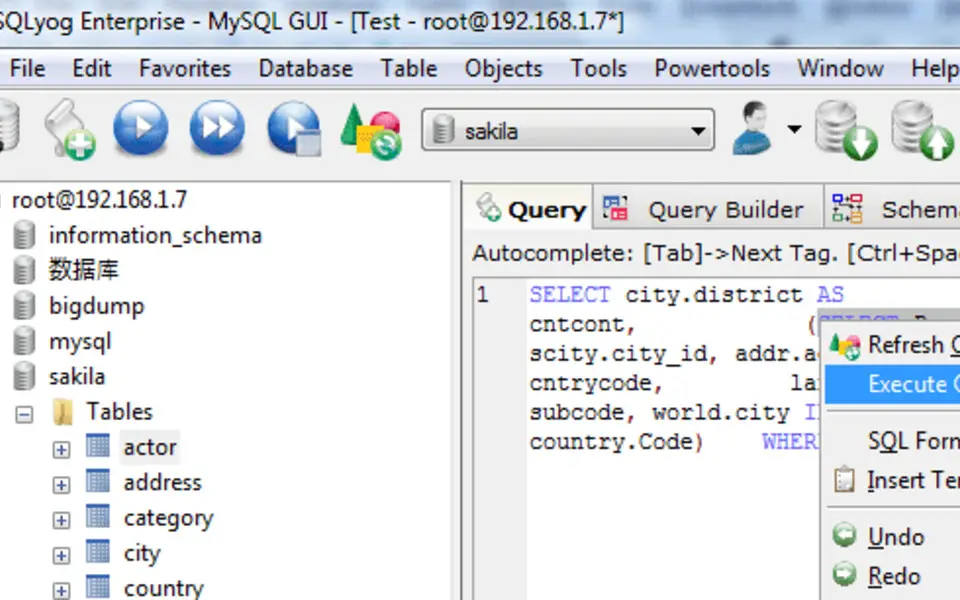
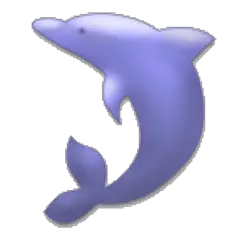
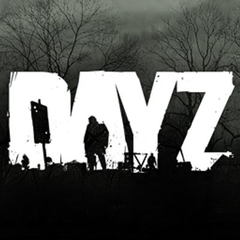


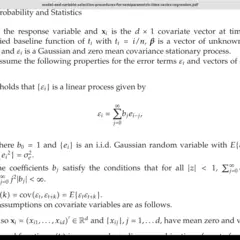
What is your favorite SQLyog hotkey? Do you have any useful tips for it? Let other users know below.
1099447
494248
409506
359683
302968
273693
2 days ago
2 days ago
3 days ago
4 days ago
4 days ago
5 days ago
Latest articles