|
|
Move forward between the following main regions: Top navigation bar, Secondary navigation bar, Storyline, Design, Task pane |
||
|
|
Move backward between the following main regions: Top navigation bar, Secondary navigation bar, Storyline, Design, Task pane |
||
|
|
Cancel the current action, remove the current selection, or exit the Play mode. |
||
|
|
Copy text |
||
|
|
Cut text |
||
|
|
Paste text |
||
|
|
Delete the selected Card and all of its contents |
||
|
|
Undo the last action |
||
|
|
Redo the last action |
||
|
|
Switch to the Accessibility view |
||
|
|
Turn on Play mode |
||
|
|
Share the current Sway |
||
|
|
Zoom in |
||
|
|
Zoom out |
Advertisement
|
|
Move forward between the following main regions: Top navigation bar, Secondary navigation bar, Storyline, Design, Task pane |
||
|
|
Move backward between the following main regions: Top navigation bar, Secondary navigation bar, Storyline, Design, Task pane |
||
|
|
Open the Insert pane |
||
|
|
Open the Styles pane |
|
|
Apply bold formatting to the text |
||
|
|
Apply italic formatting to the text |
||
|
|
Apply a heading style to the text |
||
|
|
Start or continue a bulleted list |
||
|
|
Start or continue a numbered list |
||
|
|
Add or edit a hyperlink |
||
|
|
Follow a hyperlink |
||
|
|
Group all cards in a Card selection |
||
|
|
Ungroup all cards in a Card selection |
||
|
|
Copy all cards in a Card selection |
||
|
|
Cut all cards in a Card selection |
||
|
|
Paste all cards in a Card selection |
|
|
Select a character to the left |
||
|
|
Select a character to the right |
||
|
|
Select left, one word at a time |
||
|
|
Select right, one word at a time |
||
|
|
Select up, one line at a time |
||
|
|
Select down, one line at a time |
||
|
|
Select up, one paragraph at a time |
||
|
|
Select down, one paragraph at a time |
||
|
|
Go to the previous word |
||
|
|
Go to the next word |
||
|
|
Go to the start of the paragraph |
||
|
|
Go to the start of the next paragraph |
|
|
Select the current Card |
||
|
|
Move focus to the next Card |
||
|
|
Move focus to the previous Card |
||
|
|
Expand the selected Group or Section |
||
|
|
Collapse the selected Group or Section |
||
|
|
Move the current Card up in the Storyline |
||
|
|
Move the current Card down in the Storyline |
|
When you play a Sway that includes a comparison, use these keyboard shortcuts to control the divider line.
|
|||
|
|
key Move the focus to the divider line |
||
|
|
Slide left by chunks |
||
|
|
Slide right by chunks |
||
|
|
Slide left by pixels |
||
|
|
Slide right by pixels |
||
|
|
Snap left |
||
|
|
Snap right |
||
|
Source: Sway documentation
|
|||


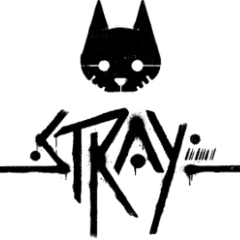


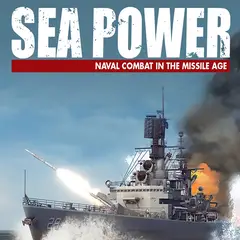
What is your favorite Sway (web) hotkey? Do you have any useful tips for it? Let other users know below.
1109400
499338
411810
368063
308188
278653
16 hours ago
16 hours ago Updated!
Yesterday
2 days ago
2 days ago Updated!
3 days ago Updated!
Latest articles