|
|
New project |
||
|
|
Open project |
||
|
|
Save project |
||
|
|
Save project as |
||
|
|
Archive project |
||
|
|
Close project |
||
|
|
Export |
||
|
|
Export video |
||
|
|
Export audio |
||
|
|
Import video |
||
|
|
Settings |
||
|
|
Check for updates |
||
|
|
Quit |
||
|
|
Undo |
||
|
|
Redo |
||
|
|
Copy |
||
|
|
Cut |
||
|
|
Paste |
||
|
|
Delete video, audio, overlay or subtitle clip |
||
|
|
Ripple delete |
||
|
|
Split a clip on video, overlay, audio or subtitle track |
||
|
|
Split all |
||
|
|
Play/Pause |
||
|
|
Previous/Next fram |
||
|
|
Help |
||
|
|
Add marker in clip |
||
|
|
Add marker in timeline |
||
|
|
Zoom in/out timeline |
||
|
Source: videoproc.com
|
|||
VideoProc Vlogger (Windows) keyboard shortcuts
VideoProc Vlogger (Windows)
Advertisement
Program information
Program name:

Web page: videoproc.com/video-editing-so...
How easy to press shortcuts: 85%
More information >>Similar programs
Tools
VideoProc Vlogger (Windows):Learn: Jump to a random shortcut
Hardest shortcut of VideoProc Vlogg...
Other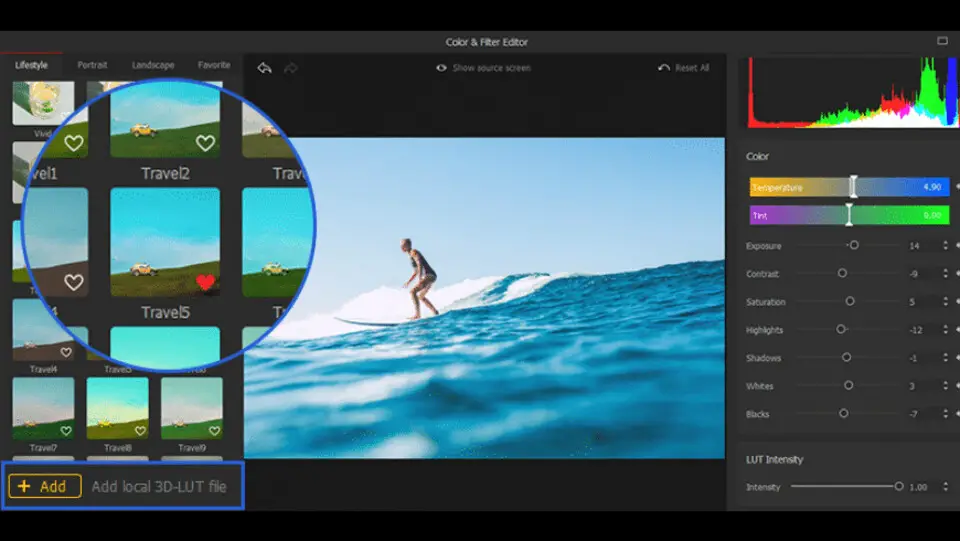



What is your favorite VideoProc Vlogger (Windows) hotkey? Do you have any useful tips for it? Let other users know below.
1094330
491330
408184
355191
300039
271479
2 hours ago
3 hours ago Updated!
3 hours ago Updated!
15 hours ago Updated!
24 hours ago
Yesterday
Latest articles