|
|
New window |
||
|
|
New private window |
||
|
|
Quick commands |
||
|
|
Break Mode |
||
|
|
Task manager |
||
|
|
Settings |
||
|
|
Add-ons |
||
|
|
History |
||
|
|
Bookmarks |
||
|
|
Clear private data |
||
|
|
Help |
||
|
|
Show all keyboard shortcuts |
||
|
|
|
||
|
|
View page source |
||
|
|
Developer tools |
||
|
or
|
|||
|
|
Paste and go |
Advertisement
|
|
Full screen mode |
||
|
|
Favorites bar |
||
|
|
Menu position |
||
|
|
Status bar |
||
|
|
Toggle UI |
||
|
|
Page zoom in |
||
|
or
|
|||
|
|
Page zoom out |
||
|
or
|
|||
|
|
Page zoom out half |
||
|
|
Page zoom in double |
||
|
|
Page zoom reset |
||
|
or
|
|||
|
or
|
|||
|
or
|
|||
|
|
Panel |
||
|
|
Focus panel |
||
|
|
Open next panel |
||
|
|
Open previous panel |
||
|
|
Bookmarks panel |
||
|
|
Downloads panel |
||
|
or
|
|||
|
|
Notes panel |
||
|
|
History panel |
|
|
New tab |
||
|
|
Close tab |
||
|
or
|
|||
|
|
Tab cycler back |
||
|
|
Tab cycler forward |
||
|
|
Previous tab (by order) |
||
|
or
|
|||
|
|
Next tab (by order) |
||
|
or
|
|||
|
|
Previous tab (recent) |
||
|
|
Next tab (recent) |
||
|
|
Move active tab left |
||
|
|
Move active tab right |
||
|
|
Switch to tab 1 |
||
|
or
|
|||
|
or
|
|||
Advertisement |
|||
|
or
|
|||
|
|
Switch to tab 2 |
||
|
or
|
|||
|
|
Switch to tab 3 |
||
|
or
|
|||
|
|
Switch to tab 4 |
||
|
or
|
|||
|
|
Switch to tab 5 |
||
|
or
|
|||
|
|
Switch to tab 6 |
||
|
or
|
|||
|
|
Switch to tab 7 |
||
|
or
|
|||
|
|
Switch to tab 8 |
||
|
or
|
|||
|
|
Switch to last tab |
||
|
or
|
|||
|
|
Re-open last closed tab |
||
|
or
|
|||
|
|
Tile vertically |
||
|
|
Tile horizontally |
||
|
|
Tile to grid |
||
|
|
Untile tabs |
||
|
|
Load images |
||
|
|
Create bookmark |
||
|
|
Focus address field |
||
|
or
|
|||
|
|
Reload page |
||
|
or
|
|||
|
|
Focus page |
||
|
|
Focus search field |
||
|
or
|
|||
|
|
Find in page |
||
|
|
Find next in page |
||
|
|
Find previous in page |
||
|
or
|
|||
|
|
History back |
||
|
or
|
|||
|
or
|
|||
|
|
History forward |
||
|
or
|
|||
|
|
Stop loading |
||
|
|
Open file |
||
|
|
Save page as |
||
|
|
Home |
||
|
|
Copy selected text to note |
||
|
|
Spatial navigation left |
||
|
|
Spatial navigation up |
||
|
|
Spatial navigation right |
||
|
|
Spatial navigation down |
|
For these shortcuts to work, you need to enable Single key shortcuts under Tools > Setting > Keyboard.
|
|||
|
|
Page zoom in |
||
|
or
|
|||
|
|
Page zoom out |
||
|
or
|
|||
|
or
|
|||
|
|
Page zoom out half |
||
|
|
Page zoom in double |
||
|
|
Page zoom reset |
||
|
or
|
|||
|
|
Previous tab (by order) |
||
|
|
Next tab (by order) |
||
|
|
Previous tab (by recent) |
||
|
|
Next tab (by recent) |
||
|
|
Find in page |
||
|
Source: Vivaldi menu
|
|||
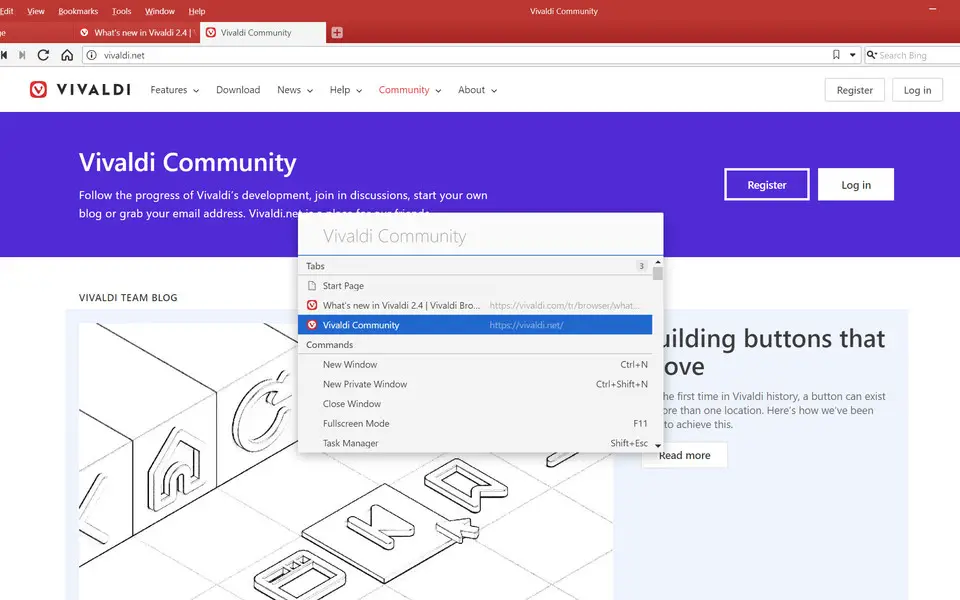





What is your favorite Vivaldi hotkey? Do you have any useful tips for it? Let other users know below.
1088766
488887
406639
350558
297279
270003
5 hours ago
7 hours ago
8 hours ago Updated!
16 hours ago Updated!
18 hours ago Updated!
18 hours ago Updated!
Latest articles