|
|
Move Up/Down |
||
|
or
|
|||
|
or
|
|||
|
|
Select Range |
||
|
or
|
|||
|
|
New Task |
||
|
|
Quick Add |
||
|
|
Delete Selected Task(s) |
||
|
|
Complete Selected Task(s) |
||
|
|
Collapse the right pane |
||
|
|
Expand the right pane |
||
|
|
Jump to Archive tab |
||
|
|
Follow or Unfollow |
||
|
|
Archive |
||
|
|
Jump to Inbox tab |
||
|
|
Delete current task (when task name is empty) |
||
|
|
Move to Inbox |
||
|
|
Change Selection |
||
|
|
Copy Selected Tasks |
||
|
|
Paste Tasks (One per line) |
||
|
|
Show Keyboard Shortcuts |
||
|
|
Multi-select Individual Task |
||
|
|
Type a colon at the end of a task name to create a Section |
||
|
|
Jump Up/Down to the next Section |
||
|
|
Post Comment (From comment field) |
||
|
|
Assign to Me |
||
|
|
Assign Selected Task |
||
|
|
Set Due Date |
||
|
|
Enter Focus Mode |
||
|
|
What it sounds like |
||
|
|
Mark as Today in your My Tasks |
||
|
|
Mark as Upcoming in your My Tasks |
||
|
|
Mark as Later in your My Tasks |
||
|
|
Like a Selected Task |
||
|
|
Navigate to My Tasks |
||
|
|
Navigate to Inbox |
||
|
|
Comment on Selected Task |
||
|
|
Add Follower |
||
|
|
Add a tag to the task |
||
|
|
Focus Subtasks |
||
|
|
Search for a project, tag, person, or task |
Asana (Mac) keyboard shortcuts
Asana (Mac)
This shortcut list is sorted by user, meaning that original structure (headings) is disregarded. You can see the original page here:
Asana (Mac) keyboard shortcuts.
Table of contents
Advertisement
Program information
Program name:
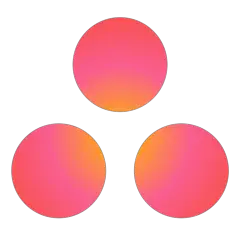
Web page: asana.com
Last update: 11.11.2019 20.10 UTC
How easy to press shortcuts: 79%
More information >>Similar programs
Tools
Asana (Mac):Learn: Jump to a random shortcut
Hardest shortcut of Asana (Mac)
Other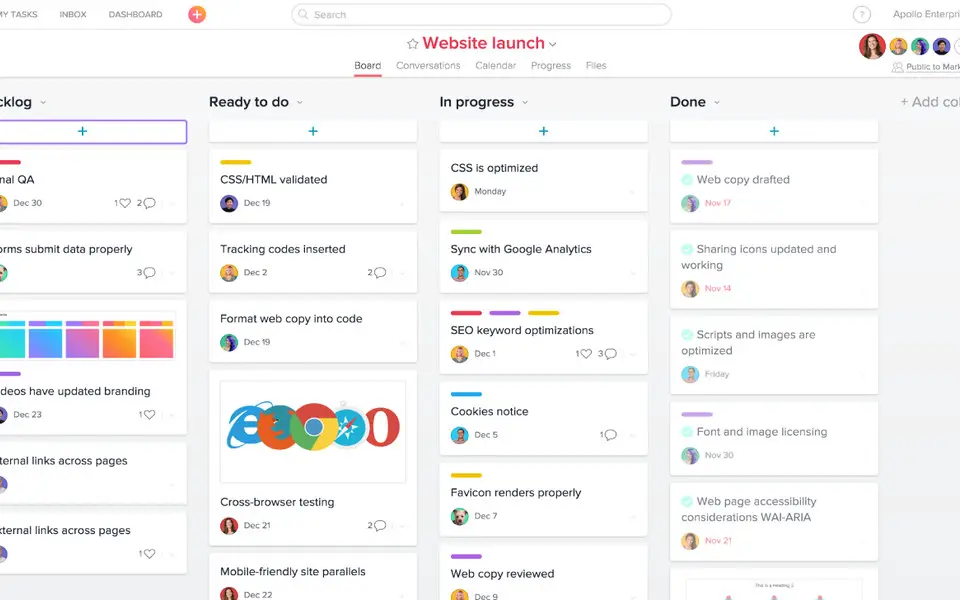




What is your favorite Asana (Mac) hotkey? Do you have any useful tips for it? Let other users know below.
1108668
499007
411655
367529
307784
278296
6 hours ago
10 hours ago
20 hours ago Updated!
Yesterday Updated!
2 days ago Updated!
2 days ago Updated!
Latest articles