|
Select nodes or drag the node transform gizmo. Hold Shift to select components instead. Hold Ctrl to multiselect. |
|||
|
Hold down and move mouse to rotate camera |
|||
|
Hold down orbits the camera around selected objects |
|||
|
|
Hold down pans the camera |
||
|
|
Move |
||
|
or
|
|||
|
|
Move faster |
||
|
|
Ascend |
||
|
|
Descend |
||
|
|
Ascend or descend faster |
||
|
or
|
|||
|
|
Center view on currently selected object |
||
|
|
Toggle orthographic / perspective camera |
||
|
|
Front view |
||
|
|
Right hand view |
||
|
|
Top view |
||
|
|
Back view |
||
|
|
Left view |
||
|
|
Bottom view |
Advertisement
|
|
Object manipulation mode: move/rotate/scale |
||
|
or
|
|||
|
or
|
|||
|
|
Object selection mode, no manipulation |
||
|
|
Toggle between world and local axes manipulation |
||
|
|
Cycle through components to pick: geometries, lights, zones, collision shapes; and ui-elements |
||
|
or
|
|||
|
|
Manipulate node in X & Z directions |
||
|
|
Manipulate node in Y direction |
||
|
|
Scale node uniformly (scale mode only) |
||
|
or
|
|||
|
|
New scene |
||
|
|
Open scene |
||
|
|
Save scene |
||
|
|
Save scene as |
||
|
|
Select all root level nodes |
||
|
|
Deselect all nodes |
||
|
|
Cut/copy/paste node or component |
||
|
or
|
|||
|
or
|
|||
|
|
Duplicate node or component |
||
|
|
Enable/disable node hierarchy or component |
||
|
|
Unparent scene node |
||
|
|
Open the scene hierarchy window |
||
|
|
Open the attribute inspector window |
||
|
|
Toggle scene update on/off |
||
|
|
Cycle through solid, wireframe and point rendering |
||
|
|
Undo |
||
|
|
Redo |
||
|
|
Open quick menu |
||
|
|
Toggle component debug icons |
||
|
|
Open color wheel menu |
||
|
|
Close the file selector or editor settings window |
||
|
|
Delete node or component |
||
|
|
Toggle console |
||
|
|
Toggle rendering debug geometry |
||
|
|
Toggle physics debug geometry |
||
|
|
Toggle octree debug geometry |
||
|
|
Captures a screenshot |
||
Advertisement |
|||
|
|
Toggle UI |
||
|
The editor setting "Pan using middle mouse button" switches the controls to the following:
|
|||
|
Hold down pans the camera |
|||
|
|
Hold down orbits the camera around selected objects |
||
|
Hotkeys list show only differences with standard style
|
|||
|
Drag the node manipulator gizmo |
|||
|
Hold down orbits the camera |
|||
|
|
Hold down pans the camera |
||
|
Select objects |
|||
|
|
Enter/Exit camera's flying mode |
||
|
|
Object manipulation mode: move/rotate/scale ( note: camera flying mode must be off to do this manipulation) |
||
|
or
|
|||
|
or
|
|||
|
|
(cycle press) Toggle between world and local axes manipulation |
||
|
or
|
|||
|
or
|
|||
|
|
Duplicate node or component |
||
|
|
Enable/disable node hierarchy or component |
||
|
|
Enable all nodes hierarchy or component in scene |
||
|
|
Unparent scene node |
||
|
|
Parent all selected scene nodes to last selected node |
||
|
|
Cycle through solid, wireframe and point rendering |
||
|
|
Show/Hide LayerEditor |
||
|
|
Focus on selected object (LookAt) |
||
|
|
Delete node or component |
||
|
|
Smart Duplicate (note: select one of axises on gizmo to show direction for next instance) |
||
|
|
View Closer selected node(s) |
||
|
or
|
|||
|
Source: Urho3d.io
|
|||
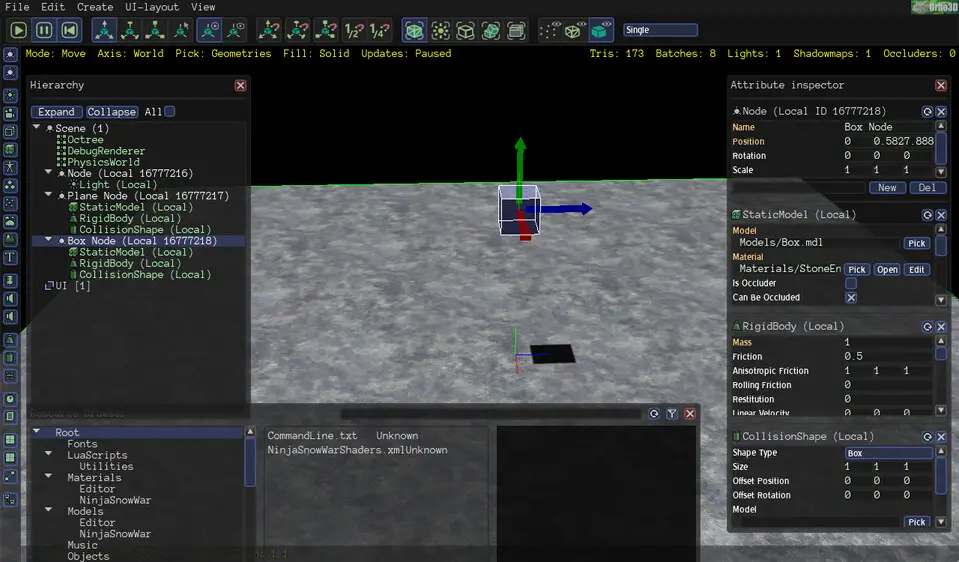



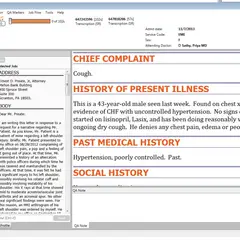
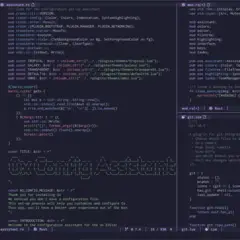
What is your favorite Urho3D Editor hotkey? Do you have any useful tips for it? Let other users know below.
1108668
499007
411655
367529
307784
278296
7 hours ago
17 hours ago Updated!
24 hours ago Updated!
2 days ago Updated!
2 days ago
2 days ago
Latest articles