|
|
Open or close Options |
||
|
|
Open or close the reading bar |
||
|
|
Show controls to clear browsing data |
||
|
|
Open address bar query in a new tab |
||
|
|
Start creating web notes |
||
|
|
Open a new InPrivate Browsing window |
||
|
|
Enter reading view |
||
|
|
Select the address bar |
||
|
|
Add www. to the beginning and .com to the end of text typed in the address bar |
||
|
|
Open history pane |
||
|
|
Add or remove a bookmark |
||
|
|
Go to end of book |
||
|
|
Switch between search text entry and search results in book |
||
|
|
Select the URL in the address bar |
||
|
|
Open Cortana |
||
|
|
Add current site to favorites or reading list |
||
|
|
Print the current page |
||
|
|
Copy selected content into a web note |
||
|
|
Open F12 developer tools |
||
|
|
Open downloads pane |
||
|
|
Open link in a new window |
||
|
|
Open or close the table of contents |
||
|
|
Open or close your list of bookmarks |
Advertisement
|
|
Duplicate tab |
||
|
|
Select the URL in the address bar |
||
|
|
View source |
||
|
|
Toggle focus between webpage content and the address bar |
||
|
|
Turn caret browsing on for the active tab |
||
|
|
Switch to a specific tab number |
||
|
|
Switch to the last tab |
||
|
|
Zoom in (25%) |
||
|
|
Zoom out (25%) |
||
|
|
Reset zoom level |
||
|
|
Go back |
||
|
or
|
|||
|
|
Go forward |
||
|
|
Stop loading the page |
||
|
|
Open link in a new tab |
||
|
|
Switch to the next tab |
||
|
|
Switch to the previous tab |
||
|
|
Open link in a new tab and switch to the tab |
||
|
|
Refresh the page |
||
|
or
|
|||
|
|
Open a new tab |
||
|
|
Close current tab |
||
|
|
Select the address bar |
||
|
|
Open a new window |
||
|
|
Open a search query in the address bar |
||
|
|
Find on page |
||
Advertisement |
|||
|
|
Open favorites pane |
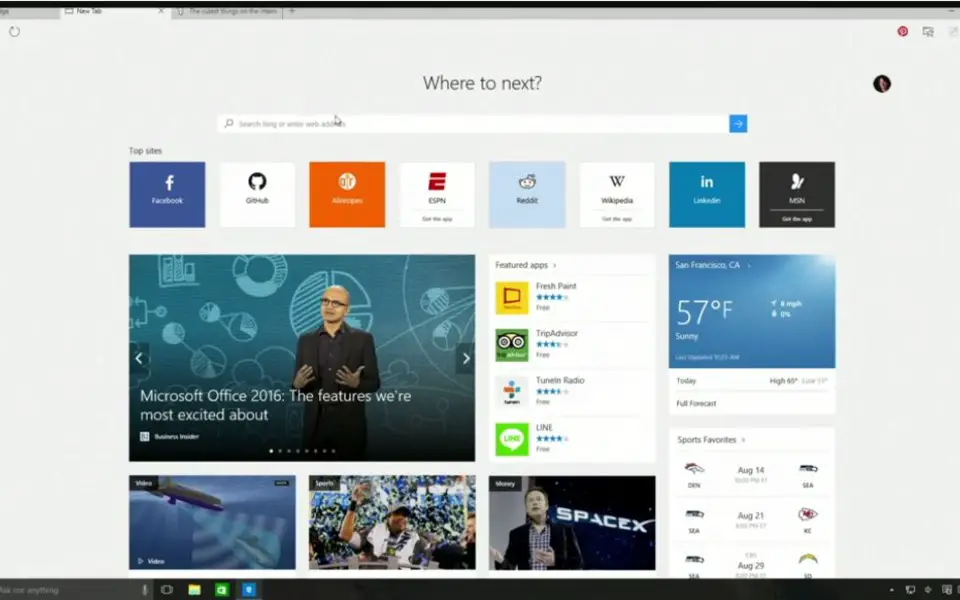




What is your favorite Microsoft Edge (legacy) hotkey? Do you have any useful tips for it? Let other users know below.
1108668
499007
411655
367529
307784
278296
13 hours ago
23 hours ago Updated!
Yesterday Updated!
2 days ago Updated!
2 days ago
2 days ago
Latest articles