|
|
Clear Audio |
||
|
|
Open Reflow Mode |
||
|
|
Clear Message |
||
|
|
Open Show Mode |
||
|
|
Redo |
||
|
|
Select All |
||
|
|
Undo |
||
|
|
Search |
||
|
|
Clear Media |
||
|
|
Open Edit Mode |
||
|
|
Clear Props |
||
|
|
Copy |
||
|
|
Cut |
||
|
|
Delete |
||
|
|
Paste |
||
|
|
Change Fonts |
||
|
|
New Presentation |
||
|
|
Toggle Output Screens On/Off |
||
|
|
Duplicate |
||
|
|
Bold |
||
|
|
Clear to Logo |
||
|
|
Next Slide |
||
|
|
Previous Slide |
||
|
|
Clear Announcements |
||
|
|
Clear Slide |
||
|
|
Clear All |
||
|
|
Paste and Match Style |
||
|
|
Find My Mouse |
||
|
|
Quit ProPresenter |
||
|
|
Toggle Stage Display Screens On/Off |
||
|
|
Open Edit Layouts Screen |
||
|
|
Bring Item to the Front |
||
|
|
Open Bibles Mode |
||
|
|
Send Item Backward |
||
|
|
Open the Edit Looks Screen |
||
|
|
Send Item to Back |
||
|
|
Open Timers |
||
|
|
Underline |
||
|
|
New Slide |
||
|
|
Open Download Manager |
||
|
|
Deselect |
||
|
|
Show Slide on Stage Display Only |
||
|
|
Fit Slide into Edit Window |
||
|
|
Open Media Bin |
||
|
|
Open Media Store |
||
|
|
Paste Text Style |
||
|
|
Open Messages |
||
|
|
Open Props |
||
|
|
Make Bigger |
||
|
|
Make Smaller |
||
|
|
Import > File |
||
|
|
Open Planning Center |
||
|
|
Reveal in Library |
||
|
|
Loosen Character Spacing |
||
|
|
Tighten Character Spacing |
||
|
|
Show Triggered Announcements |
||
|
|
Show Triggered Presentation |
||
|
|
Italic |
||
|
|
Open Action Palette |
||
Advertisement |
|||
|
|
Open Stage |
||
|
|
|
||
|
|
Previous Background |
||
|
|
Next Background |
||
|
|
Bring Item Forward |
||
|
|
Open Calendar |
||
|
|
Open Configure Screens Window |
||
|
|
Copy Text Style |
||
|
|
Open Preferences |
||
|
|
Show Spelling and Grammar |
||
|
|
Check Spelling |
||
|
|
Special Characters and Emojis |
||
|
|
Start Dictation |
||
|
|
Minimize |
||
Advertisement
|
Source: ProPresenter
|


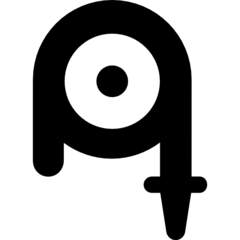
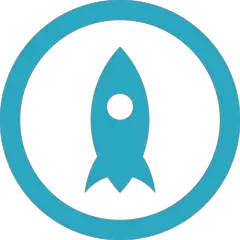


What is your favorite ProPresenter (macOS) hotkey? Do you have any useful tips for it? Let other users know below.
1108668
499007
411655
367529
307784
278296
4 hours ago
15 hours ago Updated!
22 hours ago Updated!
2 days ago Updated!
2 days ago
2 days ago
Latest articles