|
|
Move Up |
||
|
|
Move Down |
||
|
|
Copy Node Path |
||
|
|
Move Favorite Up |
||
|
|
Move Favorite Down |
||
|
|
Reset Zoom |
||
|
|
Run |
||
|
|
Zoom In |
||
|
|
Zoom Out |
||
|
|
Clear Output |
||
|
|
Convert Indent to Tabs |
||
|
|
Delete Line |
||
|
|
Remove All Breakpoints |
||
|
|
Filter Files |
||
|
|
Distraction Free Mode |
||
|
|
Quick Open |
||
|
|
Quick Open Scene |
||
|
|
Quick Open Script |
||
|
|
Command Palette |
||
|
|
Play Custom Scene |
||
|
|
Zoom Out |
||
|
|
Preview Canvas Scale |
||
|
|
Open Scene |
||
|
|
Auto Indent |
||
|
|
Focus Path |
||
|
|
Import Project |
||
|
|
Go to Line |
||
|
|
Toggle Favorite |
||
|
|
Fold/Unfold Line |
||
|
|
Contextual Help |
||
|
|
Next Script |
||
|
|
Previous Script |
||
|
|
Toggle Audio Bottom Panel |
||
|
|
Toggle Debugger Bottom Panel |
||
|
|
Toggle FileSystem Bottom Panel |
||
|
|
Toggle Shader Editor Bottom Panel |
||
|
|
Freelook Slow Modifier |
||
|
|
Multiply grid step by 2 |
||
|
|
Divide grid step by 2 |
||
|
|
Next Scene Tab |
||
|
|
History Previous |
||
|
|
History Next |
||
|
|
Save |
||
|
|
Go to Function |
||
|
|
Align Rotation with View |
||
|
|
2 Viewports (Alt) |
||
|
|
Move Up |
||
|
|
Move Down |
||
|
|
3 Viewports (Alt) |
||
|
|
Go Back |
||
|
|
Go Forward |
||
|
|
Go Up |
||
|
|
Toggle Scripts Panel |
||
|
|
Go to Next Breakpoint |
||
|
|
Go to Previous Breakpoint |
||
|
|
Duplicate Lines |
||
|
|
Switch Perspective/Orthogonal View |
||
|
|
Front View |
||
|
|
Right View |
||
Advertisement |
|||
|
|
Previous Scene Tab |
||
|
|
Top View |
||
|
|
Move Up |
||
|
|
Move Down |
||
|
|
Save All |
||
|
|
Save All Scenes |
||
|
|
Bottom View |
||
|
|
Left View |
||
|
|
Rear View |
||
Advertisement
|
Only bottom panels that are always available have a default shortcut assigned. Others must be manually bound in the Editor Settings if desired.
|
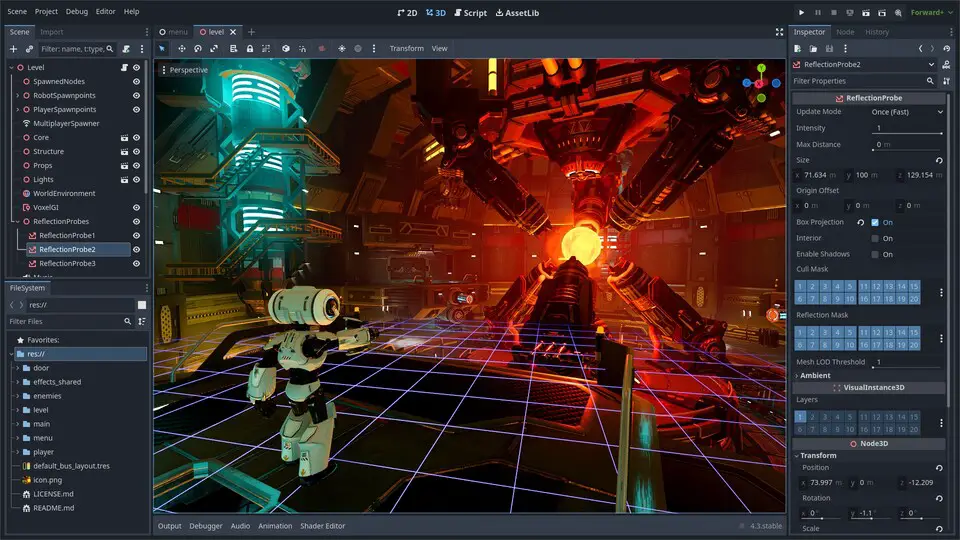

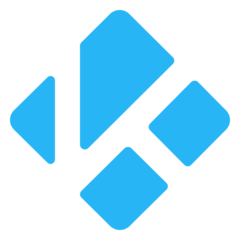

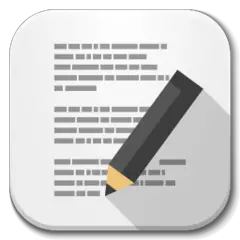

What is your favorite Godot hotkey? Do you have any useful tips for it? Let other users know below.
1108668
499007
411655
367529
307784
278296
4 hours ago
21 hours ago
Yesterday
Yesterday Updated!
2 days ago
2 days ago
Latest articles