|
|
Open 2D Editor |
||
|
|
Open 3D Editor |
||
|
|
Open Script Editor |
||
|
|
Search Help |
||
|
|
Distraction Free Mode |
||
|
|
Next Scene Tab |
||
|
|
Previous Scene Tab |
||
|
|
Filter Files |
||
|
|
Open Scene |
||
|
|
Close Scene |
||
|
|
Reopen Closed Scene |
||
|
|
Save Scene |
||
|
|
Save Scene As |
||
|
|
Save All Scenes |
||
|
|
Quick Open |
||
|
|
Quick Open Scene |
||
|
|
Quick Open Script |
||
|
|
Undo |
||
|
|
Redo |
||
|
|
Quit |
||
|
|
Quit to Project List |
||
|
|
Take Screenshot |
||
|
|
Toggle Fullscreen |
||
|
|
Play |
||
|
|
Pause Scene |
||
|
|
Stop |
||
|
|
Play Scene |
||
|
|
Play Custom Scene |
||
|
|
Expand Bottom Panel |
||
|
|
Command Palette |
Advertisement
|
Only bottom panels that are always available have a default shortcut assigned. Others must be manually bound in the Editor Settings if desired.
|
|||
|
|
Toggle Last Opened Panel |
||
|
|
Toggle Animation Bottom Panel |
||
|
|
Toggle Audio Bottom Panel |
||
|
|
Toggle Debugger Bottom Panel |
||
|
|
Toggle FileSystem Bottom Panel |
||
|
|
Toggle Output Bottom Panel |
||
|
|
Toggle Shader Editor Bottom Panel |
||
|
|
Zoom In |
||
|
|
Zoom Out |
||
|
|
Zoom Reset |
||
|
|
Pan View |
||
|
|
Select Mode |
||
|
|
Move Mode |
||
|
|
Rotate Mode |
||
|
|
Scale Mode |
||
|
|
Ruler Mode |
||
|
|
Use Smart Snap |
||
|
|
Use Grid Snap |
||
|
|
Multiply grid step by 2 |
||
|
|
Divide grid step by 2 |
||
|
|
Always Show Grid |
||
|
|
Show Helpers |
||
|
|
Show Guides |
||
|
|
Center Selection |
||
|
|
Frame Selection |
||
|
|
Preview Canvas Scale |
||
Advertisement |
|||
|
|
Insert Key |
||
|
|
Insert Key (Existing Tracks) |
||
|
|
Make Custom Bones from Nodes |
||
|
|
Clear Pose |
||
|
|
Toggle Freelook |
||
|
|
Freelook Left |
||
|
|
Freelook Right |
||
|
|
Freelook Forward |
||
|
|
Freelook Backwards |
||
|
|
Freelook Up |
||
|
|
Freelook Down |
||
|
|
Freelook Speed Modifier |
||
|
|
Freelook Slow Modifier |
||
|
|
Select Mode |
||
|
|
Move Mode |
||
|
|
Rotate Mode |
||
|
|
Scale Mode |
||
|
|
Use Local Space |
||
|
|
Use Snap |
||
|
|
Snap Object to Floor |
||
|
|
Top View |
||
|
|
Bottom View |
||
|
|
Front View |
||
|
|
Rear View |
||
|
|
Right View |
||
|
|
Left View |
||
|
|
Switch Perspective/Orthogonal View |
||
|
|
Insert Animation Key |
||
|
|
Focus Origin |
||
|
|
Focus Selection |
||
|
|
Align Transform with View |
||
|
|
Align Rotation with View |
||
|
|
1 Viewport |
||
|
|
2 Viewports |
||
|
|
2 Viewports (Alt) |
||
|
|
3 Viewports |
||
|
|
3 Viewports (Alt) |
||
|
|
4 Viewports |
|
|
Cut |
||
|
|
Copy |
||
|
|
Paste |
||
|
|
Select All |
||
|
|
Find |
||
|
|
Find Next |
||
|
|
Find Previous |
||
|
|
Find in Files |
||
|
|
Replace |
||
|
|
Replace in Files |
||
|
|
Undo |
||
|
|
Redo |
||
|
|
Move Up |
||
|
|
Move Down |
||
|
|
Delete Line |
||
|
|
Toggle Comment |
||
|
|
Fold/Unfold Line |
||
|
|
Duplicate Lines |
||
|
|
Duplicate Selection |
||
|
|
Complete Symbol |
||
|
|
Evaluate Selection |
||
|
|
Trim Trailing Whitespace |
||
|
|
Uppercase |
||
|
|
Lowercase |
||
|
|
Capitalize |
||
|
|
Convert Indent to Spaces |
||
|
|
Convert Indent to Tabs |
||
|
|
Auto Indent |
||
|
|
Toggle Bookmark |
||
|
|
Go to Next Bookmark |
||
|
|
Go to Previous Bookmark |
||
|
|
Go to Function |
||
|
|
Go to Line |
||
|
|
Toggle Breakpoint |
||
|
|
Remove All Breakpoints |
||
|
|
Go to Next Breakpoint |
||
|
|
Go to Previous Breakpoint |
||
|
|
Contextual Help |
|
|
Find |
||
|
|
Find Next |
||
|
|
Find Previous |
||
|
|
Find in Files |
||
|
|
Move Up |
||
|
|
Move Down |
||
|
|
Next Script |
||
|
|
Previous Script |
||
|
|
Reopen Closed Script |
||
|
|
Save |
||
|
|
Save All |
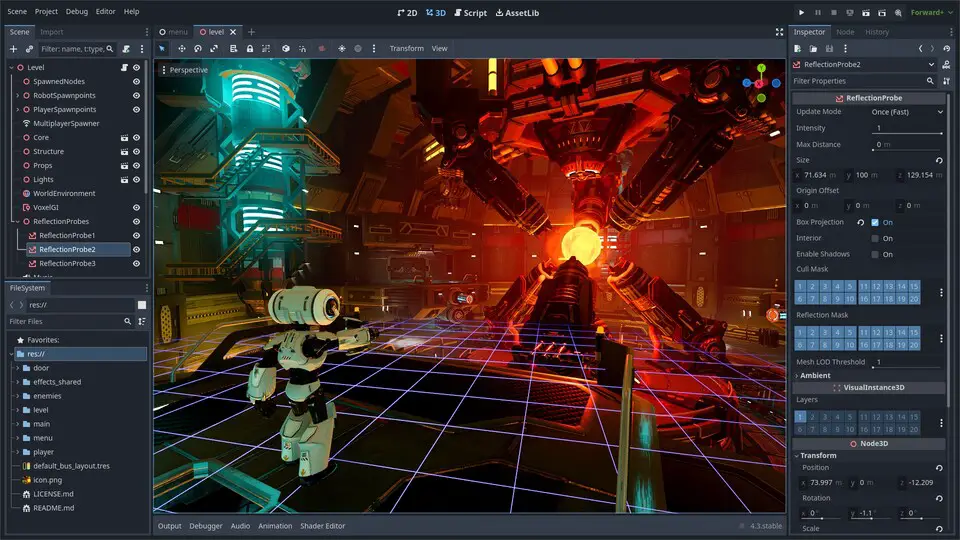

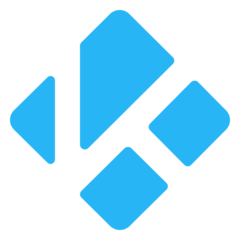

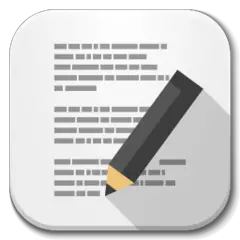

What is your favorite Godot hotkey? Do you have any useful tips for it? Let other users know below.
1110107 169
499624 8
411963 373
368513 6
308601 6
279017 38
Yesterday
Yesterday
2 days ago
2 days ago
3 days ago Updated!
3 days ago
Latest articles
Why I use Volume2, and why you would too
<div> has meaning to browsers
How to Turn Write Protection On or Off for a USB Flash Drive
What is a modifier key?
Sync time on Windows startup