|
|
Remove line |
||
|
|
Copy lines down |
||
|
|
Copy lines up |
||
|
|
Move lines down |
||
|
|
Move lines up |
||
|
|
Remove to line end |
||
|
|
Remove to linestart |
||
|
|
Remove word left |
||
|
ou
|
|||
|
|
Remove word right |
||
|
|
Split line |
Publicité
|
|
Select all |
||
|
|
Select left |
||
|
|
Select right |
||
|
|
Select word left |
||
|
|
Select word right |
||
|
|
Select line start |
||
|
|
Select line end |
||
|
|
Select to line end |
||
|
|
Select to line start |
||
|
|
Select up |
||
|
|
Select down |
||
|
|
Select page up |
||
|
|
Select page down |
||
|
|
Select to start |
||
|
|
Select to end |
||
|
|
Duplicate selection |
|
|
Add multi-cursor above |
||
|
|
Add multi-cursor below |
||
|
|
Add next occurrence to multi-selection |
||
|
|
Add previous occurrence to multi-selection |
||
|
|
Move multicursor from current line to the line above |
||
|
|
Move multicursor from current line to the line below |
||
|
|
Remove current occurrence from multi-selection and move to next |
||
|
|
Remove current occurrence from multi-selection and move to previous |
||
|
|
Select all from multi-selection |
|
|
Go to left |
||
|
|
Go to right |
||
|
|
Go to word left |
||
|
|
Go to word right |
||
|
|
Go line up |
||
|
|
Go line down |
||
|
|
Go to line start |
||
|
ou
|
|||
|
ou
|
|||
|
|
Go to line end |
||
|
ou
|
|||
|
ou
|
|||
|
|
Go to page up |
||
|
|
Go to page down |
||
|
ou
|
|||
|
|
Go to start |
||
|
ou
|
|||
|
|
Go to end |
||
|
ou
|
|||
|
|
Go to line |
||
Publicité |
|||
|
|
Scroll line down |
||
|
|
Scroll page down |
||
|
|
Scroll page up |
||
|
|
Find |
||
|
|
Replace |
||
|
|
Find next |
||
|
|
Find previous |
|
|
Fold selection |
||
|
ou
|
|||
|
|
Unfold |
||
|
ou
|
|||
|
|
Fold all |
||
|
|
Unfold all |
|
|
Indent |
||
|
|
Outdent |
||
|
|
Undo |
||
|
|
Redo |
||
|
ou
|
|||
|
|
Show the settings menu |
||
|
|
Toggle comment |
||
|
|
Transpose letters |
||
|
|
Enter full screen |
||
|
|
Change to lower case |
||
|
|
Change to upper case |
||
|
|
Overwrite |
||
|
|
Macros replay |
||
|
|
Center selection |
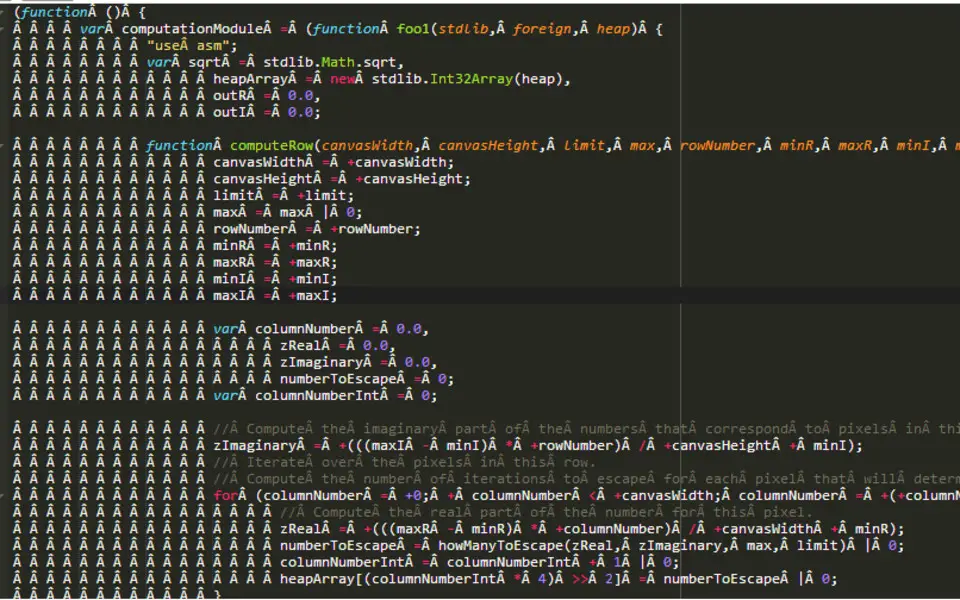





Quel est votre raccourci clavier préféré Ace Editor (Mac) Avez-vous des conseils utiles pour le programme ? Faire savoir aux autres.
1094330 62
491330 4
408184 23
355191 5
300039
271479 3
Il y a 13 heures
Il y a 14 heures
Il y a 16 heures Mis à jour !
Il y a 1 jours Mis à jour !
Il y a 2 jours Mis à jour !
Il y a 2 jours Mis à jour !
En son yazılar