|
|
Quit |
Publicité
|
|
Undo |
||
|
|
Redo |
||
|
|
Cut |
||
|
|
Copy |
||
|
|
Paste |
||
|
|
Paste Appearance (in Design mode), and |
||
|
|
Paste Interaction (in Prototype mode) |
||
|
|
Duplicate |
||
|
|
Delete |
||
|
|
Select All |
||
|
|
Deselect All |
|
|
New |
||
|
|
Open... |
||
|
|
Close |
||
|
|
Save... |
||
|
|
Save As... |
||
|
|
Export Batch |
||
|
|
Export Selected |
||
|
|
Import |
|
|
Switch to Pen tool |
||
|
Convert Point |
|||
|
|
Asymmetric Control Point |
||
|
|
Snap Control Point Angle |
||
|
|
Snap Anchor Point Angle |
||
|
|
Add |
||
|
|
Subtract |
||
|
|
Intersect |
||
|
|
Exclude Overlap |
||
|
|
Convert to Path |
|
|
Group |
||
|
|
Ungroup |
||
|
|
Make Symbol |
||
|
|
Lock/Unlock |
||
|
|
Hide |
||
|
|
Mask with Shape |
||
|
|
Make Repeat Grid |
|
|
Left |
||
|
|
Center (horizontally) |
||
|
|
Right |
||
|
|
Top |
||
|
|
Middle (vertically) |
||
|
|
Bottom |
|
|
Bring to Front |
||
|
|
Bring Forward |
||
|
|
Send Backward |
||
|
|
Send to Back |
|
|
Horizontal |
||
|
|
Vertical |
|
|
From Center |
||
|
|
Copy Paste Object |
||
|
|
Constrain |
||
|
|
Edit Text |
||
|
|
(15°) Constrain Rotate |
||
|
|
(45°) Line Constrain Rotate |
||
|
|
Constrain From Center |
||
|
|
Direct Select |
||
|
|
Switch between Design and Prototype mode |
|
|
Select |
||
|
|
Rectangle |
||
|
|
Ellipse |
||
|
|
Line |
||
|
|
Pen |
||
|
|
Text |
||
|
|
Artboard |
||
|
|
Zoom |
||
|
Zoom in: Click anywhere in the XD canvas, or click the desired artboard. Or, marquee-select an area to zoom in. |
|||
|
|
Zoom out |
||
To temporarily activate zoom in |
|||
|
|
then click or marquee select an area on the artboard. |
||
|
|
Zoom out |
||
|
|
Zoom to Selection |
||
|
|
Maximize |
||
|
|
Minimize |
||
|
|
Preview |
|
|
Horizontal Pan |
||
|
Vertical Pan |
|
|
(with an object selected) Enable measurements |
|
|
Zoom |
||
|
ou
|
|||
|
ou
|
|||
|
|
Reset zoom |
||
|
|
Pan |
||
|
ou
|
|||
|
|
Faster pan |
||
|
|
Go from Spec view to UX flow view |
||
|
|
Remove focus from artboard in UX flow view |
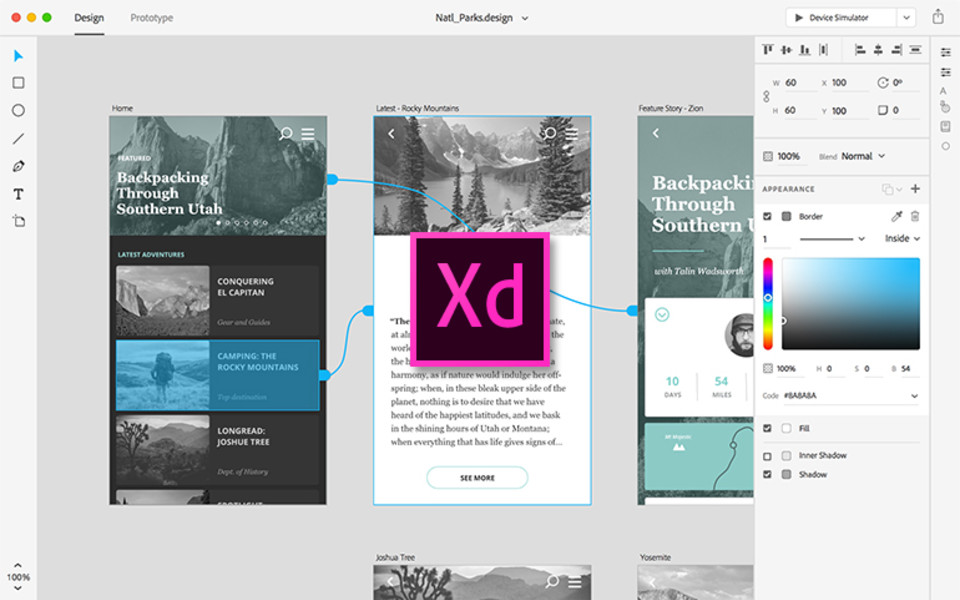





Quel est votre raccourci clavier préféré Adobe XD (Windows) Avez-vous des conseils utiles pour le programme ? Faire savoir aux autres.
1088428 62
488689 4
406504 22
350269 5
297036
269909 3
Il y a 6 heures
Il y a 7 heures Mis à jour !
Il y a 8 heures Mis à jour !
Il y a 9 heures Mis à jour !
Il y a 9 heures Mis à jour !
Il y a 11 heures Mis à jour !
En son yazılar