|
|
Label |
||
|
|
Move to Label/Folder |
||
|
|
Mark as Star |
||
|
|
Move To |
||
|
|
New Message |
||
|
|
Select Next Conversation |
||
|
|
Select Previous Conversation |
||
|
|
Refresh/Get Messages |
||
|
|
Mark as Unread |
||
|
|
Cancel or Extended View |
||
|
|
Mark as Read |
||
|
|
Remove all Filter |
||
|
|
Redirect |
||
|
|
Send Again |
||
|
|
Go to First |
||
|
|
Go to Last |
||
|
|
Hide Message Preview Pane |
||
|
|
Show Message Preview Pane |
||
|
|
Set Actions |
||
|
ou
|
|||
|
|
Select mails for same Sender/Receiver |
||
|
|
Mark as Important |
||
|
|
Mark as Not Important |
||
|
|
Reply |
||
|
|
Reply All |
||
|
|
Quick Reply |
||
|
|
Quick Reply All |
||
|
|
To Do |
||
|
|
Memo |
||
|
|
Done |
||
|
|
Load Image |
||
|
|
Switch Account |
||
|
|
Operations |
||
|
|
Attach |
||
|
|
Reveal hidden folder |
||
|
|
Hide Hidden Folders |
||
|
|
Export to email |
||
|
|
Copy message Link |
||
|
|
Paste and Match Style |
||
|
|
Paste text only |
||
|
|
Search All Messages |
||
|
|
Find in Messages |
||
|
|
Quote Selection |
||
|
|
Plain text composer |
||
|
|
Convert to 'Reply All' while replying |
||
|
|
Next sender while composing |
||
|
|
Next signature while composing |
||
|
|
Open message in separate preview window |
||
|
|
Show Raw Source |
||
|
|
Zoom in |
||
|
|
Zoom out |
||
|
|
Reset Zoom |
||
|
|
Switch to plain text |
||
|
|
Show All/Remove all filters |
||
|
|
Show Unread |
||
|
|
Show Starred |
||
|
|
Show Attachments |
||
|
|
Show Conversations |
||
|
|
Sort by Sender |
||
Publicité |
|||
|
|
Sort by Subject |
||
|
|
Sort by Replied |
||
|
|
Sort by Unread |
||
|
|
Sort by Date |
||
|
|
Select messages from the same sender |
||
|
|
Show messages from the same sender |
||
|
|
Reverse Order |
||
|
|
Show/Hide Filter |
||
|
|
Show/Hide Accounts |
||
|
|
Hide Folders |
||
|
|
Show Folders |
||
|
|
Hide Message Detail |
||
|
|
Show Message Detail |
||
|
|
Calendar |
||
|
|
Reminders |
||
|
|
BusyCal |
||
|
|
Fantastical |
||
|
|
Fantastical2 |
||
|
|
Omnifocus |
||
|
|
Things |
||
|
|
2Do |
||
|
|
Find All Folders |
||
|
|
Show Folder Filter |
||
|
|
New Folder |
||
|
|
Delete Empty trash |
||
|
|
All inboxes |
||
|
|
Next Account |
||
|
|
Previous Account |
||
|
|
Show Plugins Folders |
||
|
|
Rules |
||
Airmail raccourcis clavier
Airmail
Publicité
Informations sur le programme
Nom du programme:

Page Web: airmailapp.com
Dernière mise à jour: 11/11/2019 20:10 UTC
Comment facile d'appuyer sur les raccourcis: 76%
Plus d'information >>Programmes similaires
Outils
Airmail:Apprendre : accéder à un raccourci aléatoire
Raccourci le plus difficile de Airmail
Autre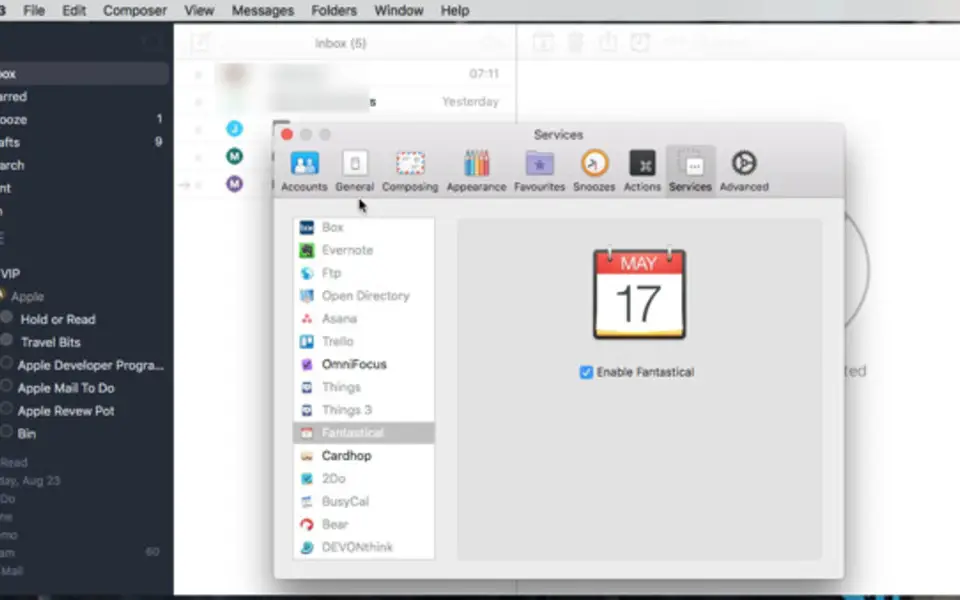



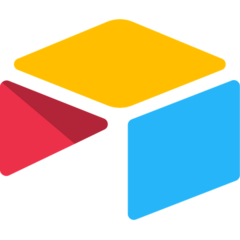
Quel est votre raccourci clavier préféré Airmail Avez-vous des conseils utiles pour le programme ? Faire savoir aux autres.
1106799 62
498270 4
411259 23
366077 5
306918
277367 1
Il y a 16 heures
Il y a 23 heures
Hier
Hier
Hier Mis à jour !
Il y a 2 jours Mis à jour !
En son yazılar