|
Placing calls
|
|||
|
Internal: Enter an extension number and pick up the handset. Dial.
|
|||
|
Out (local): Dial 8 then the number and pick up the handset.
|
|||
|
Out (local): Dial 8 then the number and pick up the handset.
|
|||
|
Answering calls
|
|||
|
Press the flashing amber line button.
|
|||
|
Forwarding a call
|
|||
|
1. Select a line and press Fwd all.
|
|||
|
2. Dial the number that you want to forward to, or press Voicemail.
|
|||
|
3. When you return, press Forward off.
|
|||
|
Transferring a call to somebody else
|
|||
|
1. From a call that is not on hold, press Transfer.
|
|||
|
2. Enter the other person’s phone number.
|
|||
|
3. Press Transfer again.
|
|||
|
Putting call on hold
|
|||
|
1. Press Hold
|
|||
|
2. To resume a call from hold, press Hold again.
|
|||
|
Add Another Person to a Call (7811)
|
|||
|
1. From an active call, press Conference
|
|||
|
2. Press Calls, select a held call, and press Yes.
|
|||
|
Add Another Person to a Call (7821, 7841, 7861)
|
|||
|
1. From an active call, press Conference
|
|||
|
2. Select a held call and press Yes.
|
Publicité
|
1. From your desk phone: Dial 6060 or press the Messages button on your phone.
|
|||
|
2. If you are calling from another phone within your organization or from outside the organization, press * when Cisco Unity Connection answers.
|
|||
|
3. If prompted, enter your Connection ID (usually your desk phone extension), and press #.
|
|||
|
4. Enter your password, and press # (default password is 0211).
|
|
|
Play new messages |
||
|
|
Send a message |
||
|
|
Review old messages |
||
|
|
Change setup options |
||
|
|
Change greetings |
||
|
|
Turn on/off alternate greeting |
||
|
|
Change message notification |
||
|
|
Choose full or brief menus |
||
|
|
Change transfer settings |
||
|
|
Find messages |
||
|
|
Find messages from a user |
||
|
|
Find messages from all outside callers |
||
|
|
Find messages from a specific outside callers |
To change entry mode, press |
|||
|
|
Switch between addressing a message by name and addressing by extension |
||




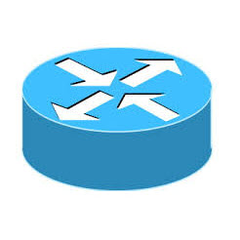

Quel est votre raccourci clavier préféré Cisco Phone Avez-vous des conseils utiles pour le programme ? Faire savoir aux autres.
1088428 62
488689 4
406504 22
350269 5
297036
269909 3
Il y a 13 heures
Il y a 14 heures Mis à jour !
Il y a 15 heures Mis à jour !
Il y a 16 heures Mis à jour !
Il y a 16 heures Mis à jour !
Il y a 18 heures Mis à jour !
En son yazılar