|
|
Trigger the related quick bar slots. This keys works also when a dwarf is under direct control |
||
|
ou
|
|||
|
|
Change the game speed to normal |
||
|
|
Change the game speed to 1.5x |
||
|
|
Change the game speed to 2x |
||
|
|
Switch between hardware and software cursor. This can be used fix an issue with some AMD drivers |
||
|
|
Open the pause menu |
||
|
|
Close the current menu (craft/equip) if is open |
||
|
|
Cancel selection of the dwarf / exit direct control |
||
|
|
Scroll the map or move a dwarf when under direct control. Use W to enter portals while controlling a dwarf |
||
|
ou
|
|||
|
|
Open the equip menu |
||
|
|
Open the craft menu |
||
|
|
Pause the gam |
||
|
|
Move camera to base |
||
|
|
Open the task book |
||
|
|
Open the technology tree |
||
|
|
Select next dwarf |
||
|
Change zoom level |
|||
|
Mine/chop multiple blocks at the same time. Also works when controlling a dwarf |
|||
|
|
Mine/chop multiple blocks at the same time |
||
|
(double click an item in the craft menu) Shows item's details |
|||
|
(double click an item in the equip menu) Equip the dwarf with this item |
|||
|
(double click an item while it is on the craft table) Spread item to adjacent cells |
|||
|
Double click a door/hatch to open/close it without using the context menu |
|||
|
|
Switch between full screen and window mode |
||
|
|
Fill a whole table with a selected food item |
||
|
|
Send dwarfs with health under 70% to rest |
||
|
|
Send starving dwarfs to eat |
||
|
|
Send dwarfs with the equivalent combat skills to occupy all available training machines |
||
|
|
A new quick bar will appear with empty slots which can be filled up |
Craft the World touches
Craft the World contrôles
Publicité
Informations sur le programme
Nom du programme:

Page Web: store.steampowered.com/app/248...
Comment facile d'appuyer sur les raccourcis: 91%
Plus d'information >>Programmes similaires
Outils
Craft the World:Apprendre : accéder à un raccourci aléatoire
Raccourci le plus difficile de Craft the World
Autre
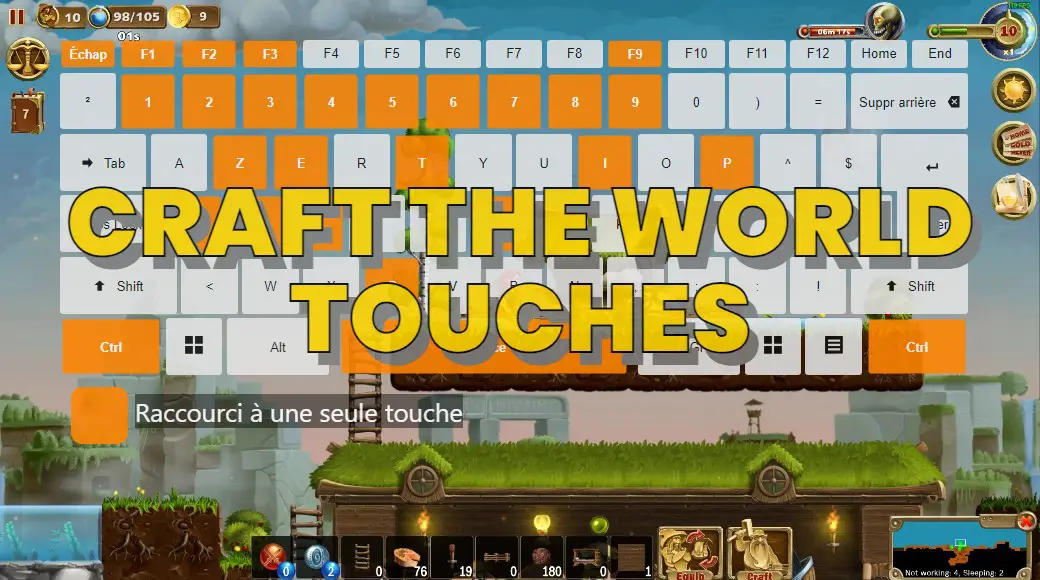

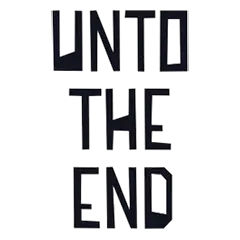

Quel est votre raccourci clavier préféré Craft the World Avez-vous des conseils utiles pour le programme ? Faire savoir aux autres.
1111856 62
500393 4
412359 23
369699 5
309403
279899 1
Il y a 5 heures Mis à jour !
Il y a 21 heures
Hier Mis à jour !
Il y a 3 jours
Il y a 3 jours
Il y a 4 jours Mis à jour !
En son yazılar