|
Like many laptops, Dell laptops allow you to change F1-F12 key behavior. These keys can behave like multimedia keys or usual function keys.
|
|||
|
To change this, you need to access the BIOS. In the BIOS, look for an option similar to "Function key behavior". On some systems, this option can sometimes be found in Control Panel. You can check if this option found under Mobility Center (Dell usually inserts this option there).
|
Publicité
|
|
Activates Function Key Lock |
||
|
|
Mute Audio |
||
|
|
Decrease Volume |
||
|
|
Increase Volume |
||
|
|
Toggle Microphone On/Off |
||
|
|
Toggle Number Lock On/Off (Enabled in BIOS, for using embedded numeric keys) |
||
|
|
Enable or Disable Scroll Lock |
||
|
|
Toggles between external displays and/or the internal LCD |
||
|
|
Search (Windows 8 onwards) |
||
|
|
Decrease LCD Brightness |
||
|
|
Increase LCD Brightness |
||
|
|
Toggle Wireless (Wi-Fi) On/Off |
||
|
|
Enter Sleep / Hibernation mode |
||
|
|
Home |
||
|
|
End |
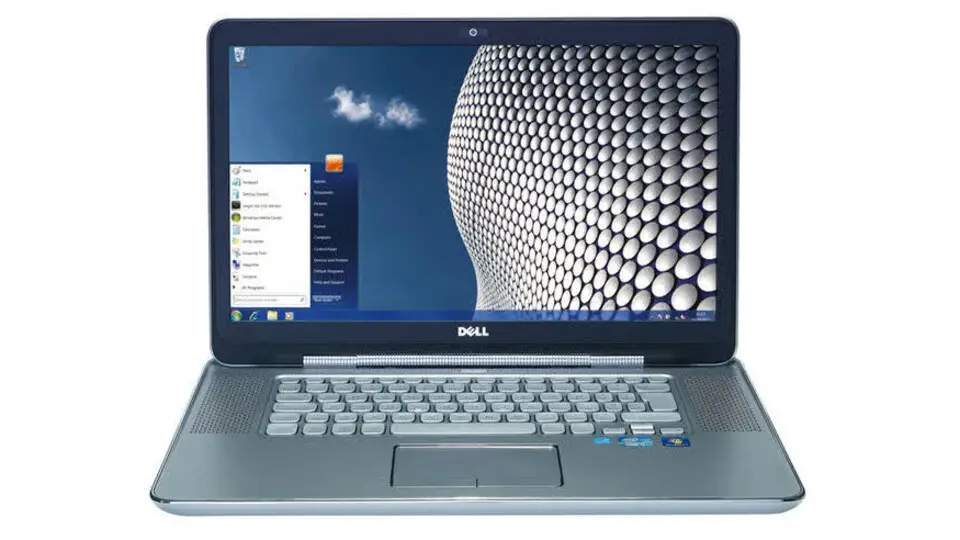




Quel est votre raccourci clavier préféré Dell XPS15z, Latitude 3350 Avez-vous des conseils utiles pour le programme ? Faire savoir aux autres.
1094330 62
491330 4
408184 23
355191 5
300039
271479 3
Il y a 17 heures
Il y a 18 heures
Il y a 20 heures Mis à jour !
Il y a 2 jours Mis à jour !
Il y a 2 jours Mis à jour !
Il y a 2 jours Mis à jour !
En son yazılar