|
|
Rotate selected objects |
||
|
Keep right-click to pan canvas; Open offset dialog when select one object |
|||
|
|
Scroll Or Move selected left |
||
|
|
Scroll or Move selected right |
||
|
|
Scroll or Move selected up |
||
|
|
Scroll or Move selected down |
||
|
|
Change object’s attributes when placing; Open offset dialog when selecting an object |
||
|
|
Cancel current drawing |
||
|
|
Set new canvas origin |
||
|
|
Delete Selected |
||
|
|
Open tutorials |
||
|
|
Full screen at browser |
||
|
|
Zoom In |
||
|
|
Zoom Out |
||
|
|
Drag |
||
|
|
Fit Window |
||
|
|
Rotate selected objects |
||
|
|
Flip Horizontal (doesn’t support footprint) |
||
|
|
Flip Vertical (doesn’t support footprint) |
||
|
|
Full screen at browser |
||
|
|
Close current tab |
||
|
|
Close all tabs |
||
|
|
Cut |
||
|
|
Copy |
||
|
|
Paste |
||
|
|
Select All |
||
|
|
Undo |
||
|
|
Redo |
||
|
|
Save |
||
|
|
Find Component |
||
|
|
Design Manager |
||
|
|
Open canvas origin setting dialog |
||
|
|
Cycle forward to next open tabbed document |
||
|
|
Cycle backward to next open tabbed document |
||
|
|
Cross Probe |
||
|
|
Search Library |
||
|
|
Cursor snap to part’s origin |
||
|
|
Align horizontal centers |
||
|
|
Align verticas centers |
||
|
|
Align left |
||
|
|
Align right |
||
|
|
Align top |
||
|
|
Align bottom |
||
|
|
Align grid |
||
|
|
Distribute Horizontally |
||
|
|
Distribute Vertically |
||
|
|
Find similar objects |
Publicité
|
|
Draw Wire |
||
|
|
Draw Bus |
||
|
|
Bus Entry |
||
|
|
NetLabel |
||
|
|
Place Pin |
||
|
|
Draw Polyline |
||
|
|
Draw Polygon |
||
|
|
Draw Bezier |
||
|
|
Draw Arc |
||
|
|
Draw Rect |
||
|
|
Draw Ellipse |
||
Publicité |
|||
|
|
Freehand Draw |
||
|
|
Place Text |
||
|
|
Edit Selected Symbol |
||
|
|
NetFlag VCC |
||
|
|
NetFlag GND |
||
|
|
Run the Document Simulation |
||
|
|
Open the Simulation Setting |
||
|
|
Cross Probe and Place |
||
|
|
Open symbol wizard |
||
|
|
Open footprint manager |
||
|
|
Draw Track |
||
|
|
Draw Arc |
||
|
|
Draw Circle |
||
|
|
Draw Dimension |
||
|
|
Draw Text |
||
|
|
Draw Connect |
||
|
|
Draw copperArea |
||
|
|
Change To TopLayer; Change selected part to toplayer |
||
|
|
Change To BottomLayer; Change selected part to bottomlayer |
||
|
|
Change To Inner1 |
||
|
|
Change To Inner2 |
||
|
|
Change To Inner3 |
||
|
|
Change To Inner4 |
||
|
|
Place Pad |
||
|
|
Change canvas unit |
||
|
|
Place Via |
||
|
|
Measure |
||
|
|
Highlight Net all the time, press it again cancel highlight |
||
|
|
Change Route Angle |
||
|
ou
|
|||
|
|
Decrease Routing Width; Switch to the forward signal layer |
||
|
|
Increase Routing Width; Switch to the next signal layer |
||
|
|
Cycle switch to the next signal layer |
||
|
|
Delete selected object; Undo the track when routing |
||
|
|
Decrease Snap Size |
||
|
|
Increase Snap Size |
||
|
|
Depend on reference point for copy object repeatedly |
||
|
|
Open layer manager |
||
|
|
Hide/show network text |
||
|
|
Remove All Copper Area fill data |
||
|
|
Rebuild All Copper Area |
||
|
|
Move Object(s) by reference point |
||
|
|
Display track length while routing |
||
|
|
Show favorite track width while routing |
||
|
|
Change routing conflict |
||
|
|
Toggle layers which is not active |
||
|
|
Delete selected track segment |
||
|
|
Paste object(s) and keep the prefix, and hide the ratline layer |
||
|
|
Enable all layers |
||
|
|
Open custom data dialog |
||
|
Source: EasyEDA docs
|
|||
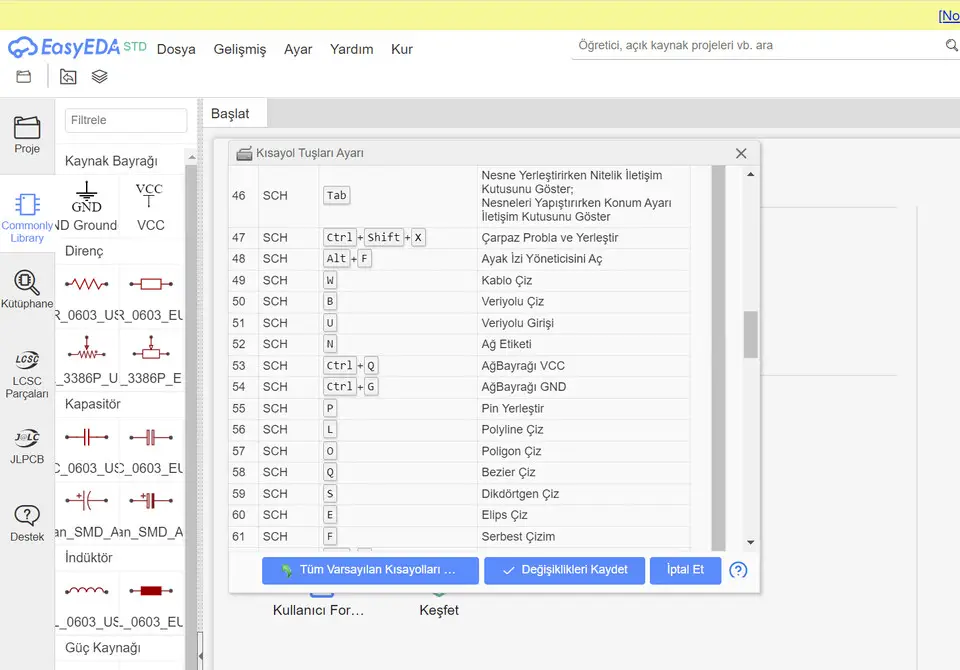

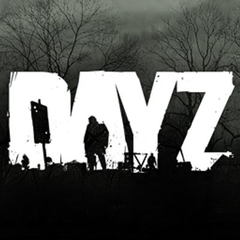



Quel est votre raccourci clavier préféré EasyEDA Avez-vous des conseils utiles pour le programme ? Faire savoir aux autres.
1112017 62
500447 4
412394 23
369784 5
309475
279988 1
Il y a 8 heures
Il y a 21 heures
Il y a 2 jours Mis à jour !
Il y a 2 jours
Il y a 2 jours Mis à jour !
Il y a 3 jours
En son yazılar