Publicité
|
(when cursor over number field) Change the value in the field |
|||
|
Note: In the 3.5E and 4E rulesets, you must hold the CONTROL key while using the mouse wheel to quick edit
|
|||
|
|
When dragging a number, holding Ctrl will negate the number being dragged |
||
|
|
Reset number field |
||
|
ou
|
|||
| + |
Some rulesets show a small dice icon on PC sheet number field that can be rolled by dragging or double-clicking |
||
| ou | |||
|
|
Some rulesets show a small plus icon in the upper right corner of a PC sheet number field that can be adjusted by using the Ctrl key plus the mouse wheel or dropping a number (if the ruleset supports it) |
||
|
|
Body |
||
|
|
Header |
||
|
|
Story |
||
|
|
List |
||
|
|
Link list |
||
|
|
Table |
||
|
|
Add Speaker to Story Text |
||
|
|
Select all text |
||
|
|
Copy selected text to the clipboard |
||
|
|
Join paragraph containing cursor with the following line |
||
|
|
Paste text on the clipboard into the control |
||
|
|
Copy selected text to the clipboard, and delete the selection |
||
|
|
Undo last change |
||
|
|
Insert new cell in table, or assign speaker to chat text |
||
|
|
Increase column width of table cell by one |
||
|
|
Decrease column width of table cell by one |
||
|
Most text can also be formatted as bold, italic and underline by selecting the appropriate right-click menu option, or using following keyboard shortcuts:
|
|||
|
|
Bold |
||
|
|
Italic |
||
|
|
Underline |
||
|
|
Swap message buffers |
||
|
|
Select from cursor |
||
|
|
Story (GM) or Action (PC) text |
||
|
|
Emote text |
||
|
|
OOC text |
|
|
Jump word left/right |
||
|
|
Jump to beginning of text |
||
|
|
Jump to end of text |
||
|
|
Select page down/up |
||
|
|
Select word left/right |
||
|
|
Select to beginning of line |
||
|
|
Select to beginning of text |
||
|
|
Select to end of line |
||
|
|
Select to end of text |
||
|
|
Select text from cursor to click point |
||
|
|
(GM formatted text only, click on link graphic) - Set link as shareable |
|
|
(Draw / Mask) Straight line (vs. freehand) |
||
|
|
(Mask) Unmask |
||
|
|
(while viewing) Show shortcuts |
||
|
|
Quick circle pointer |
||
Publicité |
|||
|
|
Quick cone pointer |
||
|
|
Quick square pointer |
||
|
|
(during token selection mode) - Target tokens in region |
||
|
|
(on link pin graphic) Make link shareable |
||
|
|
(drag on panning control) Zoom mode |
||


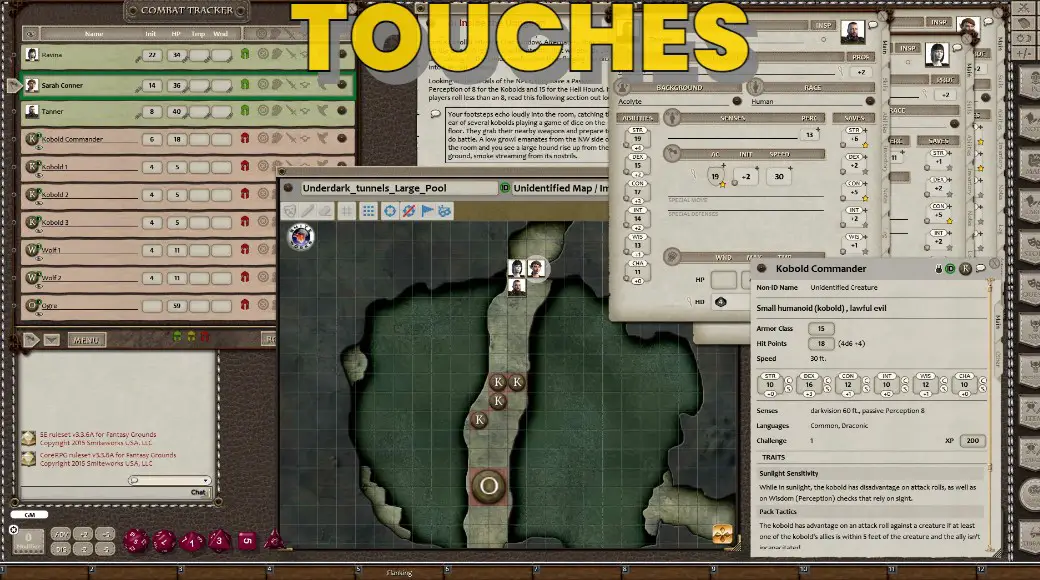



Quel est votre raccourci clavier préféré Fantasy Grounds Avez-vous des conseils utiles pour le programme ? Faire savoir aux autres.
1059977 62
478439 4
397756 18
330648 4
282232
261981 3
Il y a 2 jours
Il y a 3 jours
Il y a 4 jours
Il y a 5 jours
Il y a 8 jours Mis à jour !
Il y a 8 jours Mis à jour !
En son yazılar