|
Most pages on GitHub has keyboards shortcuts for performing actions faster. You can type
|
Publicité
|
|
Start searching in file editor |
||
|
ou
|
|||
|
|
Find next |
||
|
ou
|
|||
|
|
Find previous |
||
|
ou
|
|||
|
|
Replace |
||
|
ou
|
|||
|
|
Replace all |
||
|
ou
|
|||
|
|
Jump to line |
||
|
|
Undo |
||
|
ou
|
|||
|
|
Redo |
||
|
ou
|
|||
|
For more keyboard shortcuts, see the CodeMirror shortcuts page.
|
|||
|
|
Insert Markdown formatting for bolding text |
||
|
ou
|
|||
|
|
Insert Markdown formatting for italicizing text |
||
|
ou
|
|||
|
|
Insert Markdown formatting for creating a link |
||
|
ou
|
|||
|
|
Toggle between the Write and Preview comment tabs |
||
|
ou
|
|||
|
|
Submit a comment |
||
|
|
Opens saved replies menu and then autofills comment field with a saved reply. |
|
|
Start moving the focused column |
||
|
ou
|
|||
|
|
Cancel the move in progress |
||
|
|
Complete the move in progress |
||
|
|
Move column to the left |
||
|
ou
|
|||
|
|
Move column to the leftmost position |
||
|
ou
|
|||
|
ou
|
|||
|
|
Move column to the right |
||
|
ou
|
|||
|
|
Move column to the rightmost position |
||
|
ou
|
|||
|
ou
|
|
|
Start moving the focused card |
||
|
ou
|
|||
|
|
Cancel the move in progress |
||
|
|
Complete the move in progress |
||
|
|
Move card down |
||
|
ou
|
|||
|
ou
|
|||
|
ou
|
|||
|
ou
|
|||
|
|
Move card to the bottom of the column |
||
|
|
Move card up |
||
|
ou
|
|||
|
|
Move card to the top of the column |
||
|
ou
|
|||
|
ou
|
|||
|
ou
|
|||
|
|
Move card to the bottom of the column on the left |
||
|
ou
|
|||
|
|
Move card to the top of the column on the left |
||
|
ou
|
|||
|
|
Move card to the bottom of the leftmost column |
||
|
|
h Move card to the bottom of the leftmost column |
||
|
|
Move card to the bottom of the leftmost column |
||
|
ou
|
|||
|
|
Move card to the top of the leftmost column |
||
|
ou
|
|||
|
ou
|
|||
|
ou
|
|||
|
|
Move card to the bottom of the column on the right |
||
|
|
Move card to the top of the column on the right |
||
|
ou
|
|||
|
|
Move card to the bottom of the rightmost column |
||
|
ou
|
|||
|
ou
|
|||
|
ou
|
|||
|
ou
|
|||
|
ou
|
|||
|
ou
|
|||
|
ou
|
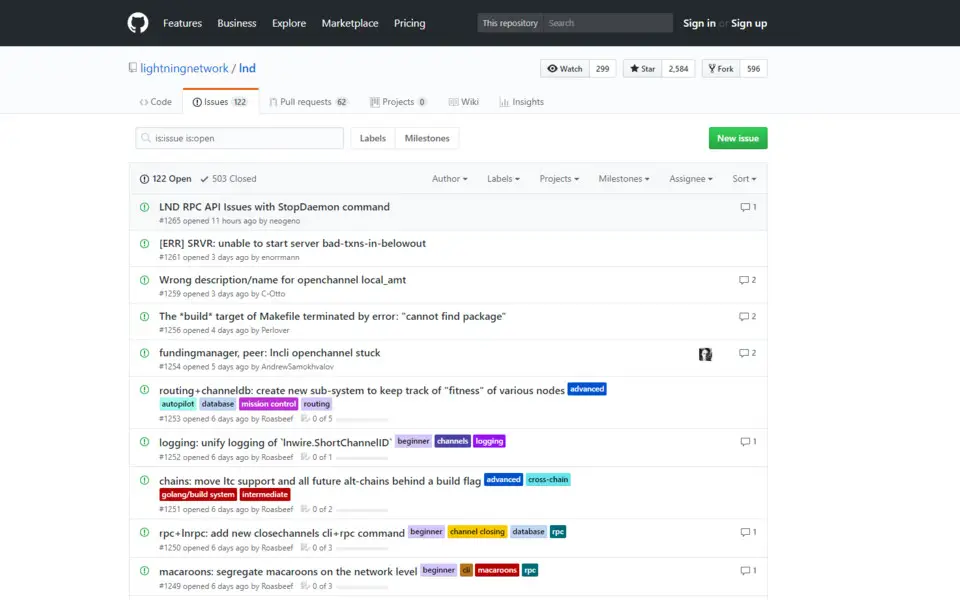
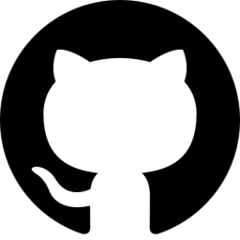



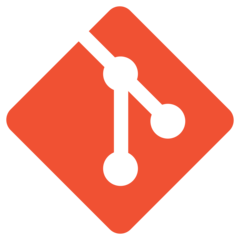
Quel est votre raccourci clavier préféré GitHub Avez-vous des conseils utiles pour le programme ? Faire savoir aux autres.
1088428 62
488689 4
406504 22
350269 5
297036
269909 3
Il y a 6 heures
Il y a 7 heures Mis à jour !
Il y a 8 heures Mis à jour !
Il y a 9 heures Mis à jour !
Il y a 9 heures Mis à jour !
Il y a 11 heures Mis à jour !
En son yazılar